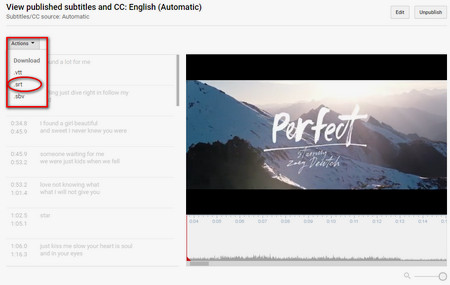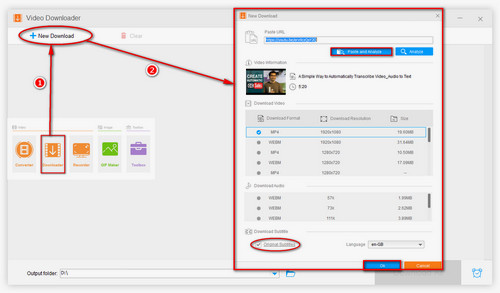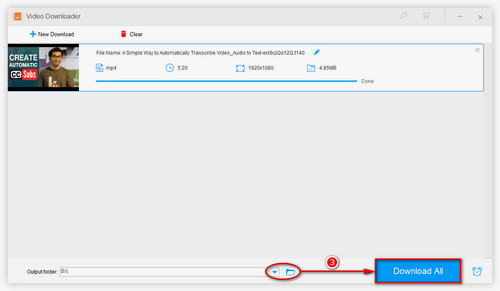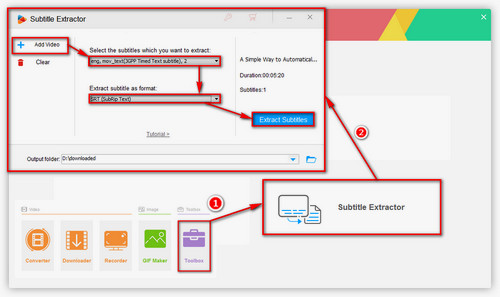If you are interested in videos uploaded by someone else and want to download video with caption, you may turn to some third-party tools. We strongly recommend the best YouTube caption downloader. WonderFox HD Video Converter Factory Pro is a desktop-software which is able to download YouTube captions in batches. This YouTube caption downloader can help you download 4K YouTube videos and other available resolution. It also allows you to convert YouTube to AVI and compress YouTube video. Follow the tutorial to download CC now.


 How to & Tips
How to & Tips Convert Video
Convert Video