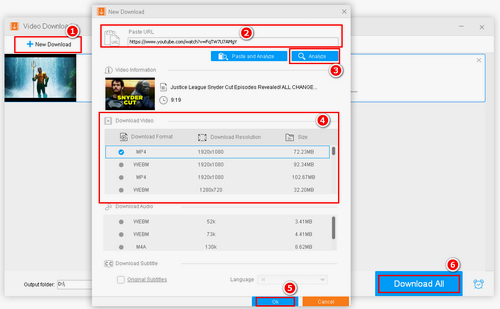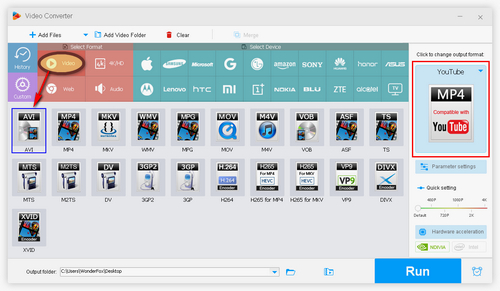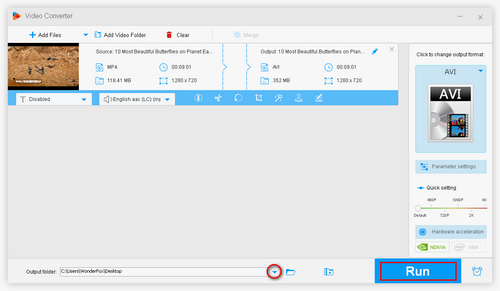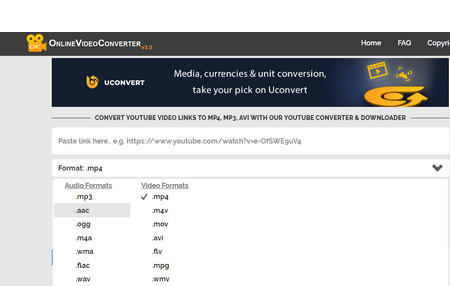Compared with online video converters, desktop YouTube downloaders are more stable without the limits of variable network connectivity and server. WonderFox Free HD Video Converter Factory is an excellent video downloader that enables you to not only download videos from YouTube, but also download Vimeo videos, Facebook, Twitter, Dailymotion, and so forth. You can easily download 480P/720P/1080P/4k/8k videos from websites for HD visual enjoyment. It only needs a few simple steps to convert YouTube videos to AVI as follows. Please free donwload the software for preparation.