Need to compress a video for Vimeo to bypass upload size limits? This article will show you an easy way to compress videos for smooth upload on Vimeo. Download the fast video compressor for Vimeo and let’s get started: https://www.videoconverterfactory.com/download/hd-video-converter-pro.exehd-video-converter-pro.exe
Vimeo is a popular video sharing website where video creators can upload their videos and interact with their audiences. However, unlike YouTube, Vimeo has membership tiers for its users. For free users with the basic membership plan, they can upload up to 500MB of video content per week, and video storage is capped at 5GB. Vimeo also has a weekly upload limit of 5GB for Plus members and 20GB for Pro members.
Since videos are generally large, especially HD videos, we can easily reach our upload limit on Vimeo. So, to make the most of storage space, we should start compressing videos for Vimeo. For this we need a reliable video size compressor. Below, I’ll sharethe best video compressor for Windows and show you how to compress videos for Vimeo. Please read on.
WonderFox HD Video Converter Factory Pro is a powerful yet easy-to-use video compressor that can easily compress all kinds of videos to the size you want. At the same time, it compresses videos without quality loss. You can use it to compress videos for Vimeo for smooth uploading. Batch compression is also supported.
Compressing with this software is easy and will be faster than similar products. Here is a tutorial on how to videos for Vimeo. Just free downloadfree download the software to get started.
Launch WonderFox HD Video Converter Factory Pro and select Converter. Next, click + Add Files or Add Video Folder to import the video(s) into the program. Or you can drag and drop the file(s) directly into the converter.
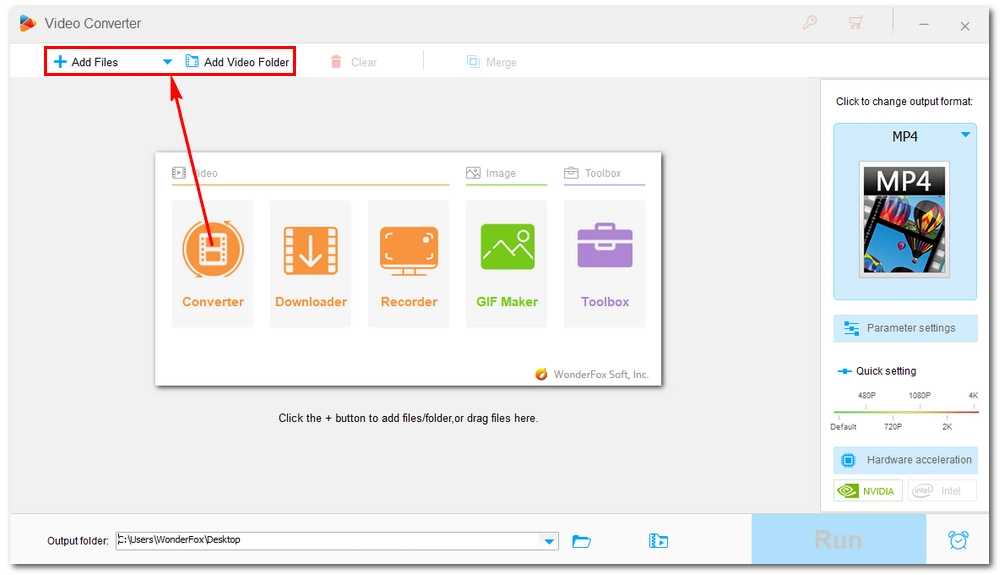
Click the right-side format image to unfold the output format list. Then go to the Web tab and select the pre-made Vimeo profile as the output format.
Tip: You can also choose other formats under the Video tab and configure the video parameters manually in the Parameter settings. Just make sure that you follow the Vimeo compression guidelines and make your video Vimeo-friendly.
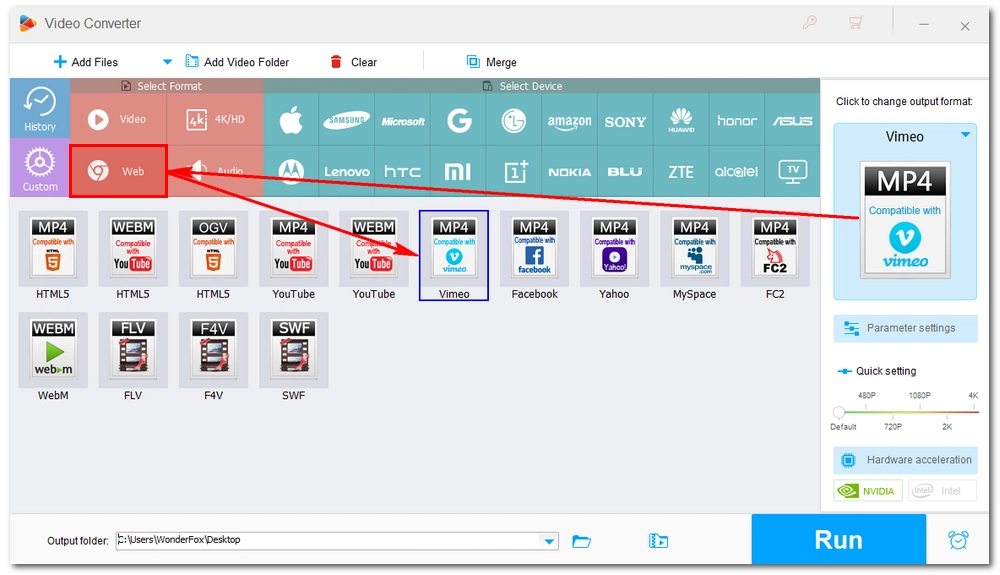
Now, it’s time to change compression settings for your video(s). Here are two easy ways. One is through lowering the video bitrate. Simply click the compression button at the bottom and drag the slider to the right to reduce the file size (Remember not to push the compression ratio too high, or you will ruin the video quality).
You can also reduce the video resolution. Go to the Quick setting and drag the slider to a resolution lower than the original one. If your video is in 1080P or higher resolution, you can change the resolution to 720P or lower resolution since Vimeo only allow free users to have SD and 720P HD playback.
Also, you can use the editing tools (located in the rectangular blue bar) to edit out the parts you don’t want to reduce video file size.
Tip: For more video compressing methods, check this article How to Compress Video Files from GB to MB?
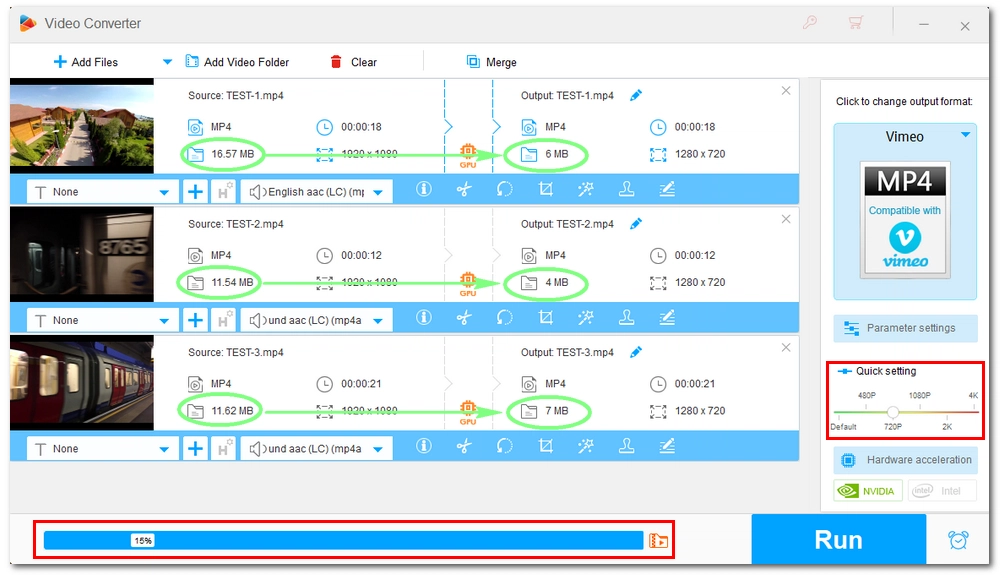
Click the ▼ button to specify an output path or leave it as default. Finally, click Run to start the compressing process.
Hot Search: Compress Video for Email | Compress Video for YouTube | Compress Video for Facebook | Resize Video for Instagram | Compress Video for WhatsApp
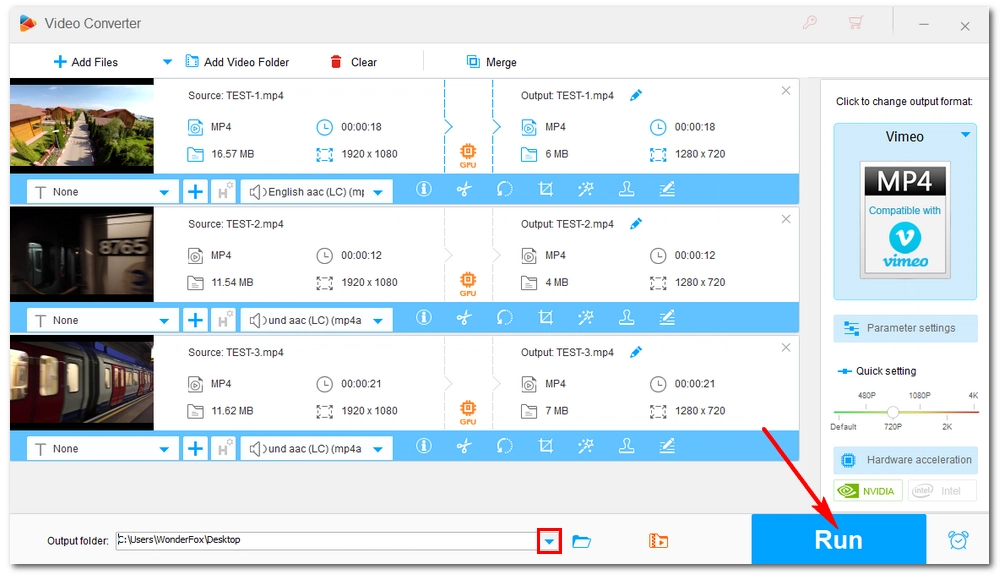
WonderFox HD Video Converter Factory Pro is a very simple but powerful video converter program. Follow these steps and you will be able to compress your videos for Vimeo easily. By the way, the software can also improve video quality, download website movies and music, record screen and audio, convert video and audio formats, etc. You can download it to explore more exciting features.
That’s all I want to share about how to compress video for Vimeo. Thanks for reading till the end. Have a nice day!
1. Should I compress video before uploading to Vimeo?
Due to the weekly upload size limit, it is recommended that you compress your videos before uploading them to Vimeo.
2. What is the best video compression for Vimeo?
H264 is the best video compression for Vimeo as it has high compression efficiency and preserves high quality.
3. How many MB can you upload to Vimeo?
Basic: 500 MB/week.
Plus: 5 GB/week.
Pro: 20 GB/week

WonderFox DVD Ripper Pro
WonderFox DVD Ripper Pro is a professional DVD ripping program that can easily rip any DVD, be it homemade or commercial, to all popular formats including MP4, MKV, MP3, WAV, H264, H265, Android, iPhone, etc. without a hitch. It also lets you edit and compress DVD videos at high efficiency. Download it to enjoy fast and trouble-free DVD ripping experience.
Privacy Policy | Copyright © 2009-2026 WonderFox Soft, Inc.All Rights Reserved