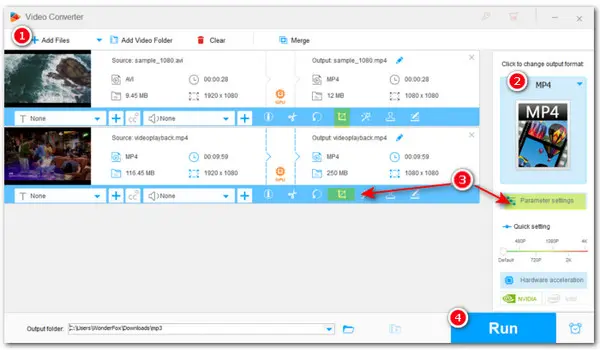
How to Resize Video for Instagram Easily?
Use WonderFox HD Video Converter Factory Pro:
Resizing videos to meet the recommended size and uploading specs can help your video perform the most effectively on Instagram. So how to resize videos for Instagram? We’re here to show you!
Let’s get started with learning Instagram’s video size and other uploading specs.
The following details the essential components of Instagram videos including size, format, resolution, and other aspects to help you get the best results.
Size & dimension:
1080 x 1350p for Instagram Video
1080 x 1920p for Instagram Stories, Reel, and Carousel
Aspect Ratio: 4:5 is recommended while ratios from 1.91:1 to 9:16 are also supported.
Frame Rate: 23 to 60 FPS
Video Format: MP4(H.264/AAC), MOV, GIF
Video Duration: 1 second to 60 minutes
If you’re not an experienced video editor, you may still have trouble resizing videos for Instagram even though you have learned the right Instagram video requirements. Therefore, the type of tool you use while resizing your Instagram videos matters a lot. Prioritizing ease of use and usability, WonderFox HD Video Converter Factory Pro is always our favorite to resize videos for various platforms in a hassle-free manner.
It helps compress videos for Instagram easily and quickly. You can use it to crop video to 9:16 or 1:1, customize resolution to 1080p, change format to MP4 or MOV, cut video length, even create GIFs for Instagram from video, etc.
Free downloadFree download this one-stop program and take the following steps to make all of the enhancements you want to your video and then upload it to Instagram.
Launch HD Video Converter Factory Pro and open Converter. Click on the + Add Files button to browse and import source videos. You can also drag and drop them into the program. Batch mode is supported.
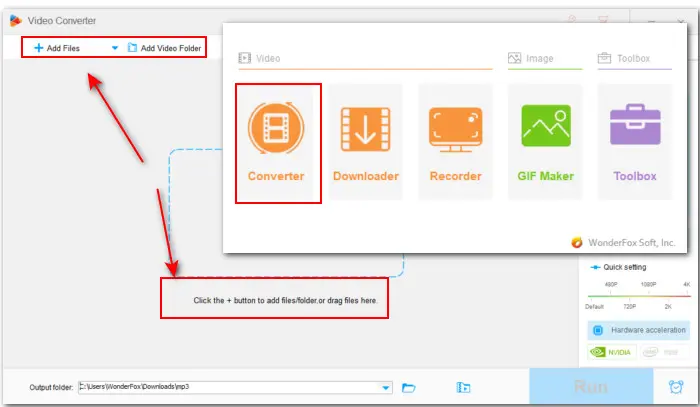
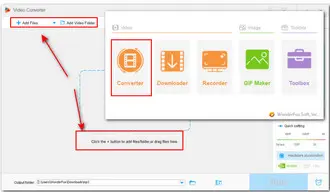
Click on the right-size output format image to open the full list of 500+ predefined output profiles. Hit the Video tab and select MP4 or MOV as the output format.
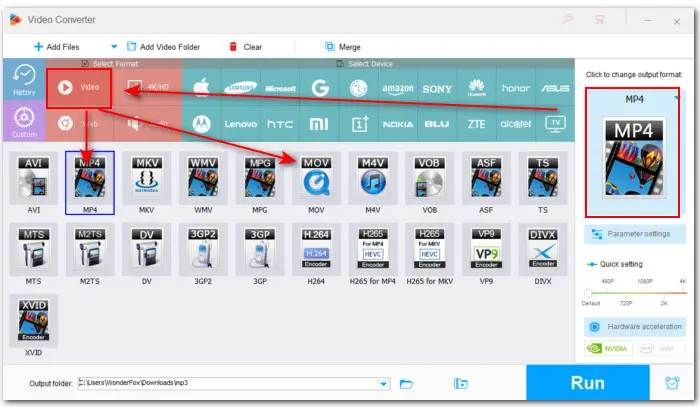

While the program will automatically choose the best output settings after the export format is chosen, you can go further with Parameter settings to manually modify the settings to Instagram preferences. For example, choose H.264 video codec and AAC audio codec for MP4; customize resolution to 1080p; or set the bitrate to 3500kbps and frame rate to 30fps. Remember to hit OK to save to changes.
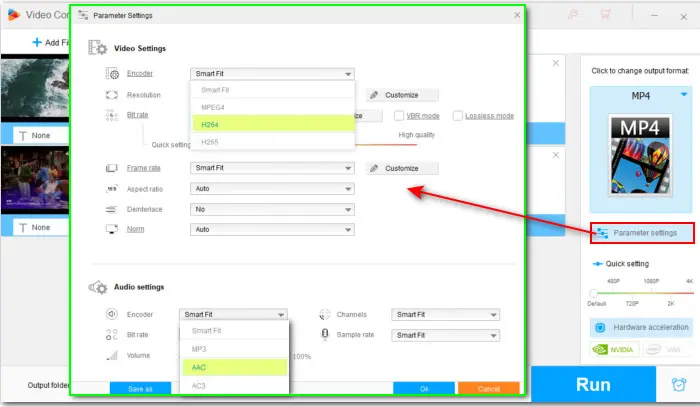
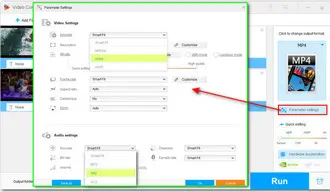
If there is no needed aspect ratio, back to the main conversion window and hit the Crop icon on the editing toolbar. Here you’re provided with two cropping modes – Free Aspect Ratio and Fixed Aspect Ratio.
In the Free mode, you can enter the exact width and height in the Crop Area Resolution box and drag the dotted rectangular box to get the target video size.
In the Fixed mode, choose from one of the aspect ratios and then drag the box to enlarge or reduce the video size based on your needs.
Finally, hit OK to confirm the settings.
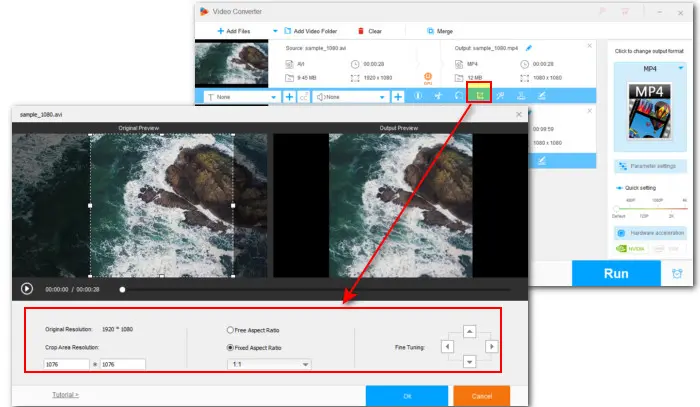
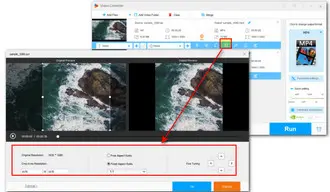
At the bottom of the interface, click the triangle button to set an output folder or leave it as default. Finally, hit Run to export the resized video.
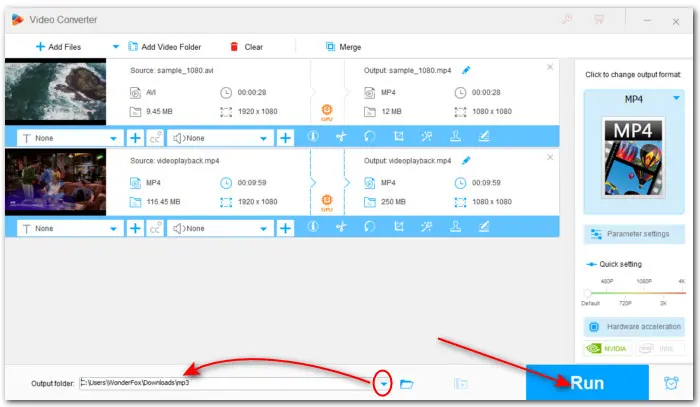
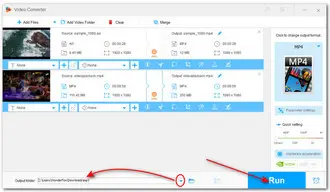
Web-based Instagram resizers are available as well. You don’t have to download or install anything on your desktop. Instead, just visit its official website and then do the editing. Here recommends you with a popular online tool for resizing Instagram videos – Adobe Express.
Adobe Express allows you to free resize videos to fit Instagram on both the web and mobile. With preset sizes options, you can change the dimensions of your video for Instagram, Facebook, Twitter, and more in seconds.
Here is how to resize a video for Instagram using Adobe Express:
Step 1. Visit https://express.adobe.com/tools/resize-video
Step 2. Without creating an account, you can get started for free. Simply drag and drop your video into the dotted box.
Step 3. On the right side of the video, select Instagram from Resize for dropdown menu.
Step 4. Then choose the desired video size according to your actual needs. At last, click Download to save the exported video to your PC.
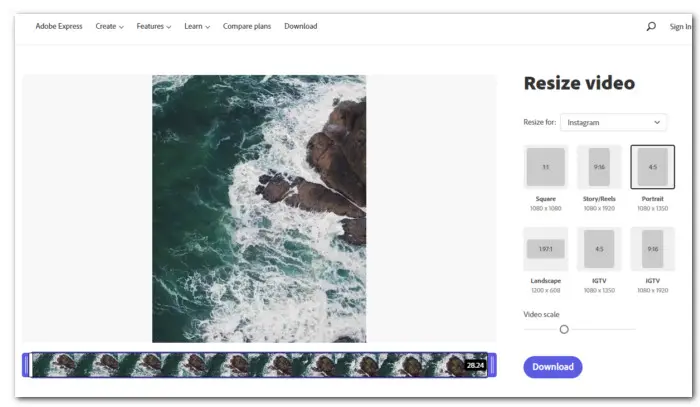
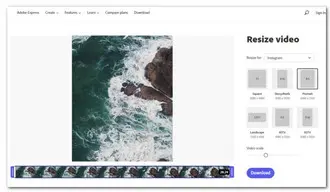
Note that your video should be no longer than 1 hour and doesn’t exceed the max file size of 2GB. Besides, compared with the above-recommended desktop video sizing software, this online tool supports a limited range of video formats including MP4, MOV, AVI, and WMV. Therefore, you will come across import failures when uploading a video that is not supported by Adobe Express. Beyond that, this online tool takes much time to upload and process the videos.
That’s all for how to resize video for Instagram with the recommended desktop and online Instagram video resizers.
Many users prefer online services to free resize and edit video files for convenience. They do perform well when processing a video file in small size. But more often you’re likely to be trapped in the disadvantages of web-based tools, such as the limited support for input and output formats, slow uploading and processing speed due to unstable internet, watermarks, etc.
Thus, to resize video for Instagram without losing quality, you are more recommended to use the desktop resizer – WonderFox HD Video Converter Factory Pro. It enables you to not only edit the aspect ratio, size, and other parameters to suit Instagram requirements but also convert, compress, cut, trim, and more features.
1. How to resize video for Instagram online?
Apart from Adobe Express, there are many online video editors integrated with a video resizer, such as:
Canva (resize and edit your videos and then directly share it on Instagram)
Clideo (offer social platform presets for Instagram as well as customized aspect ratio options such as 16:9, 4:3, 1:1, 4:5, and 9:16)
kapwing (free resize a video with no watermark)
2. What is the ideal video length for Instagram?
The ideal video length varies with the video types on Instagram. There are four different types of videos creators can share on Instagram. They are Instagram stories, reels, and IGTV. They all have unique video length requirements:
Instagram Story video length: up to 60 seconds.
Instagram feed video length: 3 seconds to 1 hour.
Instagram Reels video length: 15 seconds to 90 seconds.
Instagram Live video length: up to 4 hours.
Terms and Conditions | Privacy Policy | License Agreement | Copyright © 2009-2026 WonderFox Soft, Inc.All Rights Reserved