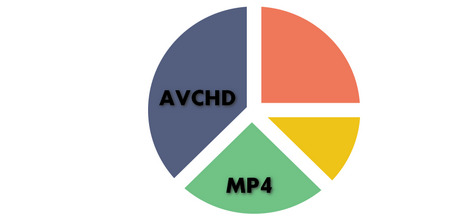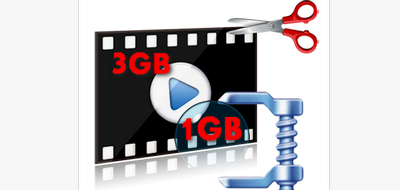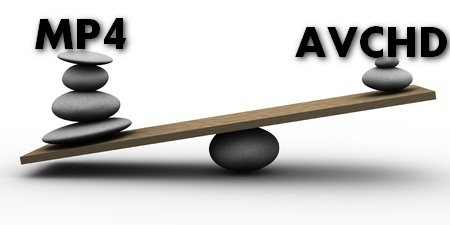What is AVCHD: Standing for Advanced Video Coding High Definition, AVCHD is a file format that designed for HD camcorders use for digital recording and HD video playback, which combines the existing DVD architecture with a codec based on MPEG-4 AVC / H.264 advanced compression technology.
What is MP4: MP4 stands for MPEG-4 Part 14. It is a digital multimedia container format most commonly used to store video and audio as well as be used to store other data such as subtitles and still images.