Updated on Feb 18, 2024
by Helen
ASF (Advanced Stream Format) is a digital format and it can stream audio, video, image and so on to internet fast and freely. You can browse ASF files on the internet or just get them downloaded to playback offline. As it is programmed with MPEG-4, compressed ASF files will get some quality loss. And because ASF is designed for fast streaming, its resolution cannot be high. The resolution is just a small 352x288. Worse still, ASF files are only compatible with a few media players, such as Windows Media Player and portable devices licensed by Microsoft.
So the loss compression and small resolution will limit the enjoyment of video watching. And you might encounter the problem that the ASF files cannot be played on your newly bought devices, like iPad, iPhone, Mac and so on. So you can transform ASF to a more popular format, like AVI. AVI can keep the original ASF file’s quality after conversion and combine with its huge compatibility you can get better view experience. Therefore, you need a useful converter to convert ASF files to AVI files. Here I suggest you use WonderFox HD Video Converter Factory Pro, which can fix this problem easily and perfectly. Furthermore, this software is also your best choice if you want to carry out some more conversions, like convert TREC to MP4, convert FLAC to WAV, convert MP4 to iPad and so on.
Preparations: Just get the ASF to AVI converter free download here and install it. Then follow the step-by-step guides.
Launch the software, open Converter module then click on "Add Files" to import the ASF files or drag the files you want to convert into the window.
Tips. WonderFox HD Video Converter Factory Pro supports NVIDIA® NVENC, CUDA, and Intel® QSV hardware acceleration. You can turn on the feature to speed up the conversion.
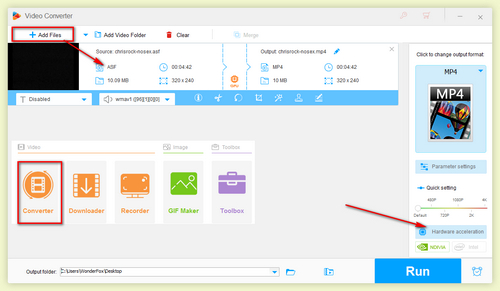
Add your AVI file
Click the “Output Format” on the right side of the interface, then click on the Video icon and there are lots of video formats. Just select the first one, AVI icon. Also, you're able to select any format or device profile on this interface.
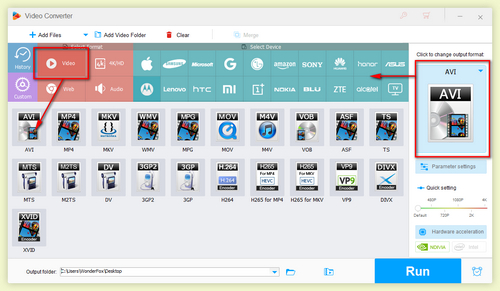
Choose AVI format
This step is for those who want to customize the output parameters as wish, for example, change aspect ratio or change video resolution. If you don’t know how to set the parameter, it’s OK. The software will get a smart fit for the AVI output format, so you can ignore this step if you don’t want to make custom changes and just move up to step 4.
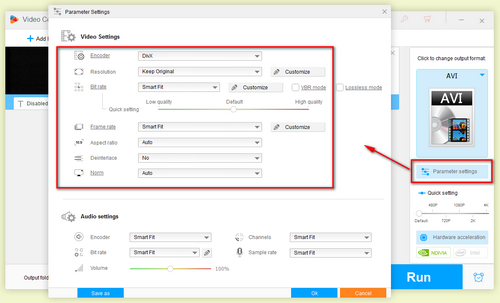
Set the parameter of AVI output format
This is the last step to convert ASF to AVI. After you specify the output path, just click the “Run” button to start the processing. Then the whole conversion complete. It is so easy, right?
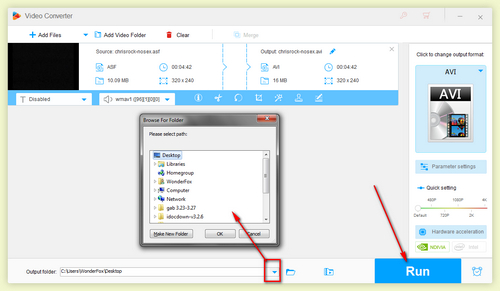
Start the conversion
WonderFox HD Video Converter Factory Pro can transform ASF file to AVI file professionally. Besides, it is also a mighty media player. It can directly play ASF files or other infrequently used format files, such as TS, DV, 3GP2, OGG and etc. Moreover, it is not just an ASF converter, but also a multifunctional video converter. This software can transform ASF files or other formats file to 500+ formats and devices. For example, transform ASF to MP4, convert MP4 to MKV or deal with ASF to MP3 conversion.

Download You Tube Videos
Download Video from YouTube: HD Video Converter Factory Pro is capable of downloading your favorite videos, music, MVs and playlists from YouTube and 1000 more sites freely. In addition, it can convert them into any formats you want, then you can enjoy your files on your device any time and anywhere.
Unique Editing Function: To satisfy your enjoyment on video watching, the great editing function that HD Video Converter Factory Pro supports can let you clip or crop the file into the way you like and you can add special effect at the same time. Furthermore, you can merge many media sources into one file, and you can remove or add subtitles too.
Compression without quality loss: HD Video Converter Factory Pro can reduce video file size and because this software has programmed with advanced compression technology, it can compress a video with zero quality loss, which indicates that you can save your device’s storage space greatly.
Tips Center | Rip DVD | Convert Video | Video and Device | Download YouTube | About | Contact | Affiliate | Privacy | News | Sitemap
Copyright © 2009-2024 WonderFox Soft, Inc. All Rights Reserved.