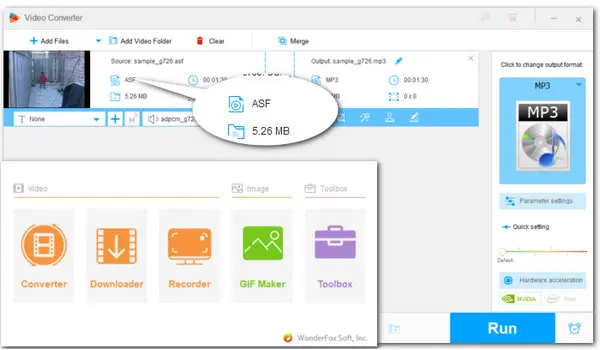
Try the Easiest Way to Convert ASF to MP3 on Windows: HD Video Converter Factory Pro
Advanced Systems Format (ASF), created by Microsoft, is a popular file format designed for the streaming of audio and video content on the internet. ASF files can work seamlessly with Windows Media Player.
However, it has poor compatibility with most other media players. This limitation can be frustrating, especially if you want to use the audio from an ASF video more widely.
The solution? Converting ASF files to MP3. MP3 is a universally supported format, offering greater flexibility for playback on various devices and platforms.
In this article, we’ll introduce you to a reliable video converter and guide you step-by-step on how to convert ASF to MP3 on Windows in bulk. Please read on.
WonderFox HD Video Converter Factory Pro is a powerful video converter that allows you to batch convert ASF to MP3, AAC, WAV, FLAC, MP4, and other 600+ presets.
Besides, this functional video converter comes with a set of editing features. You can trim, cut, merge, compress your ASF videos. Meanwhile, it provides you with options to enhance the output quality by adjusting the audio bitrate, sample rate, channel, and volume.
To get started, free downloadfree download and install this competent ASF converter, then run the program and follow the detailed steps below to start changing ASF format to MP3.
Launch the ASF converter and select Converter among the five modules: Converter, Downloader, Recorder, GIF Maker, Toolbox.
Next, click the center + button or the top Add Files button to import your ASF videos into the converter. You can also straightly drag and drop them into the program for a batch conversion.
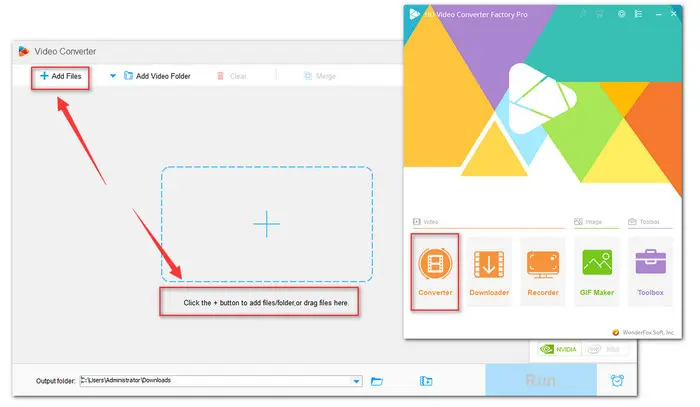
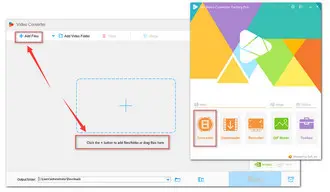
On the right side of the interface, click the format image to open the output format list. Go to the Audio section and select MP3 from the profiles below.
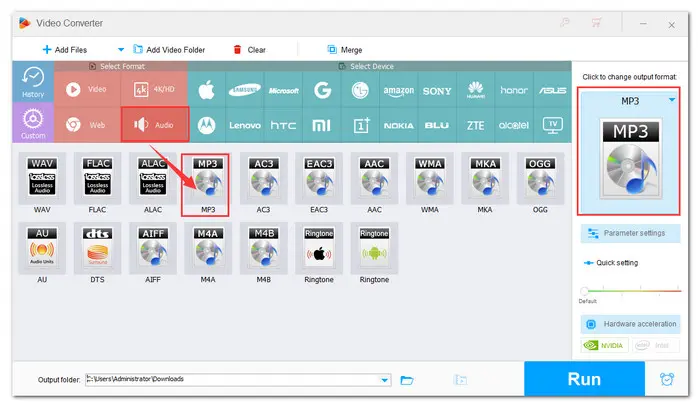

After you choose MP3, the program will smart fit the audio settings. But you can hit the Parameter settings tab and continue to modify specific parameters like channels, bitrate, sample rate, or volume based on your needs. Don’t forget to save your changes by hitting Ok.
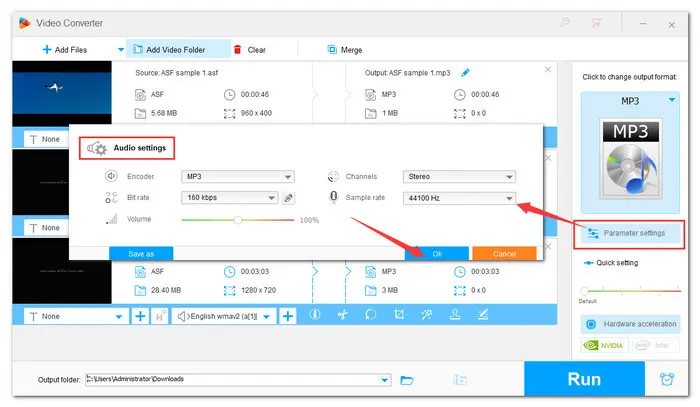
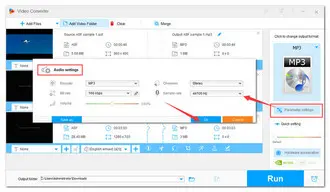
Finally, click the bottom triangle button to specify an output folder or leave it as default. Then hit the Run button to change ASF to MP3 file type in bulk.
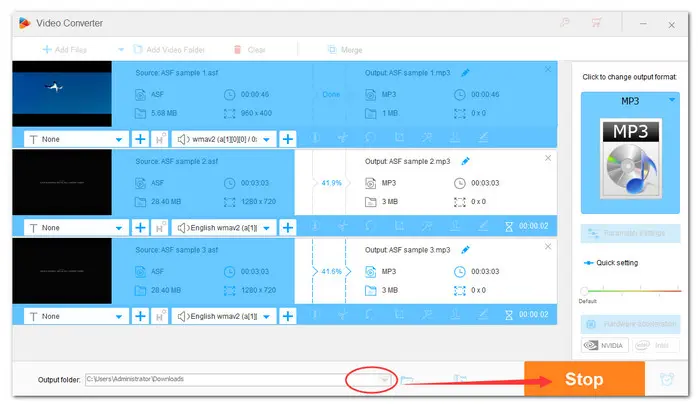
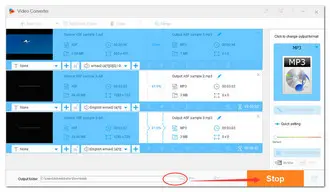
If you don’t want to install third-party software or your disk space is in an emergency, you can try an online converter to complete the conversion. They usually have a simple conversion workflow and allow free conversions, though with some limitations.
Take Convertio, for example. It's very easy to use, but limits file size to 100MB. Unregistered accounts can only process two files at a time. If you only do video conversions occasionally and have smaller file sizes, try an online tool. Here are the simple steps:
Step 1. Visit https://convertio.co/;
Step 2. Upload the ASF video you want to convert;
Step 3. Choose MP3 as the output audio format;
Note: You can click the gear-shaped Setting icon to cut and modify the audio parameters for the output MP3 file;
Step 4. Press the Convert button to start conversion and download the converted files.
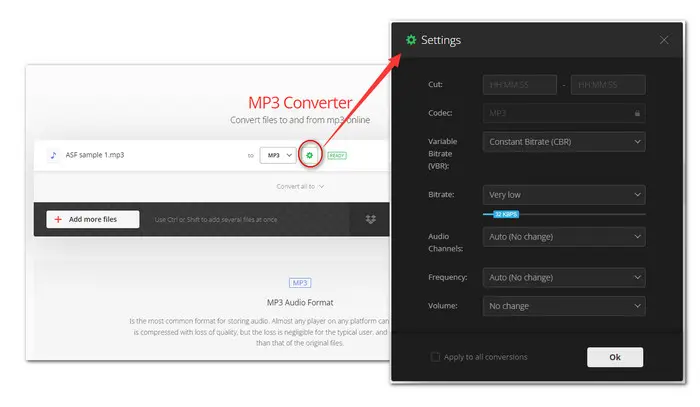
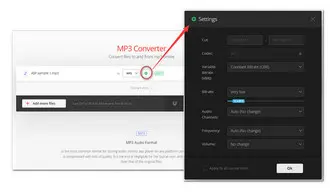
Well, that’s all about how to convert ASF to MP3. While online conversion services are more accessible to users and save you the hassle of installation, they are internet dependency and have various restrictions on upload size, format, or conversion time.
In contrast, desktop converters have better stability and generally deliver better output quality. The recommended ASF to MP3 converter - WonderFox HD Video Converter Factory Pro - can do more than convert videos to audio, it can also function as a powerful online video downloader, video and audio editor, ringtone maker, GIF maker, screen splitter...
👉 Free download this all-in-one video and audio converter and try it today!
Terms and Conditions | Privacy Policy | License Agreement | Copyright © 2009-2026 WonderFox Soft, Inc.All Rights Reserved