With the rise of social media platforms like TikTok, Instagram, and YouTube, video recording has become more popular than ever before. However, one of the biggest questions you might face is whether to use 30fps or 60fps for video recording. Next, we’ll discuss the differences and help you determine which is better for your needs.
As you know, the frame rate of the video footage determines how smooth and detailed it will be. But when it comes to video recording, there is always a controversial question: which option is better - 30fps or 60fps?
The answer depends on your specific needs and preferences. While 60fps provides smoother motion, 30fps offers a good balance between high image quality and manageable file sizes. Both have pros and cons for different purposes.
Let's make a comparison in detail to determine the best option for you.
WonderFox HD Video Converter Factory Pro is a Windows-based video processor that offers a dead-easy way to record high-quality MP4/AVI/MOV/MKV video in either 30fps or 60fps. With this tool, you can even edit and convert your recording with ease.
The main advantage of 60fps is its increased motion quality, which can provide a more immersive and realistic viewing experience. However, this higher frame rate also results in larger file sizes and requires more powerful hardware for editing and playback. This is because 60fps packs in twice as many frames of video data in the same duration.
For example, a 10-minute 4K30 recording may be around 3GB, while the same 4K60 footage could be over 6GB in size. It can be a disadvantage for some users that involves harder/longer uploading times, more storage requirements, potential bandwidth issues when streaming, and longer export and transcode times.
The main advantage of 30fps is that it consumes less storage space and bandwidth than higher frame rates, making it a practical choice for individuals and businesses with limited resources. Additionally, 30fps is compatible with a wider range of devices, ensuring that your content can be viewed by the broadest possible audience.
For instance, if you're recording an interview or a stationary subject, 30fps will suffice. Additionally, if you're working with limited storage space or processing power, shooting at 30fps can help conserve space and resources.
In recent years, 60fps has gained popularity, particularly among gamers and sports enthusiasts. Since 60fps refreshes the screen twice as often as 30fps, motion captured at 60fps will generally look smoother, especially for:
Traditionally, 30fps has been the standard frame rate for television and online video content. It is sufficient for most applications that don't require ultra-smooth motion and provides a good balance between motion smoothness and file size. Below are examples when 30fps recording works fine:
When deciding whether to use 30fps or 60fps for your video recording, there are several factors to consider.
Type of Video Content: The type of video content you're recording is one of the most important factors to consider. If you're recording sports or action scenes, 60fps is usually the better choice. However, if you're recording a simple talking head video or vlog, 30fps will suffice.
Desired Look and Feel of Video: The look and feel of your video can also play a role in choosing between 30fps and 60fps. If you want your video to look more cinematic and have a slower, dreamier feel, 30fps might be the better choice. If you want your video to look more realistic and have a faster pace, 60fps might be the better choice.
Available Equipment: Another factor to consider is the equipment you have available. Some cameras and devices may not support both 30fps and 60fps recording. Additionally, recording at 60fps requires more processing power and may drain your battery faster, so you’ll want to make sure your equipment can handle it.
Storage Space: Recording at 60fps requires more storage space than recording at 30fps. If you plan to record a lot of video footage, especially in 4K resolution, you'll need to make sure you have enough storage space available to handle the larger file sizes.
Editing Capabilities: If you plan to edit your video footage, you should consider your editing software and capabilities. Some editing software may not support 60fps editing or may require more processing power to handle the larger file sizes.
For many smartphones, action cameras, digital cameras, and DSLRs, you can select the video resolution and frame rate in the video settings. Some may list options like "1080p at 30fps" or "4K at 60fps". Simply choose your desired one.
But if you're on a PC, a video recording tool is necessary. WonderFox HD Video Converter Factory Pro is a novice-oriented video processor that comes with a handy Recorder module, simplifying the process of recording video in either 30fps or 60fps. It offers an intuitive interface and powerful features to create high-quality content in MP4, AVI, MOV, or MKV format.
Step 1. DownloadDownload, install, and launch the software. Open the "Recorder" module.
Step 2. Choose either Custom Mode or Full Screen Mode to determine your recording area. Then click OK.
Step 3. Select a video format for your recording.
Step 4. Enable your audio input, microphone or system (Stereo Mix).
Step 5. Select either "30fps" or "60fps" from the "Frame rate" drop-down menu.
Step 6. Specify a location directory to save the recordings.
Step 7. Click on the big red "REC" button. After a 5-seconds countdown, it will start video recording at 30fps or 60fps. To finish it, just press the hotkeys "Ctrl + F1".
With WonderFox HD Video Converter Factory Pro, you can also add the recordings to Converter module and enjoy a wide range of editing and conversion features to optimize your content with ease.
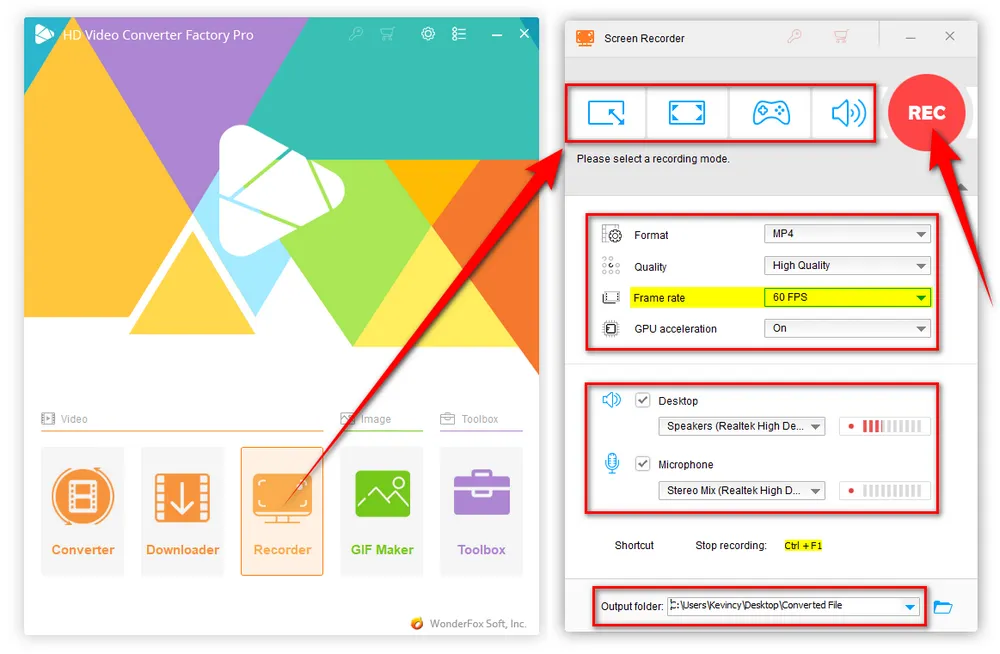
A: Either 30fps or 60fps work well for 4K video recording. 4K 60fps offers smoother motion, the potential for slow motion and a more "cinematic" look, but at the cost of larger file sizes, higher light requirements, and increased hardware expenses. It depends on your specific video needs and budget which option is best for you. Higher-end cameras offer up to 120fps or even 240fps for slow motion.
A: Not necessarily, 60fps does provide advantages over 30fps like smoother motion, higher quality, and more realistic video. However, 60fps footage also has some downsides such as larger file sizes, compatibility issues with some devices, and higher hardware requirements. For most ordinary video needs, 30fps still works very well and may be perfectly sufficient. Typically, opt for 30fps recording when:
A: Yes, capturing video at 60fps requires more processing power and will typically drain your battery faster than recording at 30fps. The higher frame rate means your camera sensor and components have to work harder to capture more frames in the same period of time. The exact impact on battery life will vary based on your camera model and capabilities, but you can generally expect at least 20-30% greater battery usage when recording 60fps rather than 30fps video.
A: This is a common question if your camera allows 4K video recording at 30fps in addition to 60fps at lower resolutions. The optimal choice comes down to quality vs frame rate. Choose 4K 30fps if maximum image detail and resolution is most important. Choose 1080p 60fps if you want the smoothest, highest frame rate footage possible at a lower resolution. Both options will provide great results, so go with what aligns best with your needs.
A: Yes, you can use video editing or conversion software like WonderFox HD Video Converter Factory Pro to convert a 30fps video to 60fps. However, this process involves frame interpolation, which may result in some artifacts or unnatural motion.
WonderFox HD Video Converter Factory Pro, a great Swiss army knife of A/V processing, works as a novice-oriented video/audio recorder, downloader, editor, compressor, converter, GIF maker, ringtone maker. Get the all-in-one app here!
When it comes to choosing between 30fps and 60fps for video recording, there is no one-size-fits-all answer. It ultimately depends on your specific needs and preferences. Experiment with both 30fps and 60fps recording to determine the optimal frame rate for your specific content and audience. Balance smoothness versus quality and file size based on what matters most for your video goals.
Hope this in-depth article help you determine the optimal frame rate for your next video recording project! Let me know if you have any other questions.

WonderFox HD Video Converter Factory Pro
1. Download video/music from 1000+ pop websites.
2. Convert video/music to 500+ optimized presets.
3. Compress large-sized videos with no quality loss.
4. Handy editing features suitable for green hands.
5. Record live streams, gameplay, webinar, video call...
6. Create unique GIF from video or separate images.
7. Ringtone Studio, Subtitle Extractor, and MORE...
Privacy Policy | Copyright © 2009-2026 WonderFox Soft, Inc. All Rights Reserved