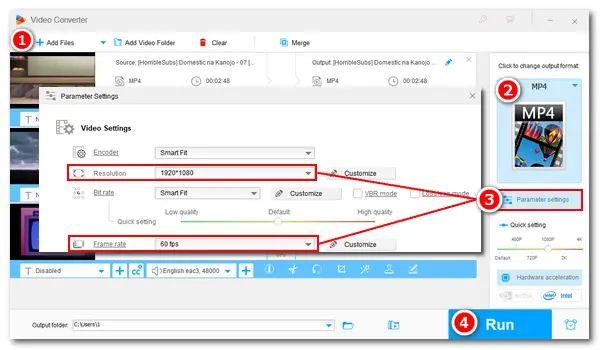
Since YouTube supports and recommends 24fps to 60fps with a maximum resolution of 8K, many YouTubers make their videos 1080p 60fps for high-quality posts. If you have the demand, follow the step-by-step guide below to complete your conversion.
To convert a video to 1080p at 60 frames per second, a powerful video converter that can change the resolution and frame rate simultaneously is needed. You can try WonderFox HD Video Converter Factory Pro. It's powerful media converter to help you convert videos to any format with your desired parameter settings. The interface is intuitive, and the process is easy to handle for everyone.
Now, free downloadfree download WonderFox HD Video Converter Factory Pro and follow the simple steps to convert videos to 1080p 60fps at your fingertips.
Launch HD Video Converter Factory Pro and select Converter on the main interface. Then, click Add Files to import videos you want to convert.
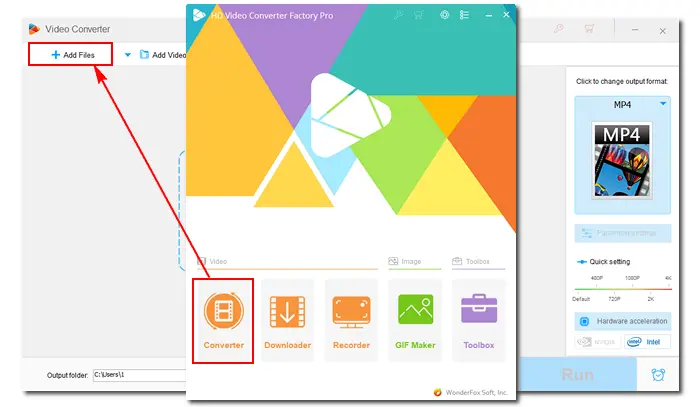
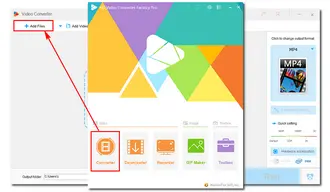
Click the format image on the right, go to the Video tab, and choose your desired video format. For example, click MP4 to convert your videos to MP4 format.
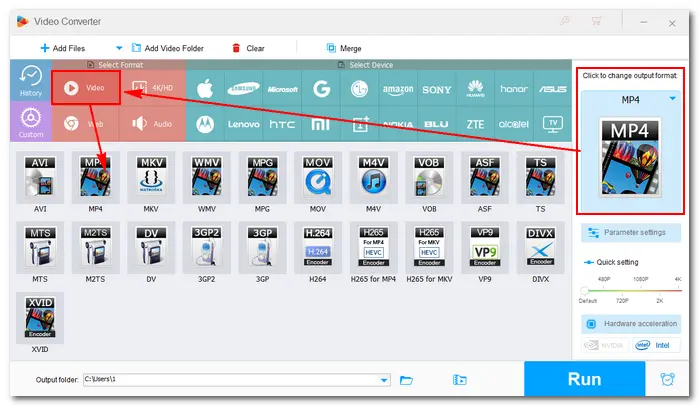
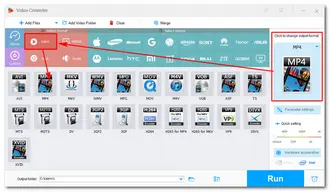
Click the Parameter settings button under the format image. In Video Settings, navigate to Resolution, tap on the inverted triangle button, and select 1920*1080. Then go to Frame rate and choose 60 fps from the drop-down list. Press OK to save your changes.
In addition, you can optimize the video bitrate for 1080p and adjust other settings based on needs.
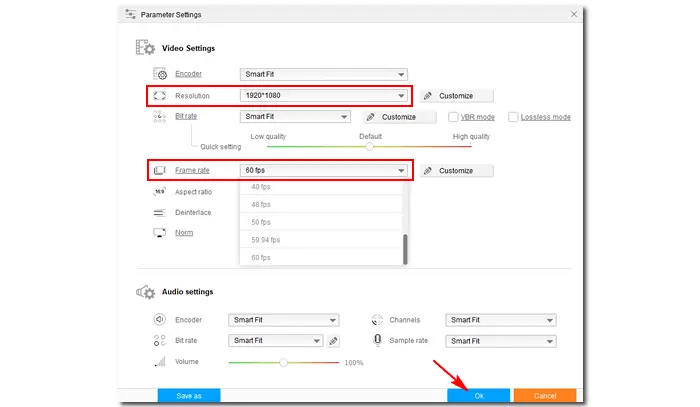
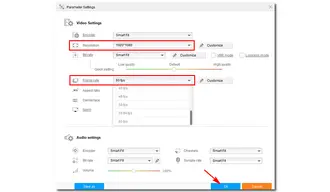
Specify an output path by tapping ▼ at the bottom. Press Run to start the conversion immediately. Once done, a window will pop up and prompt you to check the converted video files. Then you can enjoy them freely on your device.
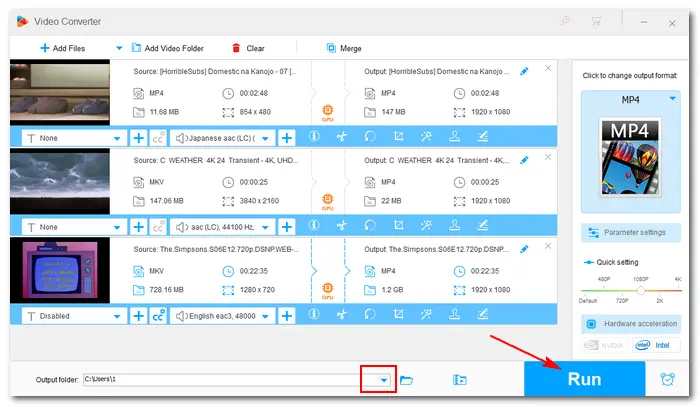
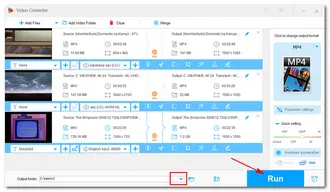
This article mainly talks about how to convert videos to 1080p & 60fps. With WonderFox HD Video Converter Factory Pro, you can achieve video upscaling or downscaling easily. There are many other useful features you can try. Download the software and explore more by yourself!
Terms and Conditions | Privacy Policy | License Agreement | Copyright © 2009-2026 WonderFox Soft, Inc.All Rights Reserved