![]() by Oswald
by Oswald
Updated on July 6, 2023
Confronted with Could not connect to repository. error message when trying to open a Kodi repository? You're now in the right place for help. If you have no idea what this message means and are looking for a solid solution to this to continue using your repository to download fancied addons, I'm sure this post can be of help. You'll learn about various possible causes of this, followed by our validated solutions.
Kodi repositories, Kodi repos in abbreviation, are containers for Kodi addons, which are essential apps on Kodi for the extended functionalities of the later. Kodi addons installed from Kodi repos can be neatly managed and updated automatically, making Kodi repositories, in most cases, the most efficient route to download and install Kodi addons.
Sometimes, however, when patronizing a favourite repo as usual, you find the repository doesn't open as before, but fails to launch after the loading screen, an error message pops up saying Could not connect to repository.
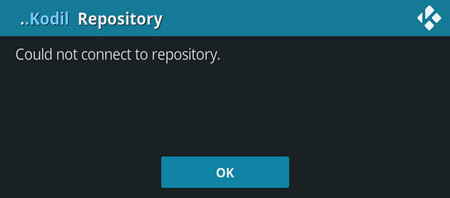 Could not connect to repository Kodi error
Could not connect to repository Kodi errorCould not connect to repository. is a fairly customary error message on Kodi media player. It pops up upon the click on a certain repository, suggesting the repository is currently not available.
The error message ‘Could Not Connect to Repository' implies that Kodi fails to receive data from the repository for some reason. Mostly hosted on the internet, the data of Kodi repository are usually accessed by Kodi users via the internet connection between Kodi and the internet.
So we're in the face of either an internet connection problem or the problem with the repository itself.
In the following article, we'll put that error message down to a variety of more possible root causes and provide you with validated solutions for each. A reliable fix on this issue is guaranteed, check the solutions out now, give them a go and see if any works!
Troubleshooting on More Kodi Repo Issues: Couldn't Retrieve Directory Information
Have you experienced Kodi streaming buffering or no stream available issues? Downloading music and videos to your computer would be the best solution.

Prior to the following, find the repository media source URL you added to File Manager to install the repo, and visit that URL with a web browser. Check if there is a website hosting zip file for your repository behind that URL.
From time to time, some repos contained within a valid source URL may have trouble serving up addons from Kodi. That could result from a crashed repo server, repos in beta version, server's instability, etc.
In that case, you can wait for the repo to update to use it again.
If you're using a VPN to protect yourself while streaming with Kodi, which is a good habit for any Kodi cord cutter, you might face internet access issues on Kodi if you don't configure proxy settings first.
On Kodi, go to System > Internet Access > Enable ‘Use proxy server' > Enter exactly the proxy server address in ‘Server', and proxy server port in ‘Port'.
Here's our detailed guide on how to setup Kodi proxy settings.
Keep Kodi up-to-date is a good way of acquiring its best performance and avoiding potential bugs issues and risks. Additionally, most best Kodi addons and repositories lately are developed to be Leia compatible, so we suggest users to update Kodi to the latest version before use.
Find and install the latest version of Kodi and overwrite the former one, your original settings and configurations will remain intact.
Our guides on how to update Kodi on: Windows | Fire Stick
If you're using Kodi on a Windows PC, and there's nothing wrong with the repo itself, you should check out the connection between your Kodi and the repo. The first one on the table is Firewall, a classic culprit for many network connection problems these days.
In that case, you can solve the problem in two ways:
1. Go to Control Panel on your Windows PC > Network and Internet > Open Network and Sharing Center > Windows Firewall > Allow a program or feature through Windows Firewall > Allow Kodi through Public.
2. Use Kodi on other devices, since there're conspicuous risks in disabling your Windows Firewall for Kodi.
Install and use Kodi on our recommended devices: Fire Stick | Android Boxes | Android Phone
Is your device connected to the internet? If you're using the web browser on your Kodi device to check the validity of the target repository and find it's a invalid address, a cause with a huge likelihood is that your device is not connected to the internet in the first place. If so, fix that and try again.
If a repository was forced to abandon its original web hoster and turn to another, that'll result in the altering of the its media source URL which could also be the cause to "Could Not Connect to Repository" error.
To solve that, you can look up for the repo's latest working URL, and replace the former one with it in File Manager on Kodi.
The simplest things are easiest to be overlooked. Kodi repositories going down is a typical bummer that recurs all the time, like Kodil repository went down a couple of months ago. Here we've summed up the former best repositories that have stopped working.
Check out the list in the following. If you're using any of it, we suggest you remove the source URL of the discontinued repositories from File Manager and opt to use working alternative repositories from our Best Kodi Repositories List.
| Repository name | Media source URL |
| Super Repo | http://srp.nu/ |
| Supremacy Repo | http://supremacy.org.uk/zip/repo/ |
| Kodil Repository (Kodisrael Repository) | http://www.lvtvv.com/repo/ |
| T2K Repository | http://www.t2k-cloud.co.uk/repo/ |
| Incursion Repository | http://incursion.kodi.expert/ |
| Magicality Repository | https://wilson-magic.github.io/repo/ |
| Bookmark Repository | http://bliss-tv.com/blisstv/ |
Wrap-up.
Since we're here, I hope you've benefited from this post and successfully solved the "Could Not Connect to Repository" error on Kodi.
When using Kodi, staying tuned with the repo developers on social media is a great way to get a clue on what's going on. And always be vigilant and differentiate the real official ones and the fake ones. Also remember, there's always many other decent choices to download and install desired addons.
Have a good one.