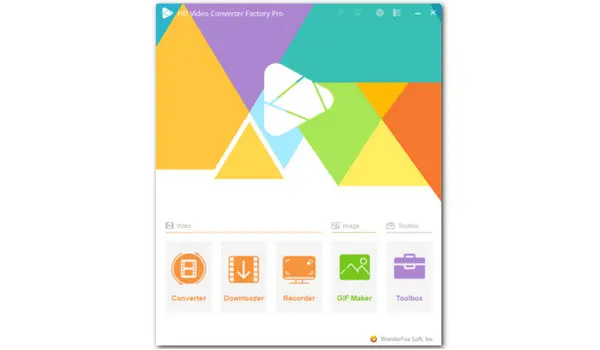
To help you rip YouTube audio with the highest quality preserved, we have curated 5 popular YouTube audio rippers available for Windows and online. Let’s view them in detail.
Below are 3 free YouTube audio rippers online you can use to rip MP3 from YouTube without installing any software.
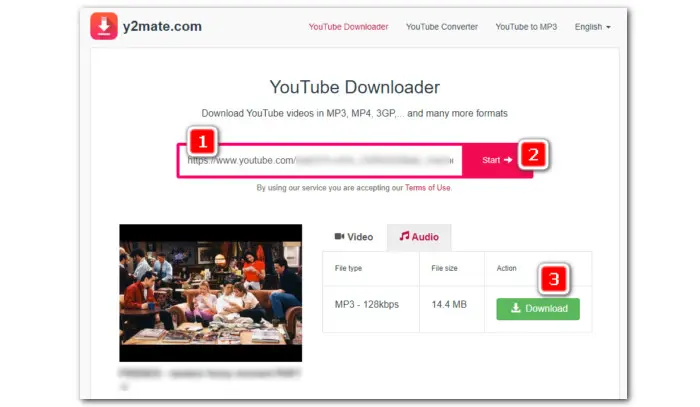

Y2mate.com is a free web-based downloading service that allows you to download and rip audio from YouTube, Facebook, Dailymotion, Youku, etc.
With this easy online tool, you can not only save YouTube video in MP4 format with resolutions up to 1080p/720p/480p but also rip YouTube audio to 128 kbps MP3 straightly.
Simply paste the link of the YouTube video you want to rip. Then click the “Start” button and select MP3-128kbps under the Audio tab to rip MP3 from YouTube using Y2mate.com.
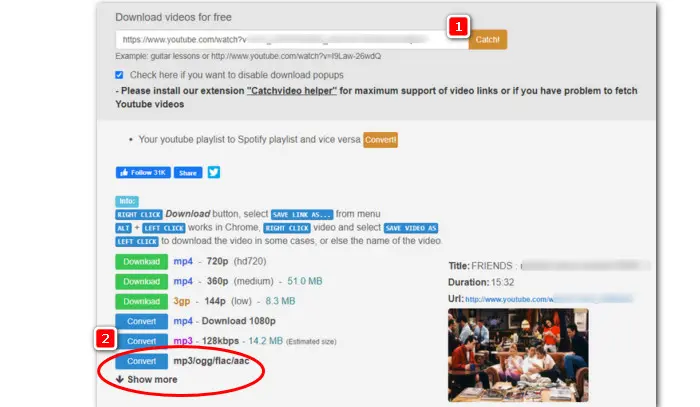
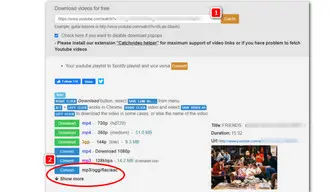
Catchvideo is a useful online tool to catch videos from many platforms including but not limited to Dailymotion, TikTok, Facebook, and YouTube.
You can use it to fast download YouTube audio to WebM or M4A. If you want to rip YouTube audio to other formats, hit the Convert button and you’ll be led to a new page named ConvertirVideo. Here you are provided with more audio formats along with options to modify audio parameters such as bitrate, channels, frequency, and volume.
The entire process of download is very simple. You just need to paste the URL and it will do the rest.
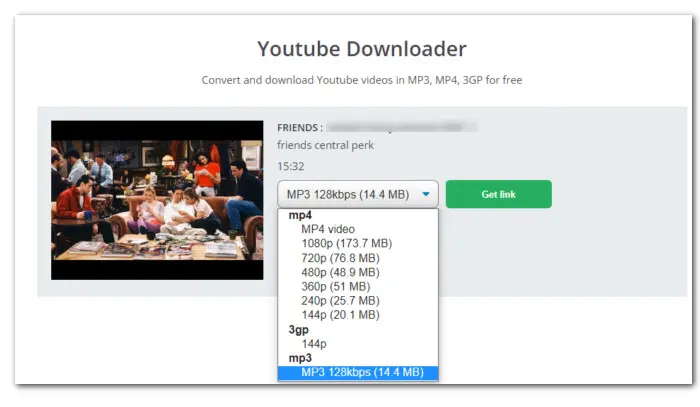
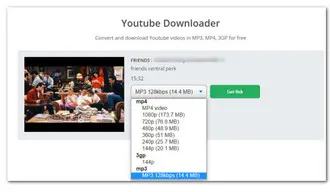
YT1s.com comes with a clean interface that allows users quickly download and rip audio from YouTube to MP3 (128kbps) for free.
Not just MP3, you can also use this free YouTube sound ripper online service to save high-definition MP4 videos or 3GP files from YouTube and Facebook with a click.
You only need to paste the needed URL and click Convert, then all available download options will be displayed. You can convert and download an unlimited amount of files for free.
Considering that online services rely heavily on the internet connection, you may take forever to download a wanted YouTube video or audio if the network is lagging. In this section, we’ll share two reliable and fast desktop-based YouTube audio extractors with you. You can learn about them and decide which to use.
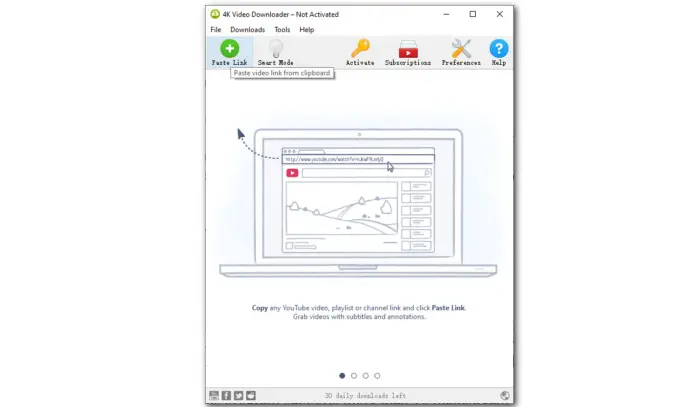
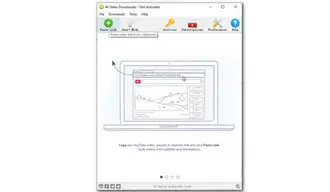
4K Video Downloader is a popular video downloader available on Windows, Mac, Ubuntu, and Android. It offers a wide variety of output formats and allows you to download YouTube videos to MP3, M4A, or OGG audio formats. 4K video download is also supported.
In addition to YouTube, this program supports more than 10 mainstream sites including Facebook, Twitter, Instagram, Dailymotion, etc. However, only premium users are allowed to bulk download and the URL parsing process takes a long time.
Compared with the mentioned 4 YouTube audio ripping tools, WonderFox HD Video Converter Factory Pro is surely the best in terms of simplicity, downloading speed, output quality, and rich functions.
More important, this Windows YouTube music ripper offers 3 ways to help you rip audio from YouTube. You can free downloadfree download the easy-to-use and versatile program on your Windows-based device first. Next, the 3 ways will be introduced in detail as follows. Without further ado, let’s dive in right now!
Way 1# Rip YouTube Audio using Built-in Downloader
HD Video Converter Factory Pro features a powerful downloader with support for over 1000 video-sharing sites such as YouTube, Vimeo, Dailymotion, Facebook, TikTok, and so on. With it, you can download YouTube videos at the original uploaded quality like HD/ Full HD/ UHD/4K and even 8K, with needed subtitles. The entire playlist downloads are also supported.
Here are the steps:
Step 1. Open YouTube and copy the video’s URL that you want to rip.
Step 2. Then, launch HD Video Converter Factory Pro and head to Downloader.
Step 3. Click New Download on the top left corner and hit the Paste and Analyze tab in the newly pop-up window. The URL will be parsed automatically.
Step 4. Later, all available download options will be listed below. Choose an audio format and click OK to add it to the download list.
Note: If there is no favored audio format for you, back to the startup interface and choose Converter to transcode the audio format to your liking.
Step 5. Set a folder for the ripped YouTube audio files and click Download All to start downloading.
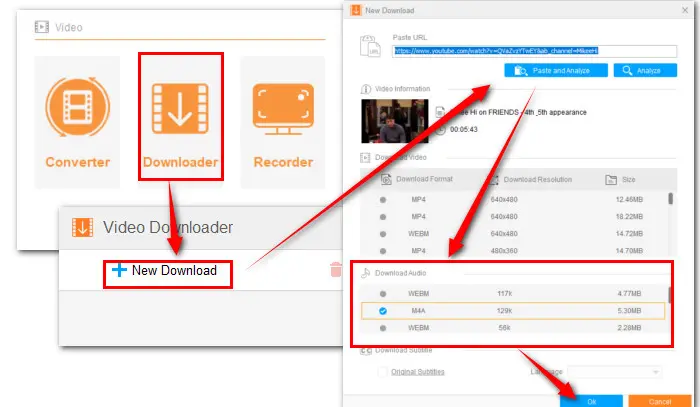
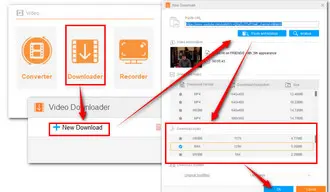
Way 2# Record YouTube Music using Built-in Recorder
Sometimes, instead of downloading the whole music, you may just want a part of the audio clip. If that’s the case, you can use a handy YouTube audio recorder to get the necessary part. Luckily, WonderFox HD Video Converter Factory Pro comes with a Recorder module, helping you record mic audio and system sound simultaneously or separately. It supports MP3, WAV, AAC, and AC3 format.
Follow the instructions below:
Step 1. Run HD Video Converter Factory Pro and open the Recorder.
Step 2. At the top of the app, click on the speaker icon to activate the Audio-only recording mode.
Step 3. Then select an output format from the Format drop-down list. You can choose MP3, AC3, AAC, or WAV.
Step 4. To record audio only from YouTube, tick the checkbox of Desktop. But if you want to record YouTube audio along with your voice, tick off both Desktop and Microphone options.
Step 5. At last, hit the bottom triangle button to set an output folder for the recorded file or leave it as default. When everything is prepared, press the red REC button to start recording after a five-second countdown.
Step 6. When you’re done, press the hotkeys Ctrl + F1 to finish recording.
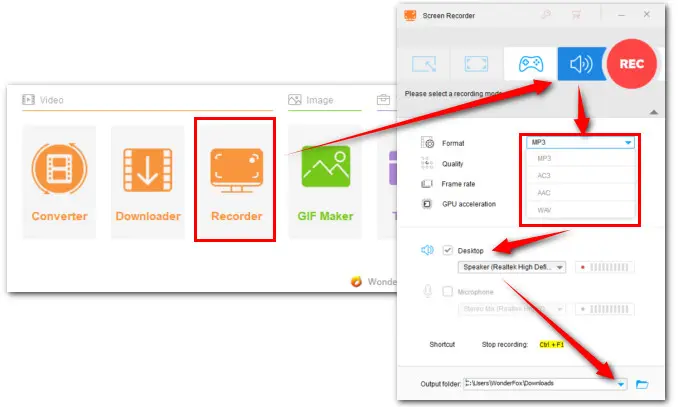
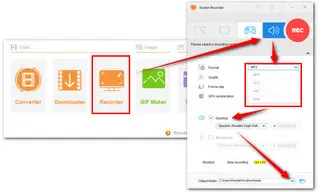
Way 3# Rip Audio from YouTube to Any Format via Built-in Converter
As its name implies, HD Video Converter Factory Pro is designed for video format conversion tasks. It incorporates a professional video converter which allows you to convert any video/audio to 500+ predefined outputs with minimal quality loss. If you have saved a bunch of YouTube videos or movies on PC, you can use this batch video converter to rip YouTube audio to MP3, WAV, AAC, FLAC, and any audio format you need within 3 simple steps.
Here is how to use it to rip MP3 from YouTube videos in bulk:
Step 1. On the home screen of HD Video Converter Factory Pro, select Converter. Then click Add Files to import the downloaded YouTube videos. You can also directly drag and drop all source files into the program.
Step 2. Hit the format icon on the right side to enter the output profiles library. Then go to the Audio category. Here you can choose a preferred audio format.
Tips: To ensure the highest output quality, you can enter the Parameter settings section to modify parameters. For example, change audio bitrate from 128kbps to 320kbps or normalize the audio volume.
Step 3. Next, click the inverted triangle icon at the bottom to set a path to save the ripped YouTube audio files. Then hit Run to initiate the YouTube audio ripping process.
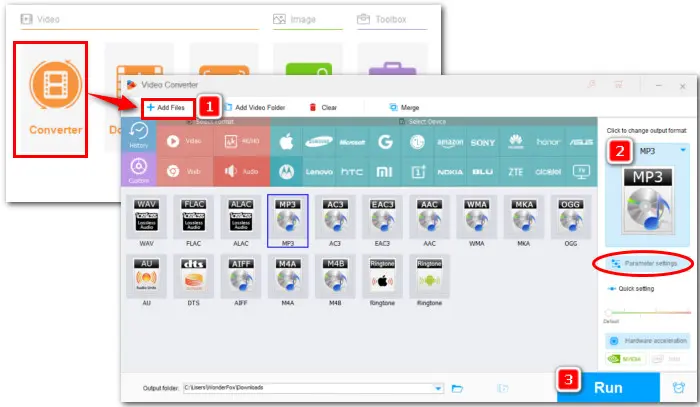

Disclaimer: WonderFox does not endorse or encourage downloading or recording any copyrighted works from YouTube. This guide is limited to personal fair use only. Please ensure your action does not violate YouTube’s terms of service.
Though all 5 YouTube audio rippers allow you to rip YouTube audio, HD Video Converter Factory Pro edges out for its simplicity and versatility. With this functional program at your disposal, you can enjoy YouTube sound offline effortlessly. Get it here and explore more practical features!
Terms and Conditions | Privacy Policy | License Agreement | Copyright © 2009-2026 WonderFox Soft, Inc.All Rights Reserved