"I have a bunch of .vvf files extracted from a video surveillance device, that are totally useless on any PC or Mac, CD/DVD burner. Any ideas on how to convert these files to a format I can watch on my PC or maybe a player to watch .vvf files?" Now that you're here, I bet you've run into the same problem. If so, this post will never let you down, providing a credible method to open, play and convert VVF files. Read on!
If required, a free and handy utility is recommended to edit, compress, and convert the output AVI files with ease: https://www.videoconverterfactory.com/download/hd-video-converter.exehttps://www.videoconverterfactory.com/download/hd-video-converter.exe
VVF files contain captured video data stored in some types of CCTV DVR, video surveillance device and IP camera. It seems to be an obsolete file type that is barely seen nowadays. Generally, all of those surveillance videos have a poor compatibility with modern media players and devices. And in most case, DVR manufacturer will provide an executable VVF player to the end-users.
But now, you'll find nothing useful to open and play VVF files in any search engine. It's said that Vx4SL Player and Camera Viewer can serve as the VVF players. Unfortunately, there is no any download link available over the Internet. Don't be upset, good news is, I finally found one workable VVF file player and converter.
Open THIS LINK in your browser tab, then download "PDvr4TWNViewer.exe", "PDvr8TWNViewer.exe" or "PDvr16TWNViewer.exe", which means a portable DVR player with 4, 9, or 16 channels. I recommend "PDvr16TWNViewer.exe" as it allows you to switch to 1, 4, 9, 16 channel mode at will. In case the download link will be broken, I've uploaded it to Google Drive as an alternative.

Run "PDvr16TWNViewer.exe", and you'll be warned that it's an unrecognized app on Windows 10. After all, it's an outmoded application. You have to click "More info" > "Run anyway" to launch this portable VVF player.
If you're still worried about the security issue, submit this file to some threat detection websites for scanning, such as VirusTotal, MetaDefender, Hybrid Analysis, Kaspersky Threat Intelligence Portal, etc.
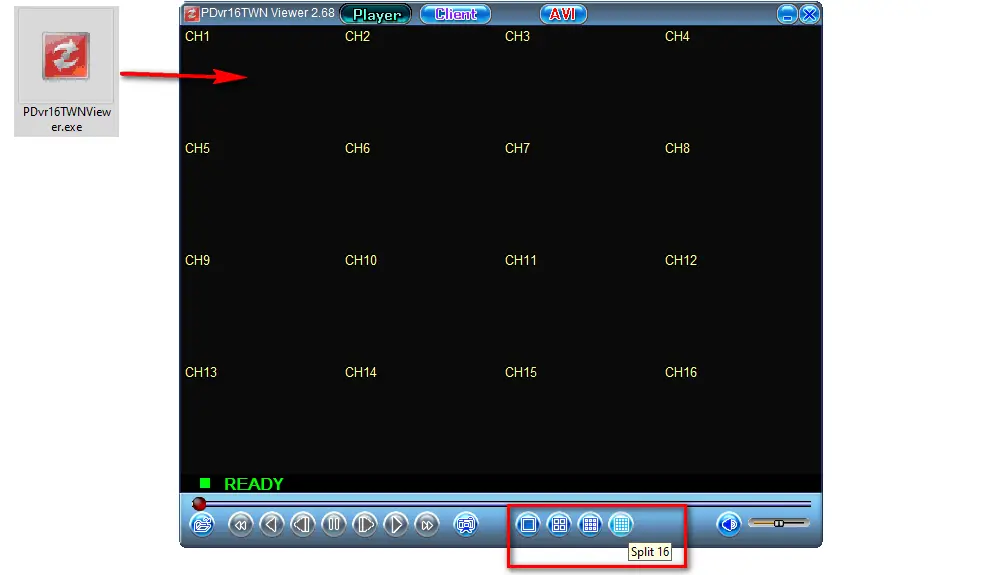
After running this portable 16CH VVF player, click "Open" button in the lower left corner and load your VVF files. Alternatively, simply drag and drop VVF files into the player for playback. By the way, you're able to switch to 1, 4, 9, 16 channels next to the volume button.
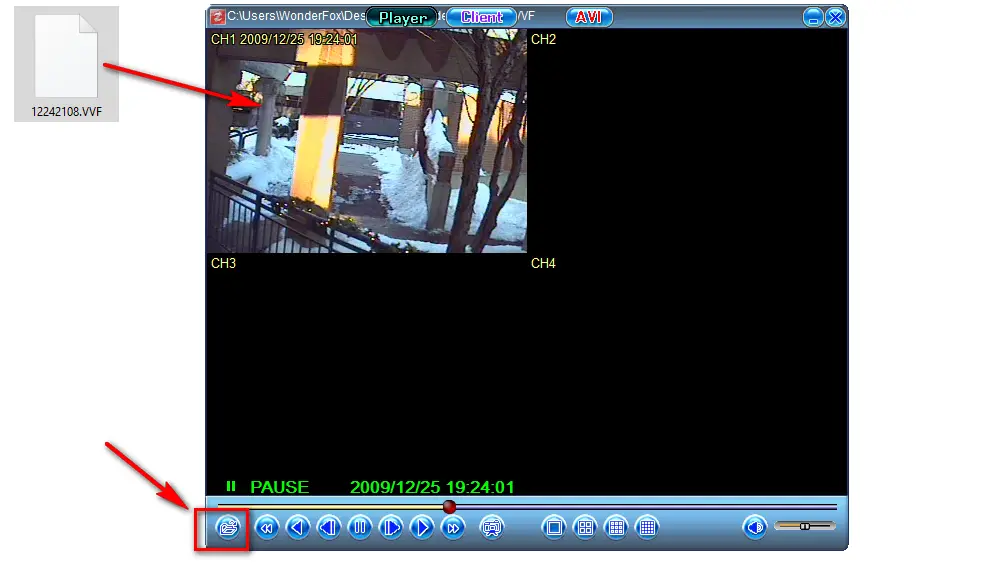
This VVF player also provides a feature that allows you to convert VVF file to common AVI video. When you play the VVF file, click "AVI" button on the top menu bar. Give it a name and click "Save" button on the pop-up window, then you'll be asked to select one compressor. Finally, click OK to convert VVF to AVI video.
Also Read: DAV Converter | Play LVF File | IFV File Player | H264 to AVI | Play N3R Files | G64/G64X to MP4 | CCTV Video Converter
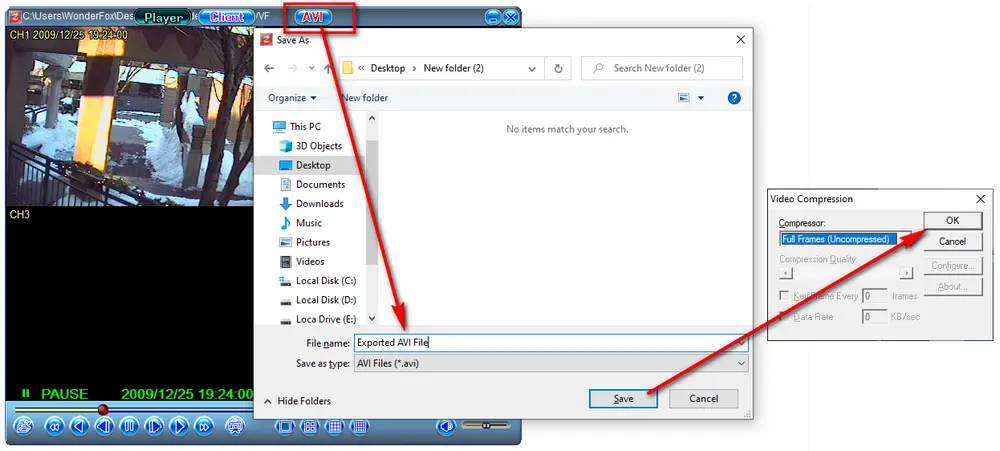
Also, if the exported AVI file is too large or still incompatible with your frequently-used media players like VLC, try to compress and convert it to MP4, MKV or any other popular format using some free video transcoders. That's it, you got it? It could be the only workable solution to VVF file playback and conversion. If this post is helpful to solve your problem, sharing it to your social media would be great appreciated. Cheers!

WonderFox HD Video Converter Factory Pro
1. Save 720p/1080p/1440p/4K/8K vids from YouTube.
2. Download video/music from 1000+ pop websites.
3. Convert video/music to 500+ optimized presets.
4. Handy editing features suitable for green hands.
5. Record live streams, gameplay, webinar, webcam.
6. Create unique GIF from video or separate images.
7. Ringtone Studio, Subtitle Extractor, and MORE...
Privacy Policy | Copyright © 2009-2026 WonderFox Soft, Inc. All Rights Reserved