![]() by Cooper
by Cooper
Updated on May 7, 2025
VLC provides a large number of functions to help users play videos freely. But when we have needs that VLC cannot meet, we have to turn to VLC alternatives. In this article, we have collected 12 VLC player alternatives with excellent playback capabilities. Continue reading.
Optionally, you can choose a professional video converter to fix unsupported video formats and codecs easily and quickly:
VLC is one of the best and widely used media players. Besides playing media files, VLC provides users with various auxiliary features, such as ripping DVD to videos, converting videos to MP3, and so forth. Nevertheless, speaking of media players, there are also many proper VLC alternatives. If you feel bored with VLC’s fiddly interface, are continually harassed by playback failure because of various unsupported codecs or so forth, why not choose an alternative to VLC for better experience? Now, check out and choose one of your desired VLC player alternatives in the following article.
Hot Search: Top 5 Free Alternatives to Windows Media Player | Best 5 Free Alternatives to Windows DVD Maker | Top 5 Best Windows Movie Maker Alternatives
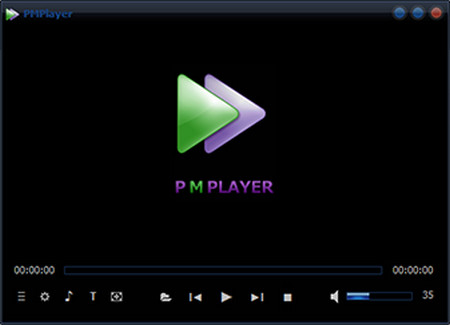 Picomixer Media Player
Picomixer Media PlayerDownload Site: https://pmplayer.en.softonic.com/?ex=RAMP-1768.2
Operating System: Windows 11 | Windows 10 | Windows 8 | Windows 7 | Windows XP
Picomixer Media Player is an easy-to-use media player. It supports playing various types of video and audio files, opening DVD discs, webcams. PMPlayer also does well in playing media files from various URLs in different network protocols, such as http://, mms://, mmsh://, rtsp://, onvif://, udp:// and so on. Besides features above, PMPlayer further provides users with some features that VLC does not have. For example, you are allowed to detect motions in videos, make a direct video call, and publish media files, which assists you to make an online lecture and show a video for a number of people. Functionally, PMPlayer must be one of the best VLC alternatives
 KMPlayer
KMPlayerDownload Site: http://www.kmplayer.com/
Operating System: Windows 11 | Windows 10 | Windows 8 | Windows 7 | Windows XP | Windows Vista | Mac | Android | iPhone
KMPlayer may be one of the most similar alternatives to VLC. Like VLC, KMPlayer also allows users to download and install external video codecs that make KMPlayer play videos in more unsupported video formats. KMPlayer is also a PC DVD player. In the GUI aspect, KMPlayer is similar to Winamp to be mentioned below. You can freely modify the interface of your KMPlayer. When playing videos here, you can choose multiple filters to enhance the quality of videos, and regulate 3D/VR settings so as to 3D videos using 3D glasses. By the way, if you want to capture window videos, KMPlayer cab also help you.
 Winamp
WinampDownload Site: http://www.winamp.com/
Operating System: Windows 7 | Windows 2000 | Windows XP | Windows Vista | Windows 10 | Android | Mac
If you are a music lover, you may be familiar with Winamp. The most outstanding feature provided by Winamp is the user-friendly and high customizable interface. As you launch Winamp the first time, you are able to choose to import files you want to play, and transfer videos and audio to iTunes. It may take you quite a bit of time in the setting steps if you’re a new user. After that, you can control audio playback via its mini-player when you want to work on jobs and quickly switch the music simultaneously. In conclusion, if you want to make your media player unique, choose Winamp.
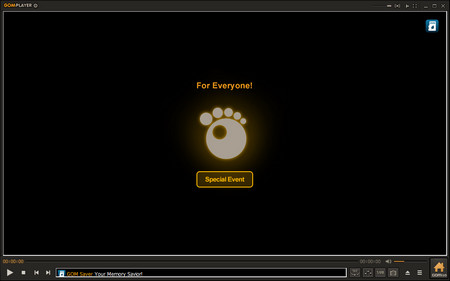 GOM Player
GOM PlayerDownload Site: https://www.gomlab.com/gomplayer-media-player/
Operating System: Windows 8 | Windows 7 | Windows XP | Windows Vista | Windows 10 | Mac | Android
GOM player supports adding & modifying subtitle flexibly and 360 video playback. When playing videos here, this application will search for available subtitle files automatically. By taking advantage of the 360 video playback feature, you can view all degrees of VR videos downloaded from YouTube or akin video streaming sites. Besides features above, GOM provides varied and graceful skins and allows users to modify the opacity of its interface so that you can process other works when watching movies in full-screen mode.
 PotPlayer
PotPlayerDownload Site: https://potplayer.daum.net/
Operating System: Windows Vista | Windows 8.1 | Windows 8 | Windows 7 | Windows XP | Android
PotPlayer provides the maximum performance with minimum resource using GPU acceleration technologies, including DXVA, CUDA and QuickSync. Additionally, PotPlayer allows users to adjust the video tracks if a video contains two tracks. Like KMPlayer, PotPlayer supports playing VR and 3D videos. What makes you feel intimate is you can preview videos by snapshots so that you can easily find the video you want to play. This VLC alternative is an orthodox video and audio player, which has no dazzling features but works smoothly and stably.
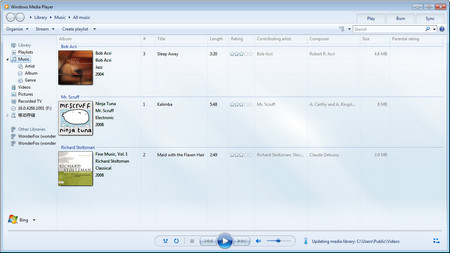 Windows Media Player
Windows Media PlayerDownload Site: https://support.microsoft.com/en-us/windows/get-windows-media-player-81718e0d-cfce-25b1-aee3-94596b658287
Operating System: Windows 11 | Windows 10 | Windows 8 | Windows 7 | Windows XP | Windows Vista
As a Windows user, I am used to be attracted by the special video and audio library of Windows Media Player. This feature makes me easily manage my playlists for different usages. For example, when I want some music to warm up a party, I can fast find and play the preset list from my libraries. Besides traditional features above, Windows Media Player also provides users with advanced features, checking correct DVD titles and so forth. Anyway, Windows Media Player must be one of the most easily accessible alternatives to VLC for Windows users.
 Zoom Player
Zoom PlayerDownload Site: https://zoomplayer.com/
Operating System: Windows 8 | Windows 7 | Windows XP
Zoom Player Max is a professional media player that also manages and protects video files. If you just want to simply play videos here, you can process it by directly dragging and dropping files therein. If you want an advanced media player, Zoom player also allows you to add extensions by clicking the setting button of the top menu. But what is worth mentioning, the advanced player will cost you 29.95$ for upgrading per year or 79.95$ for lifetime upgrading. The basic version contains a graphic equalizer, playlist editor and other features that a basic player should have. The advanced version features user data safety, web remote, and Windows Media DRM protected video playback.
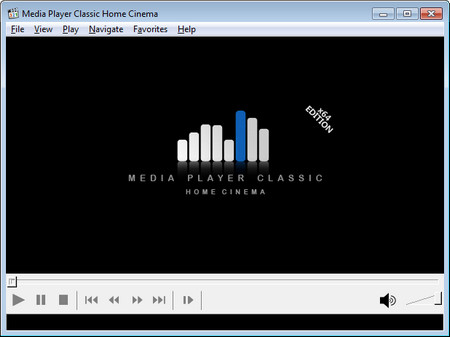 Media Player Classic Home Cinema
Media Player Classic Home CinemaDownload Site: https://mpc-hc.org/
Operating System: Windows 11 | Windows 10 | Windows 8.1 | Windows 7
Media Player Classis Home Cinema may be more familiar to you with its shorting name – MPC-HC. This player is famous for its small size and the open-source codes, which enables you to modify it at will. In addition to making personal GUI interfaces, you can also download the edited codes by others to get a new skin for MPC-HC. Although this player is small, it provides users with almost all of the most important features of VLC. You can even use this VLC alternative to play DVD videos. In a word, MPC-HC is small but complete, and there are no ads, which is totally different from other free media players. Lastly, it is worth mentioning that MPC-HC is also too small to navigate, you’d better create your own builds so as to get used to it easily.
 DivX
DivXDownload Site: https://www.divx.com/
Operating System: Windows 8 | Windows 7 | Windows XP | Windows Vista | Mac
As a professional DivX player, DivX includes all the resources for playing DivX, AVI, MKV and HEVC videos. This video player also allows users to add extensions for web service. From your first free trial, you can convert files to DivX by this application for 15 days. Besides the regular features like similar media players come with, DivX also provides you with advanced DVD features during playing DVD videos, such as scene selection menus, subtitles, and modifying audio tracks. You can also use DivX to transfer videos to a DVD player, PS3, and similar devices. All in all, DivX is not only a video player but also a DivX video converter.
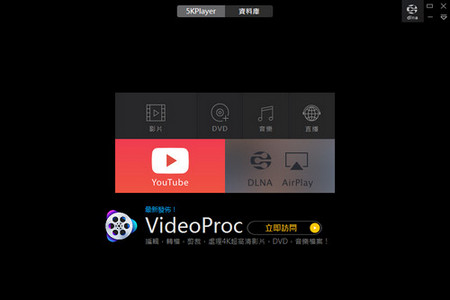 5K Player
5K PlayerDownload Site: https://www.5kplayer.com/
Operating System: Windows 11 | Windows 10 | Windows 8.1 | Windows 8 | Windows 7 | Windows XP | Windows 2003 | Windows Vista | Mac
5K player is the NO.10 VLC alternative listed here because of its high definition playback feature. It allows you to play 4K and even 8K movies smoothly. Concluding from various forums and users' actual experience, we can find 5K player acquires the simpler operations than VLC and performs more powerful than QuickTime. In addition to the high definition playback feature, 5K player further allows you to download videos from YouTube, convert YouTube to MP3 or AAC. Lastly, this media player supports the AirPlay feature, which assists you to play any video on Apple TV and vice versa. If you need the best player for high definition playback on your Mac or Windows, 5K player must be one of your choices.
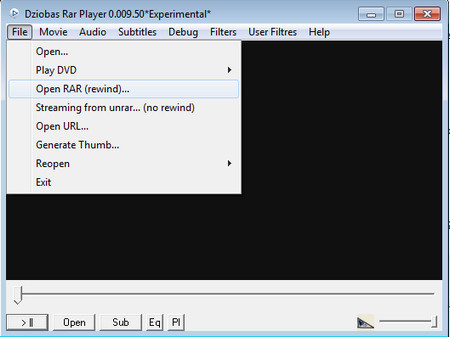 Dziobas RAR Player
Dziobas RAR PlayerDownload Site: http://www.tucows.com/thankyou.html?swid=503549 (Discontinued)
Operating System: Windows 8 | Windows 7 | Windows XP
Do you want to play videos in RAR format that downloaded from Bit Torrents? The No.11 alternative to VLC can help you to do that. As its name implies, Dziobas RAR Player allows you to play videos compressed in RAR format without extracting. Besides RAR files, Dziobas also supports playing videos and audio in various digital formats, including AVI, MPEG, RMVB, OGG, MP3, MKA and some niche media formats. Additionally, this player will automatically download subtitles from one of the most popular subtitle sites – opensubtitles.org
As for its performance in video playback, Dziobas provides users with filters to improve the video quality, video parameters adjustment to modify the brightness, contrast, hue, saturation, and gamma of the video image.
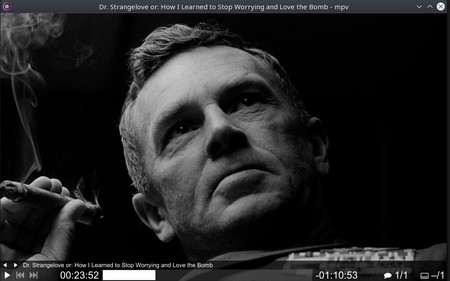 MPV
MPVDownload Site: https://sourceforge.net/projects/mpv-player-windows/
Operating System: Windows 11 | Windows 10 | Windows 8 | Windows 7 | Mac | Linux
MPV is a totally free and open-source media player, which is available on multiple systems. As powerful as VLC, MPV provides users with most of the features on VLC, such as playing streaming videos and audio, adjusting video quality using various audio and video filters, and so forth. In addition, this application supports the OpenGL feature, which allows you to manage video color and modify the frame timing. However, it is difficult to use for novices, because its command options and other advanced configurable competencies aren’t based on an easy-to-use GUI control table.
Summary
Media players above are sorted by votes from websites and mixed with some of my personal preferences on their functions. Personally, I prefer some media players equipped with unique features that assist me to fix specific problems. But multiple media players also bring storing and managing issues to me. WonderFox HD Video Converter Factory Pro helps me to solve these problems with ease. By taking advantage of it, I can convert videos to more than 500 media formats and digital devices so that I can play these videos on any one of media players like VLC. Download it now to reduce the number of icons on your desktop.
More about HD Video Converter Factory Pro

WonderFox HD Video Converter Factory Pro
1. Converting Video and Audio to 500+ formats and devices
2. Basic Video and Audio Editor – Cropping, Trimming, Cutting, Rotating…
3. Downloading Video and Audio from 1000+ Webites
4. Capture Window Videos with System Audio/Microphone
5. Making GIFs from Videos and Photos
6. Making Ringtones, Extracting Subtitles
7. And so forth…