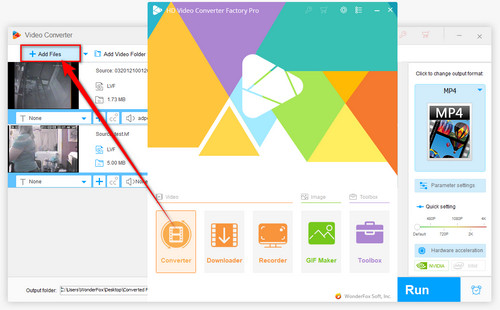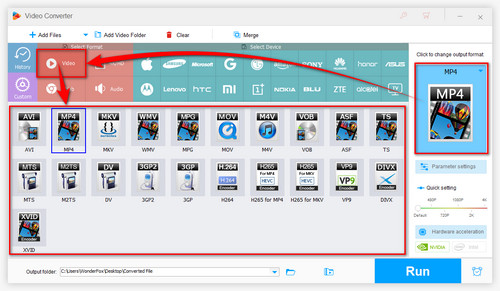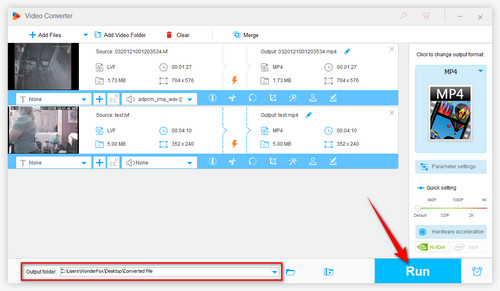The best solution is to convert LVF to common video formats, like MP4, MKV, WMV, etc. to thoroughly resolve LVF format incompatibilities.
WonderFox HD Video Converter Factory Pro can serve as a dedicated LVF converter, which can help you easily convert LVF files to various formats and devices at the highest speed and quality. Now, free downloadfree download the LVF converter and follow the guide to learn how to convert LVF videos to common formats.