![]() by Oswald
by Oswald
Updated on Sep 08, 2023
The ubiquity of intriguing videos has brought video editing to be a major demand for almost every one of us, including novices. Video editors nowadays, to cater to customers, have tried so hard to evolve so that they can be both multi-functional and easy-to-use. We users are getting lazier and video editing job is supposed to be a no-brainer, the way I see it. In this article, I'll introduce the easiest and most practical video editors for Chromebook.
Chromebook might not be the best choice if you're looking for professional video editing, but it is indeed a practical and handy platform to do some casual touch-ups for everyday video sharing. BTW, it is worth mentioning that given the cloud-based feature of Chromebook, it has much better efficiency and stabilization for online services than any other portable devices, that's actually pretty important considering the large number of online video editors. Based on many kinds of criteria, I've found the video editors that best fit Chromebook. Now, let's cut to the chase.
Related Posts: Play WMV on Chromebook | Play DVD on Chromebook | Best Video Player for Chromebook
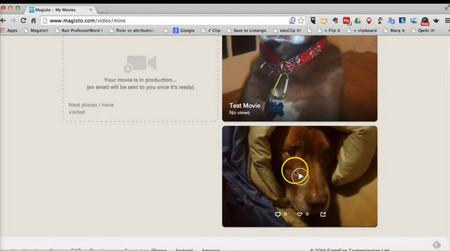 Magisto
MagistoProduct overview from editor:
A giant inventory of high-quality video templates and exclusive soundtracks are provided for creativities. Ready-made stylish profiles (and maybe the AI they claim to have) does facilitate video editing, even if you're trying to add some fancy effects, awesome transitions and whatnot. The magic part is, if you're not actually a professional video editor just yet, making and sharing videos using Magisto will certainly make you look like one. Besides a reliable Google video editor for individuals, it's also great for business with eye-catching, passionate video stories.
User's review from Angelica G: It's a program for editing and creating videos, it's excellent because it has different tools that make it easier for you to work more dedicated to the area of marketing, it's unbelievable because you don't need to have great knowledge in the edition to use it as it allows the creation of videos quickly and easily, has an option for companies which makes it even better as it can reach more people. It is a quality program that always offers the best, during the time I've been using Magisto, I have not found one negative point and it really makes advertising faster to create.
Pricing: Free trial after credit card registration and authorization. Premium: Create videos for simple usages $4.99/ month; Professional: For beginners with higher level editing purposes $9.99/ month; Business: Professional video editing with Vimeo Business plan, perfect for Marketing $34.99/ month.
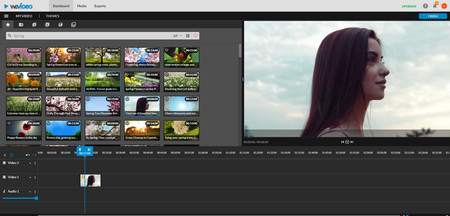 Wevideo
WevideoProduct overview from editor:
I personally fancy the sleek and good-looking interface a lot, despite the watermarked export in my free trial, I'd say the result is legit. Users with professional video editing experience have it easy while using it because the page's layout kinda accords with many mainstream video editing programs. What makes WeVideo special is, it's also based off Cloud so that you won't be needing a powerful processor, cleared process tree or sufficient storage space, an up and running Chrome in good internet condition will do just fine. Another good stuff about that feature is you get to upload and edit video contents with friends.
User's review from a Google user: I would use this to edit all of my videos. I mostly use another editing app more then this but I still use wevideo quite often. It's really great and handy. I recommend that everyone should use this.
Pricing: Free trial provided, $4.99/mo Power plan for beginners and Unlimited plan for Passionate video creators Billed annually.
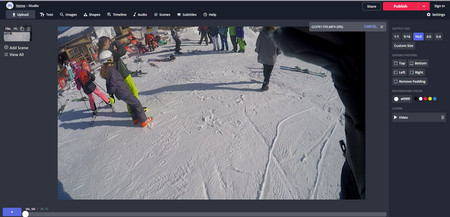 Kapwing
KapwingProduct overview from editor:
Their online tools include Studio, meme maker, resizer, subtitle maker, filters, auto subtitle generator and more. It surprisingly features concise operation buttons yet juicy functions, every video editing function is assigned for an individual page, with its corresponding essential operation buttons, thus it is quite intuitive at first sight and convenient while using. Some rough edges like no hint on the options button overlay still need improvement.
User's review from Alexis Montoya: Very easy to use and also is very fast to process videos and gifs. Would be an amazing mac app (try electron). The price is a little high so a variety of plans would be better. Pros: Very easy to use and very fast. Cons: Only available on web.
Pricing: Free plan provided, no watermark. $20 per month Pro plan with 1GB file upload limit, edit and store content older than 7 days.
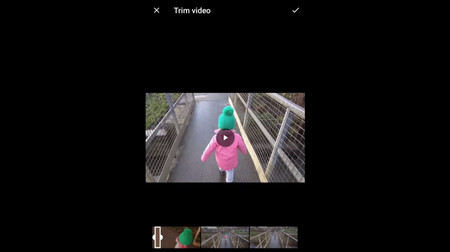 Google Photos
Google PhotosProduct overview from editor:
Consider that I'm currently feeding you with these shrunken versions of professional video editors like Adobe Premiere and Sony Vegas, so that you can get on the editing work ASAP, but you might still find these options too complicated for you. Well, here comes a cant-be-any-easier option for you: Google Photos. Google Photos is technically a photo & video sharing and storage service, accompanied with basic video editing gadgets (Android App only). It's genius that it even lets you create good quality GIFs for social media sharing. Once the editing is done, you can go straight to the YouTube upload page where a direct upload approach for Google Photos is provided.
User's review from Livdar 7: Good experience overall, but some things are very cumbersome. You can't delete photos from an album, if you find something in an album you want to delete, you have to scroll through and find it in your full library of backed up photos. The app would also benefit from an offline mode where only your photos downloaded to your device are shown (like a gallery setting), then people who don't have a ton of data can have an enjoyable experience, rather than scrolling through hundreds of blank photos.
Pricing: Free
 OpenShot
OpenShotProduct overview from editor:
OpenShot, a free and open-source video editor for FreeBSD, Linux, Haiku, macOS, and Windows, is one of the best free video editors for Chromebook. It's quite famous among Linux users, and Chromebook, a platform built on the Linux kernel has shown great compatibility with it. It also has a Chrome extension for Chromebook users to add from Web Store, once installed, you're ready to go, no registration or login needed. It might not be able to compete with other video editors introduced above and seems a bit hard to operate, but it's a completely-free Chromebook editor with all basic video editing functions, I guess we can't ask for more.
User's review from James Van Damme: Works great on a real Linux. On ChromeOS, it's web-based and I've no idea how to upload files. Has potential because all the other stuff seems to work. You can't make animated titles because you need to install Blender.
Pricing: Free