Videa.hu is a Hungarian video sharing website focusing on entertainment. On this website, users can freely share videos with others and browse videos from various categories including sports, music, vehicles, animals, funny, news and politics, science and technology, film and animation, etc. Besides streaming videos on Videa.hu online, you may also want to save them to your devices for offline watching. Here are some useful Videa downloaders.
Disclaimer: It is illegal to download copyrighted content for any commercial purpose without permission. The tutorial below is demonstrated ONLY for personal fair-use.
People often download videos from websites with the purpose of offline playback. For this, various dedicated and all-in-one video download tools emerge. We have deeply investigated on the Internet to find the most reliable and useful Videa downloaders. The following options cover online services, extensions, as well as desktop software. Based on your actual demands, select the best option from them.
Free Video Converter
WonderFox Free HD Video Converter Factory can convert videos to MP4, AVI, MOV, MKV, WMV, WebM, H.264, H.265 and more video formats. It can also cut, merge, rotate videos, add subtitles or watermarks. With it, you can convert and edit videos for easily sharing and playback.
There are some online Videa.hu downloaders that can help you save videos in an installation-free way. Usually, you only need to copy and paste the URL of the desired video into such a tool, analyze the URL, and download the video.
Here are three good websites for Videa download:
• KeepVid
• Ymp4.download
• Pastedownload
The steps to download Videa videos are similar using the three sites. But if you want to know the how-to, take Keepvid as an example, the following is the detailed process:

Step 1. Go to KeepVid.
Step 2. Visit Videa.hu, open the video you want to download, and copy its URL on the top address bar.

Step 3. Paste the URL into the blank box on the Videa downloader, and click Go.
Step 4. The URL analysis will be finished soon. Then a download option alongside the video thumbnail and duration will appear below. Click Download Video.
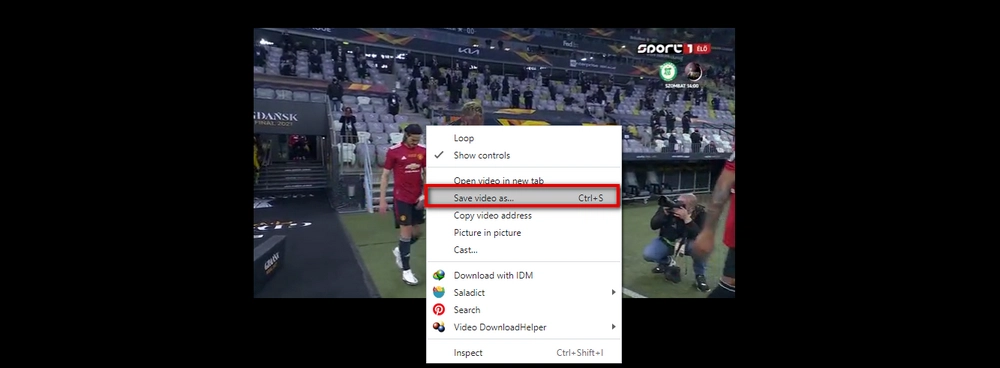
Step 5. It will direct you to a new video player window on which you need to right click on the video, select Save video as, and the download starts.
Related tips: Sites Like KeepVid
You can also install a download extension that supports Videa.hu to carry out the task. Video Downloader professional and Video DownloadHelper are such two officially verified download extensions that you can have a try. The former is for Google Chrome only and the latter works on both Firefox and Google Chrome. Here is how you can grab videos from Videa.hu using the two Videa downloaders.
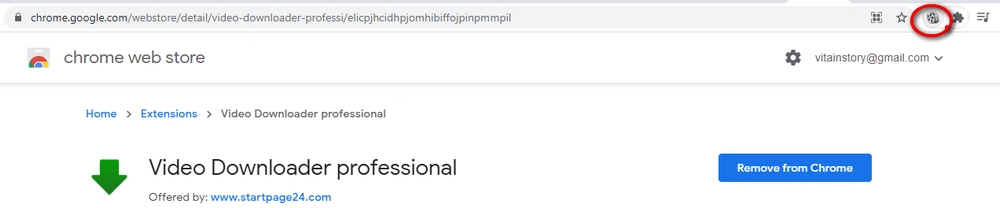
Step 1. Install Video Downloader Professional on your Google Chrome. When the installation ends, the extension icon will appear on the top menu bar.
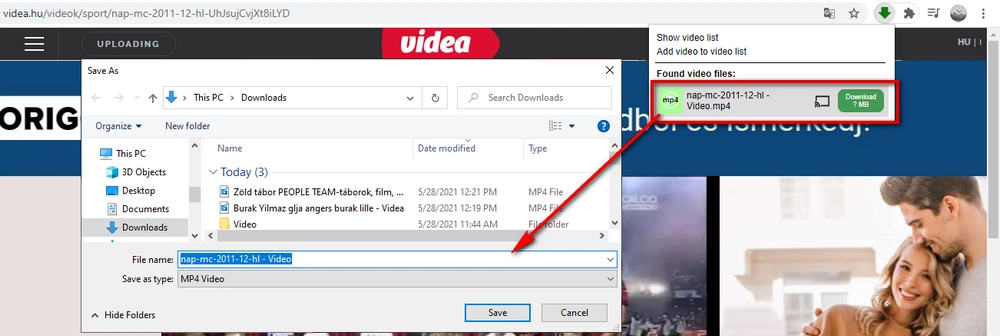
Step 2. Go to Vdea.hu, open the needed video.
Step 3. When there is a video available for downloading, the extension icon will change into a green download icon. Click the icon.
Step 4. There will be multiple download options. Select one of them, rename the file if you want, and finally click Save to convert Videa to MP4.
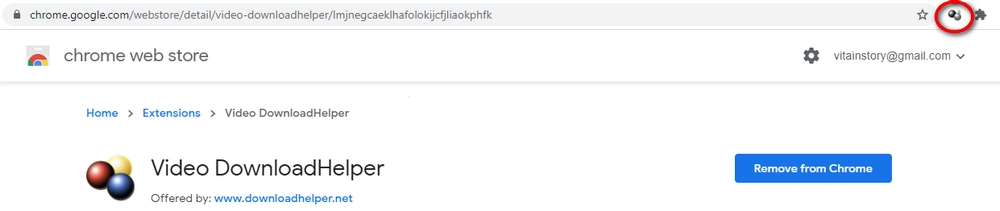
Step 1. Install Video DownloadHelper on Google Chrome or Firefox. After the installation is complete, there will be a three-dot icon on the top menu bar.
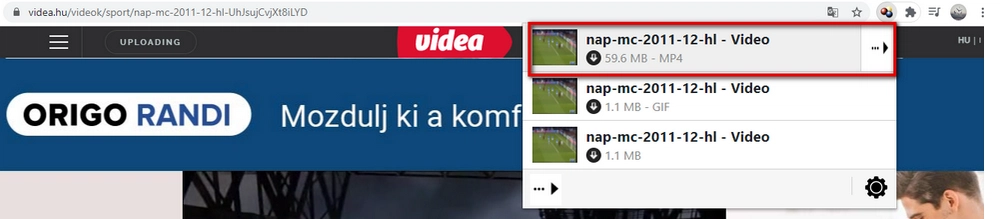
Step 2. Open the Videa video you want to download, and the Video DownloadHelper icon will be colored, which suggests that there are videos available for downloading.
Step 3. Click the three-dot icon and select a video download option. To download the complete video, you’d better choose the one coming with the largest file size.
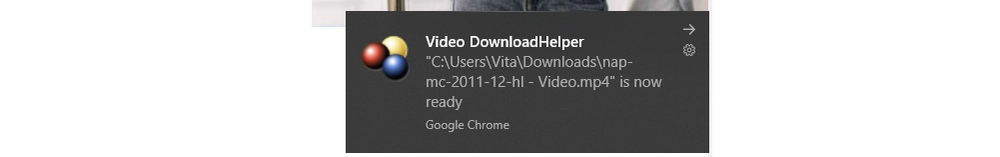
Step 4. The download starts. When it finishes, a message will pop up on the lower right corner of the browser.
Related tip: Fix Video DownloadHelper Not Working
In order to download Videa videos without a hitch, here is also a robust desktop video download program for Windows – Internet Download Manager (IDM). It is equipped with strong download capability and helps you save any video online in a fast and stable way. Here is how to download Videa videos with IDM.
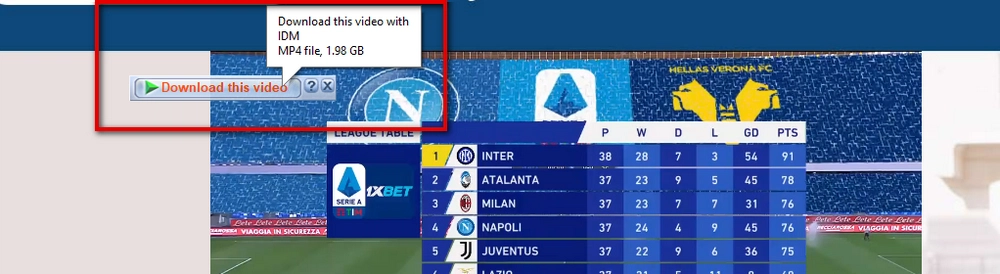
Step 1. Download Internet Download Manager:
https://www.internetdownloadmanager.com/download.html
Step 2. Follow its installation instruction. During the process, you will be prompted to install the IDM Integration Module on your browser, which will integrate IDM with the browser.
Step 3. When everything is ready. Go to Videa.hu, open the desired video, and a Download button will appear above.
Step 4. Move your mouse pointer to the button and it will show the video format and file size.
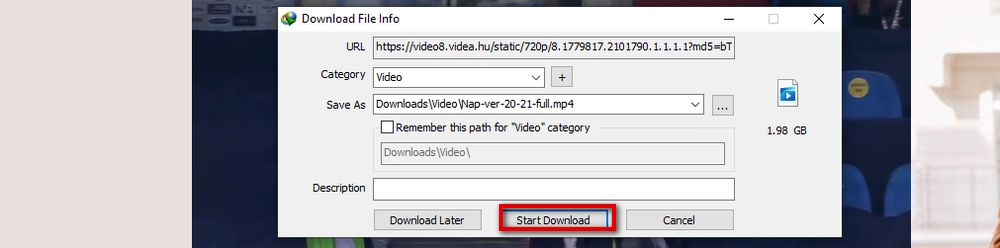
Step 5. Click the button. A Download File Info dialog appears, on which you can set the file category, output folder and add description.
Step 6. Click Start Download.
Also Read: MyFlixer Downloader l Ok.ru Video Downloader l PeekVids Video Downloader l Anon-V Downloader
Want to download videos from YouTube, Facebook, Dailymotion, Twitter, or other websites? You may try WonderFox Free HD Video Converter Factory. It supports over 500 websites including all mainstream video sites and some music platforms.
We have introduced 6 Videa downloaders. These video downloaders emphasize on different aspects and all can be the best fitting option under different scenarios. Moreover, they are also competent to download videos from other websites.
Privacy Policy | Copyright © 2009-2026 WonderFox Soft, Inc.All Rights Reserved