PeekVids is one of the biggest and hottest XXX & Free Porn websites that feature a large number of user-generated videos well-organized in nearly 400 categories. But unfortunately, there is no download button or link provided on PeekVids. I bet you may have a good rummage around the Internet for a workable download solution. To this end, I round up 3 credible PeekVids video downloaders and show you how to download from PeekVids without paying a penny. Read on!
BTW, try the novice-oriented FREE utility for PeekVids video downloading, editing, and converting: https://www.videoconverterfactory.com/download/hd-video-converter.exehttps://www.videoconverterfactory.com/download/hd-video-converter.exe
Before we dive into the details, please confirm the permission mind your download behavior before use. The following guides are demonstrated for instructional purpose and personal fair-use ONLY. WonderFox never endorses downloading any copyrighted content for illegal sale, distribution and other commercial intentions. End-users should be responsible for their actions.
Unlike some popular websites that adopt common streaming protocols like RTMP, RTSP, Adobe HDS, Apple HLS, PeekVids videos are delivered in MPEG-DASH protocol which invalidates most PeekVids video downloaders over the Internet. To deal with this issue, I recommend a combination of "The Stream Detector" and "Free HD Video Converter Factory".
Actually, you're able to find PeekVids DASH stream by pressing F12 (Developer tool) while playing a video, but it's a bit esoteric for green hands. Instead, The Stream Detector is a Firefox add-on that helps detect playlists and subtitles used by HLS/DASH/HDS/MSS streams with a simple click.
Step 1. Download and install The Stream Detector to your Firefox from https://addons.mozilla.org/en-US/firefox/addon/hls-stream-detector/. A music note icon will appear on browser extension bar.
Step 2. Play a PeekVids video you want to download. The Stream Detector extension will show the number and tell you "New DASH stream detected".
Step 3. To download PeekVids video with HD quality, upscale resolution to 720p, 1080p or higher.
Step 4. Click "The Stream Detector" icon, press the first file name (HD stream), it will automatically copy the DASH stream URL.
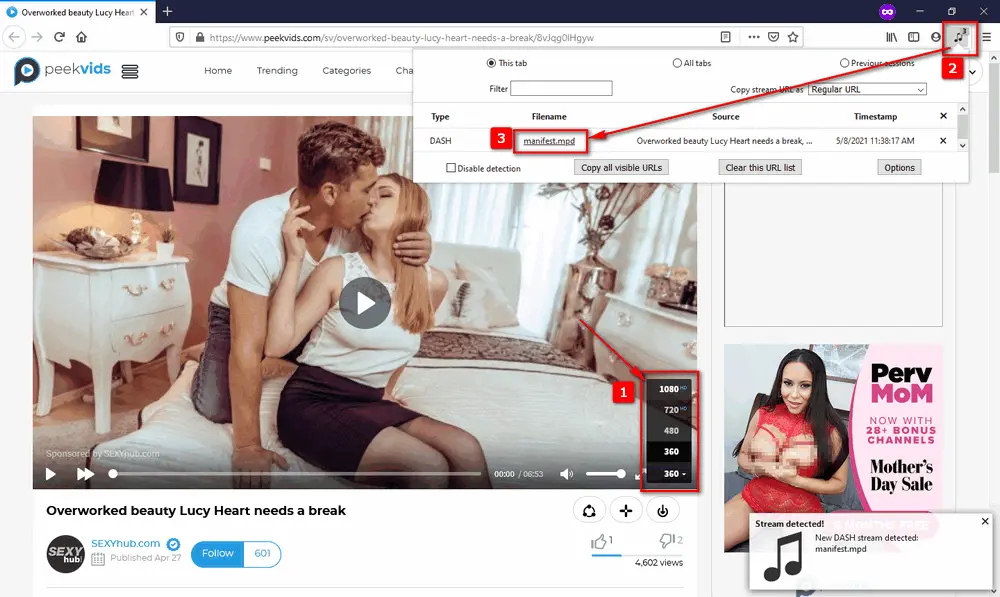
Free HD Video Converter Factory inherently comes with a Downloader that allows you to analyze DASH stream and download PeekVids video in a few mouse clicks. By the way, it also allows you to download videos from XVideos, Tube8, SpankBang, XNXX, YouTube and 500+ video sharing websites.
Quick downloadQuick download the freeware on your computer, and here's how it works.

Step 1. Run Free HD Video Converter Factory and open "Downloader".
Step 2. Click "New Download" button and press "Paste and Analyze" on a new window.
Step 3. The program will automatically parse the copied DASH stream URL and display the video resolution.
Step 4. Select the video option, click OK to add it to download list. You're allowed to add multiple tasks for batch processing.
Step 5. Specify a directory to save the downloaded files, click "Download All" button to download PeekVids video to MP4.
Also Read: Download XNXX Videos | DoodStream Downloader | Tube8 Video Download | Download from SpankBang
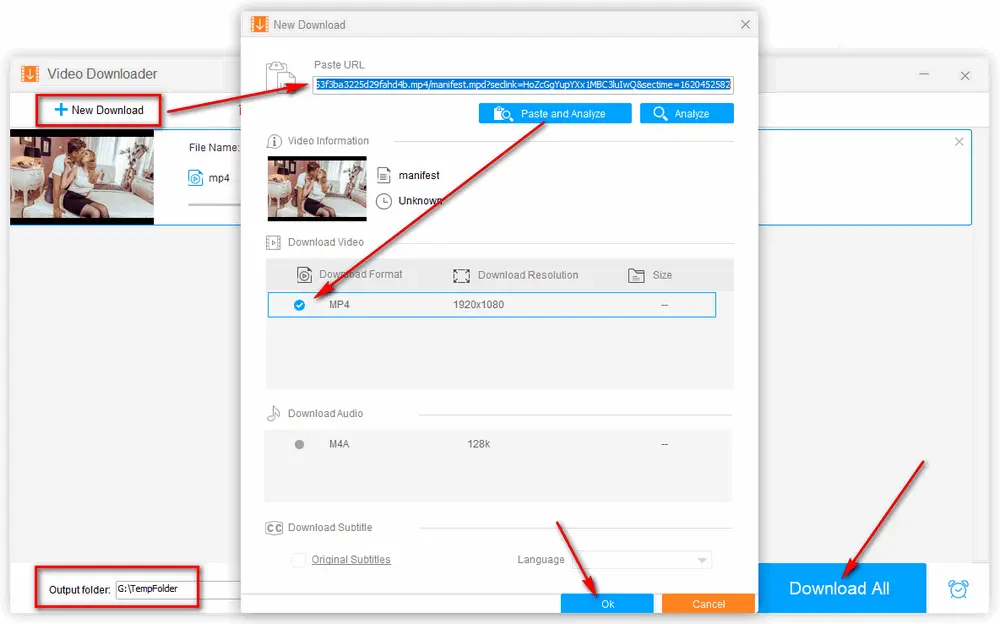
If you've purchased and installed full-featured version of Internet Download Manager (well-known as IDM), it can offer the quickest and easiest solution to downloading from PeekVids. Because more than the fastest download accelerator, IDM also supports a wide range of streaming protocols, such as HTTP, FTP, HTTPS, MMS, HLS, DASH, etc., that is, it can serve as a PeekVids video downloader to download embedded videos from majority of online streaming websites. Good news is IDM offers a 30-day free trial.
Step 1. Download and install IDM on your PC from http://www.internetdownloadmanager.com/download.html.
Step 2. You'll be prompted to install "IDM Integration Module" extension/add-on to frequently-used browsers, which will monitor available DASH streams from PeekVids.
Step 3. Play a PeekVids video and change video resolution to 720p, 1080p or higher. A "Download panel" will show up when IDM detects the streaming content.
Step 4. Click the "Download panel" and select one HD stream. Then rename the video file and specify a save path on the "Download File Info" dialog window.
Step 5. Press "Start Download" button to download video from PeekVids.
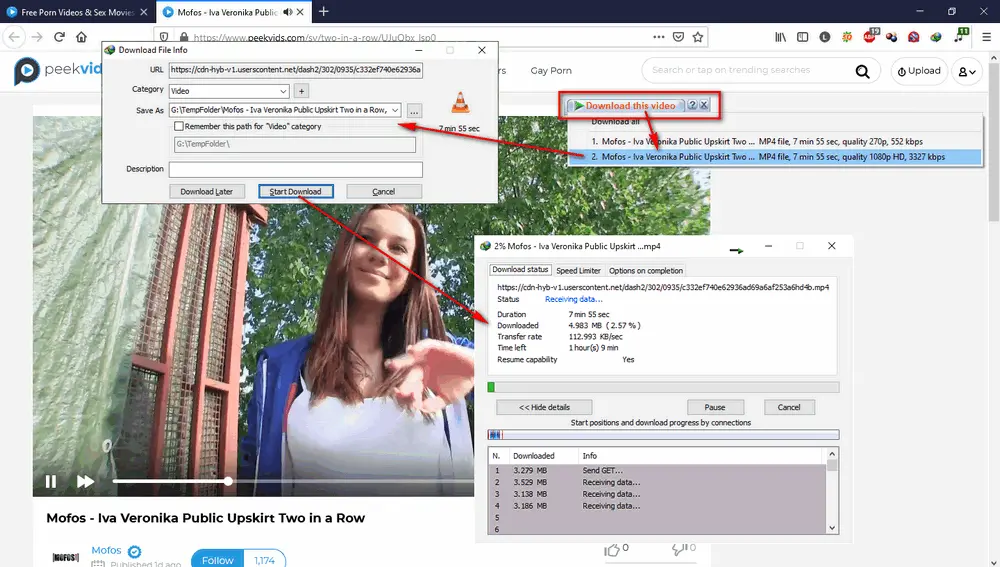
I bet most people prefer to find a PeekVids video downloader online without any add-on or application installed. However, to tell the truth, most alleged PeekVids video downloaders and converters are either just clickbaits for advertising revenue or incapable of the download work. I only found one workable website - BadAss Downloader. But don't get too excited, this website itself is stuffed with tons of pop-ups, redirects and AD banners. For your security, DO NOT click any malicious AD.
Step 1. Copy the URL of a PeekVids Video.
Step 2. Visit https://badassdownloader.com/peekvids/.
Step 3. Paste the link in Search box. BadAss Downloader will analyze and display all available video resolutions below.
Step 4. Click resolution button to download PeekVids video.
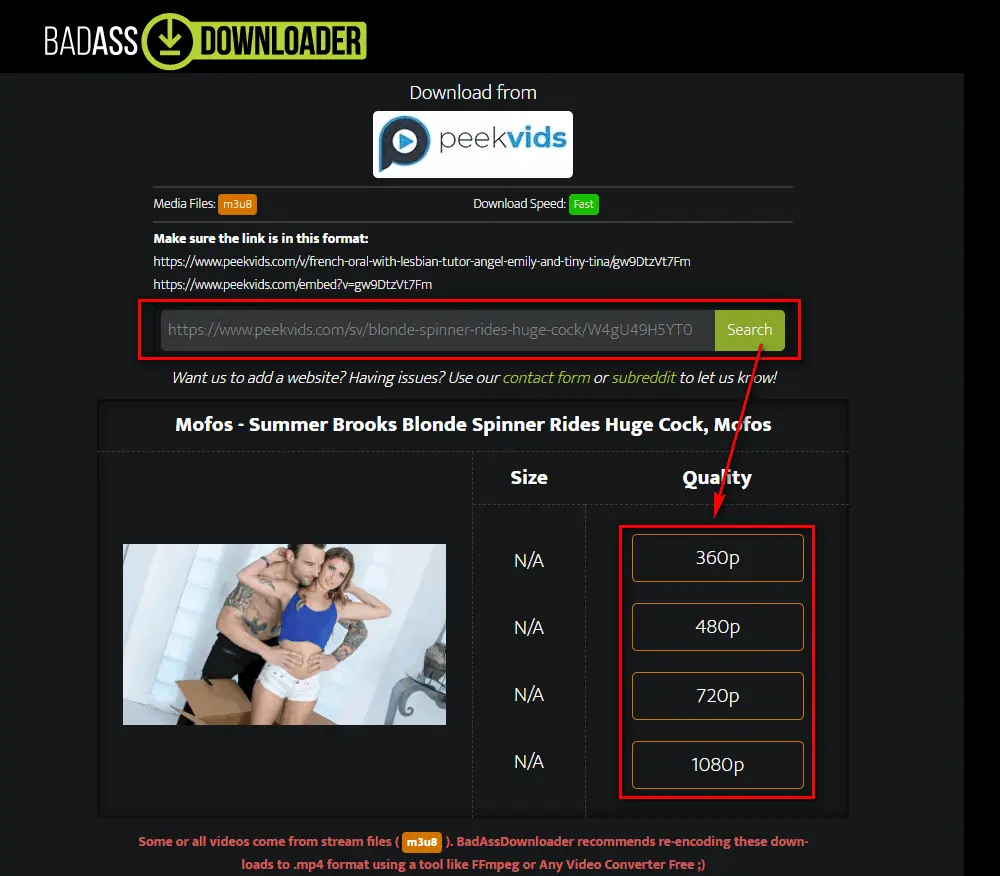
That's the 3 PeekVids video downloaders I want to share with you. In summary, method two is the most recommended to download PeekVids videos if you've purchased a full-featured IDM, and method one is a sure-fire solution no matter when PeekVids change its video encryption algorithm. Anyway, pick any one based on your need. Thanks for your reading!
Privacy Policy | Copyright © 2009-2026 WonderFox Soft, Inc.All Rights Reserved