How to download videos from popular social media sites including Facebook, Twitter, Instagram, TikTok, YouTube, and more. It's easy! All you need is a social media downloader. In this post, you will find the best media downloaders to download videos and music from these sites. Continue reading.
Tips. It is recommended that you use this social video downloader to quickly download high-quality videos and audio on Windows: https://www.videoconverterfactory.com/download/hd-video-converter.exe https://www.videoconverterfactory.com/download/hd-video-converter.exe
Watching videos online is a very common form of entertainment. But many people also want to save their favorite videos to watch offline. Virtually all social media sites do not include video download feature, so third-party video downloaders play an important role in this case. Given people's different needs, here are various social video downloaders, some of which allow you to save videos from all major social media platforms, while others are specialized for certain sites. You can choose tools according to your needs.
Related Posts: Best Free YouTube Downloader for Windows 10 l Top 9 Best Video Converter Software
Disclaimer: WonderFox does not advocate downloading copyright-protected content and commercial usages of copyrighted materials without permission. This tutorial is only for personal fair use.

WonderFox Free HD Video Converter Factory is a powerful PC video download software dedicated to providing simple and fast video download solutions. It is capable of saving any video from any website via URL and can achieve stable and fast downloading. You can use it to download YouTube videos, Facebook videos, Twitter videos, Instagram videos, TikTok videos, Dailymotion videos, Vimeo videos, etc. Moreover, this free video downloader has a YouTube bulk download feature that allows you to easily save entire channels and playlists. High-quality video downloading and conversion is another highlight. With this social video downloader, you can not only save online videos easily, but also enjoy high-quality videos offline.
Free download Free download it and follow the steps below for social video download.
Run WonderFox Free HD Video Converter Factory. Select Downloader on the main window.
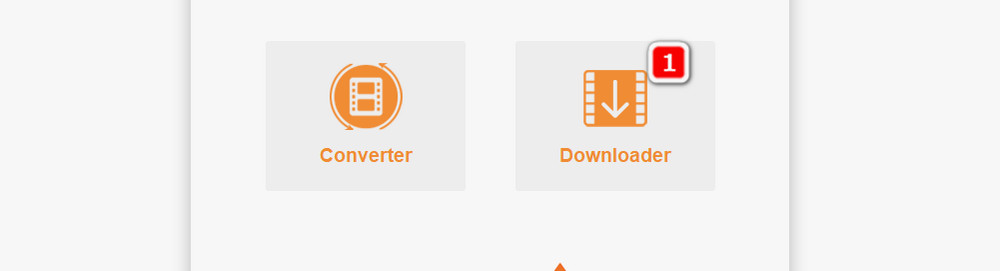
On the new Video Downloader window, click +New Download and you will see a download panel.
Go to your web browser, find the video you want to download, and copy the video web address (URL).
Back to the software, click Paste and Analyze. The software starts scraping the video information and soon it will list all download options for the video.
Choose the download option you need, then click OK. The download task is added to the video downloader now.
By repeating the steps, you can add multiple downloads.
Click the triangle icon to designate the output path, then click Download All. It will prompt you to open the output folder when the download process is complete.
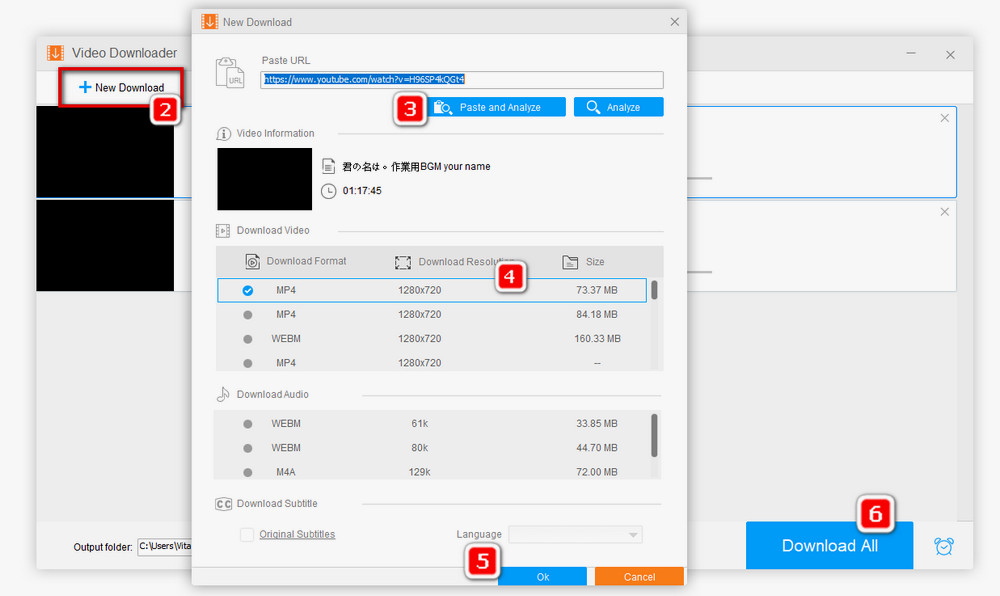
You can also install a video download extension or add-on on your web browser to download social videos. Video DownloadHelper is a well-known browser downloader for Google Chrome and Mozilla FireFox, which highlights complete download capability and supports for complex streaming protocols. It can grab various types of video files on the Web for you.
>>Install Video DownloadHelper for Google Chrome
>>Install Video DownloadHelper for Mozilla FireFox
On top of that, there is also inclusive Video Download Professional for Google Chrome and they can save videos from plenty of social media networks and other types of websites.
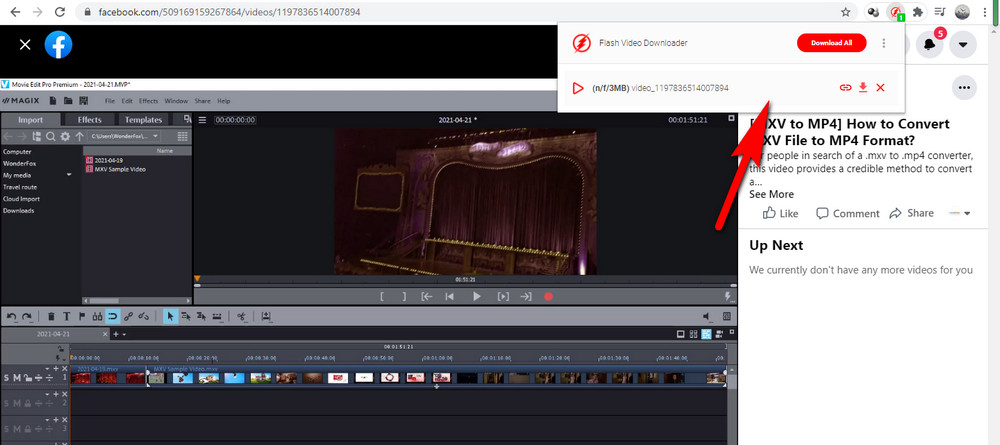
Please note that all download extensions in the Google Chrome Web Store don’t allow YouTube video download. If you need one that supports YouTube, you have to switch to third-party sources. Addoncrop YouTube Video Downloader will be a good practice.
Installation-free options are also available if you occasionally need to download a video clip online. Many free online video downloaders focusing on social media platforms are available in the form of web pages. You just need to submit the video URL into such a download service and it will generate video download options.
Compared with dedicated online video downloader that supports single platform, limited all-in-one download services can be found on the Internet, yet if you need one, you can try QDownloader.io and 9Xbuddy. The former allows you to download videos from the likes of YouTube, Instagram, Facebook, and Twitter. The latter supports a broad range of websites including many free video streaming websites.
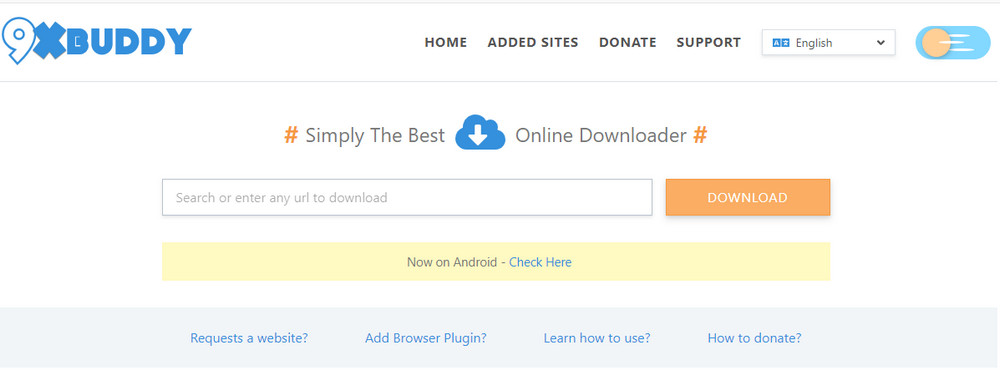
If you prefer specialized tools, here are some of the popular online downloaders you may have a shot:
y2mate.com (YouTube)
twittervideodownloader.com (Twitter)
getfvid.com (Facebook)
This post has introduced a list of social video downloaders. They have distinct characteristics and all can be the best options based upon different demands. You may try them one by one until you find the best fit for you. We hope that you find something useful after going through this list.

WondeFox HD Video Converter Factory Pro
This is the premium version with more striking features and functions. While helping you download videos from social media websites, it further comes with an advanced video converter for up to 50X faster conversion and a video recorder that enables you capture any video on your screen. Besides, it is equipped with a different set of gadgets, helping you achieve more.
Privacy Policy | Copyright © 2009-2026 WonderFox Soft, Inc.All Rights Reserved