![]() by Cooper
by Cooper
Updated on Mar 29, 2024
Subtitles are important when we watch some foreign movies or TV shows. So where can we download subtitles for these foreign videos? This article will tell you the answer – Top 5 sites for downloading subtitles for TV series. Check them out.
Some TV series videos that are downloaded from YouTube or the like sites often come with no subtitles. It brings us a lot of trouble in understanding the dialogues or even the storyline, especially when the dialogues go rapidly or are foreign languages. The way to fix it is easy. We can download a subtitle file and add it to the video. Then here comes the question: where we can download subtitles for TV series? In the following content, I am going to introduce 5 subtitle sites to you.
Hot search: Download YouTube Subtitles | Extract Subtitles from MP4 | Add or Remove Soft Subtitles
Official Site: http://www.tvsubtitles.net/
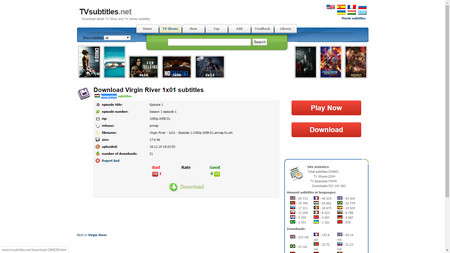 Tvsubtitle
TvsubtitleNo matter on which browser you search TV subtitles download, the first result you get must be Tvsubtitle.net. Tvsubtitle.net is so popular on the internet not only for it owns a large number of subtitles, but also for the good subtitle quality it offers. The subtitles are divided into parts by seasons and episodes. You can find desired subtitles for TV shows easily here.
Supported Languages: Arabic, Chinese, English, French, Greek, Russian, Serbian, and other minor languages.
Supported Subtitle Formats: SRT Subtitles ripped from HDTV, DVD, and WEB-DL
Supported Videos: You can download subtitles for major TV shows even they are just released in the last month.
Sign in or Register: No
Official Site: https://subscene.com/
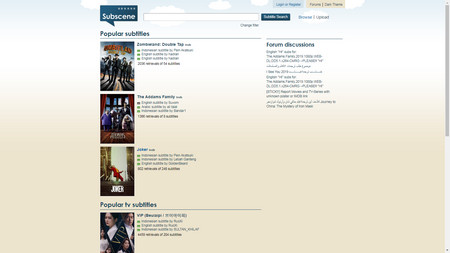 Subscene
SubsceneSubscene is one of the most widely used sites for downloading subtitles for TV series and movies. It allows users to upload subtitle files here, which makes Subscene one of the largest subtitle libraries. Around 35,000 people download subtitles therefrom in every day. Each subtitle page is sorted by languages, so it is very convenient for you to find subtitles in certain languages.
Supported Languages: Arabic, Chinese, English, French, Greek, Russian, Serbian, and other minor languages.
Supported Subtitle Formats: You can download almost all kinds of subtitles here, such as SRT, SSA, ASS, SUB, SON, SMI, TTS, PSB, PGS and so forth.
Supported Videos: This site allows you to download some subtitles for TV shows before the last month.
Sign in or Register: No
Related Read: PGS Subtitle Won't Appear Fix – How to Convert PGS to SRT
Official Site: https://www.opensubtitles.org/en/search/subs
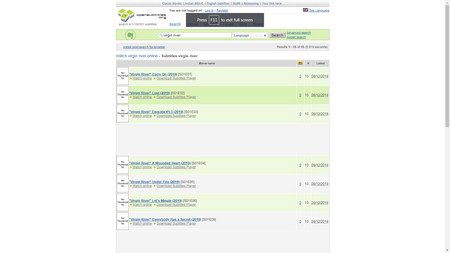 Opensubtitles
OpensubtitlesThe main reason why Opensubtitles is recommended is that this site provides you with an advanced search engine so that you can find and download subtitles according to your needs. This subtitle site also provides you with a number of subtitle files. You can also upload your subtitles thereto. What’s more, you can even sign in to request subtitles in the request channel. Users and the site managers may upload the subtitle file for your request.
Supported Languages: Arabic, Chinese, English, French, Greek, Russian, Serbian, and other minor languages.
Supported Subtitle Formats: SUB, SRT, TXT, SSA, SMI, MPL, TMP, VTT, DFXP
Supported Videos: You can download subtitles for most trending TV shows released two months ago.
Sign in or Register: No
Official Site: https://www.subtitlecat.com/index.html
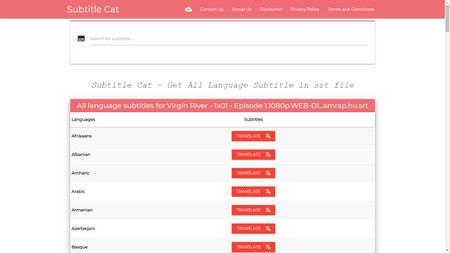 Subtitlecat
SubtitlecatWhen you cannot find subtitles in a certain language, Subtitlecat can help you. One of its outstanding features is the subtitle translation. When you cannot find subtitle files in your desired languages, visit this site. Upload your subtitle file and click the translate button to gain the file in your languages.
Supported Languages: All Languages. You can translate your subtitle file into hundreds of languages.
Supported Subtitle Formats: SRT
Supported Videos: “All” subtitles. You can translate other subtitles here for new subtitle files.
Sign in or Register: No
Official Site: https://www.tvsubs.net/
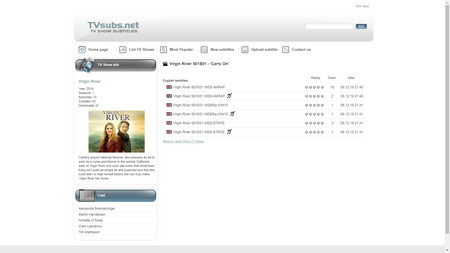 Tvsubtitle
TvsubtitleTvsubs provides you with TV series subtitles downloads of 3,000+ episodes in an alphabetical order. It is very convenient to find and download subtitles here. Besides the normal subtitles for TV series, I also want to emphasize the subtitles friendly to the hearing impaired. Do you have any friend who has impaired hearing and likes watching TV shows? Please share this site with him/her.
Supported Languages: English, Greek, French, Spanish, Russian, German, and other minor languages.
Supported Subtitle Formats: SRT files ripped from HDTV, WEB, and WEB-DL.
Supported Videos: You can download subtitles for most trending TV series even they are just released in the last month.
Sign in or Register: No
After downloading the subtitle files, how to enable them when playing? You can directly open it via some media players, such as VLC Media Player. Directly head to Subtitle > Add Subtitle File… on its top menu. But when it comes to great adaptability on various devices, especially on mobile devices, I honestly advise you to add subtitles into videos through a professional subtitle adding tool, such as WonderFox HD Video Converter Factory Pro.
Not only can it helps insert subtitles to video, but it also can download videos with various subtitles, and convert all downloaded TV shows to your target format in one go. Now, download this functional toolbox and scroll down to check the simple tutorial out.
Related Read: How to Solve the Issue of VLC Not Showing Subtitles Easily
First of all, free downloadfree download and install WonderFox HD Video Converter Factory Pro on your PC. Get everything ready and follow the detailed guide to solve the VLC player subtitles not working problem fast and easily.
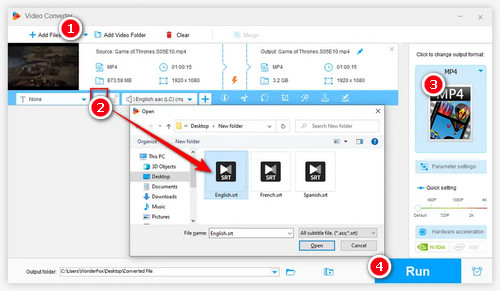
Launch the handy tool. Then enter the Converter module. Click on the "+ Add Files" button to load the video to the program. Or straightly drag and drop the video into it.
After you import the videos, you can find T-shaped buttons under the videos. Click it and hit Add subtitle in the pull-down menu. Choose files you downloaded from the subtitle sites above.
Click the output format button on the right side to choose an output format, you can choose from WMV, MKV, AVI or keep the original video format. Lastly, hit Run.
Conclusion
Now, you can easily download subtitles for TV series from the sites above and insert subtitles into videos with the help of WonderFox HD Video Converter Factory Pro. If you think this article is useful to you, please share it with your friends.
Rip DVD Videos with Subtitles

WonderFox DVD Ripper Pro
WonderFox DVD Ripper Pro devotes to capture videos from DVD discs. With the help of it, you can easily rip DVD videos into 300+ digital formats and devices with selected subtitles. In addition to DVD discs, this application can also be used for ripping VIDEO_TS folders and ISO files. Don’t miss it.