If you’re looking for an online DVD ripper for personal DVDs backup, here are some useful tips. Meanwhile, a desktop DVD ripper program is definitely the best choice to make the process more efficiently. So I'll also show you how to facilely rip all sorts of DVDs with this powerful desktop DVD ripper, WonderFox DVD Ripper Pro.
Get it here in advance and continue reading:
https://www.videoconverterfactory.com/download/dvd-ripper.exe
https://www.videoconverterfactory.com/download/dvd-ripper.exe
Unfortunately, there is no dedicated web-based service that supports direct DVD ripping online, as DVD ripping is a complex process of reading and converting data from a DVD disc into a digital form that is playable on portable devices and can be stored on a hard drive. In order to implement the task, a DVD ripper usually removes extras, grabs the right main titles, organizes data in the right order, and also re-encodes them as a digital file, which are far beyond the abilities of the online service. In other words, there is no online DVD ripper available.
Instead, some online file converters allow users to convert DRM-free DVD VOB files to common video formats, by means of which, you can upload the DRM-free VOB files from the desired DVD disc to convert DVDs to MP4 online. In spite of the tortuous steps, it is the only workable online solution. And the following online video converters will help achieve the task:
Disclaimer: WonderFox does not advocate ripping DVD for illegal activities, the method introduced below is only for personal backup and fair use. Please make sure if it's legal to rip a DVD in your country.
Although online video converters are optional ways to rip a DVD, they are not proven to be completely competent in actual usages. Almost all online conversion websites have minimum upload limits, which are much smaller than the file size of a regular movie. If you’re going to rip a copy-protected DVD, these "online DVD rippers" are also impractical as the encryption used in the DVD disc will stop you from converting file content from it.
To make the process more efficiently, productively and effortlessly, a desktop specialized DVD ripper is indispensable. WonderFox DVD Ripper Pro is an excellent program primarily designed for fast and high-quality DVD ripping and copy. Timely updates make it reliable and robust than ever to handle any old and new released DVDs. What’s more, it features simplicity and rich output presets. Download the program below and let's see how it works.

Insert the target DVD disc into the computer optical drive. Free Download Free Download and launch this DVD ripper: Click DVD Disc, select the right drive letter, which commonly has the same name as the movie you want to rip. Click OK to load the content.
WonderFox DVD Ripper Pro will instantly bypass copy protection in the disc, display all titles and select the main movie. You can also import and convert DVD folders or ISO image files in a similar way.
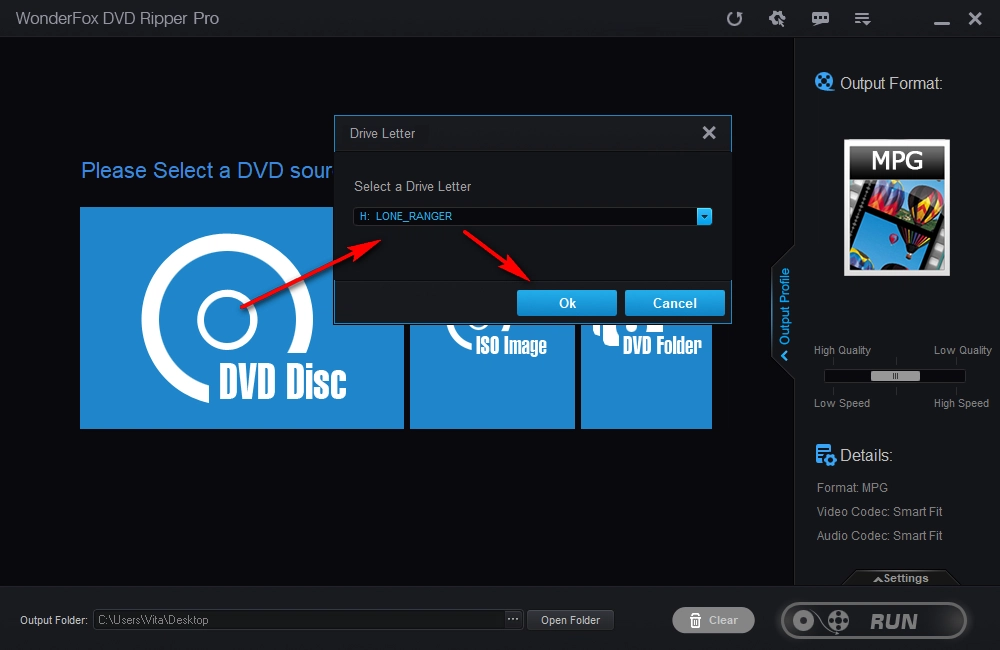
Click the format icon on the right side to unfold the full list of 300+ presets. You can convert the DVD to MP4, AVI, MKV, WMV, MPG, or other video formats, create 1:1 ISO image or DVD folder, or select specific devices you want to play the converted movie on.
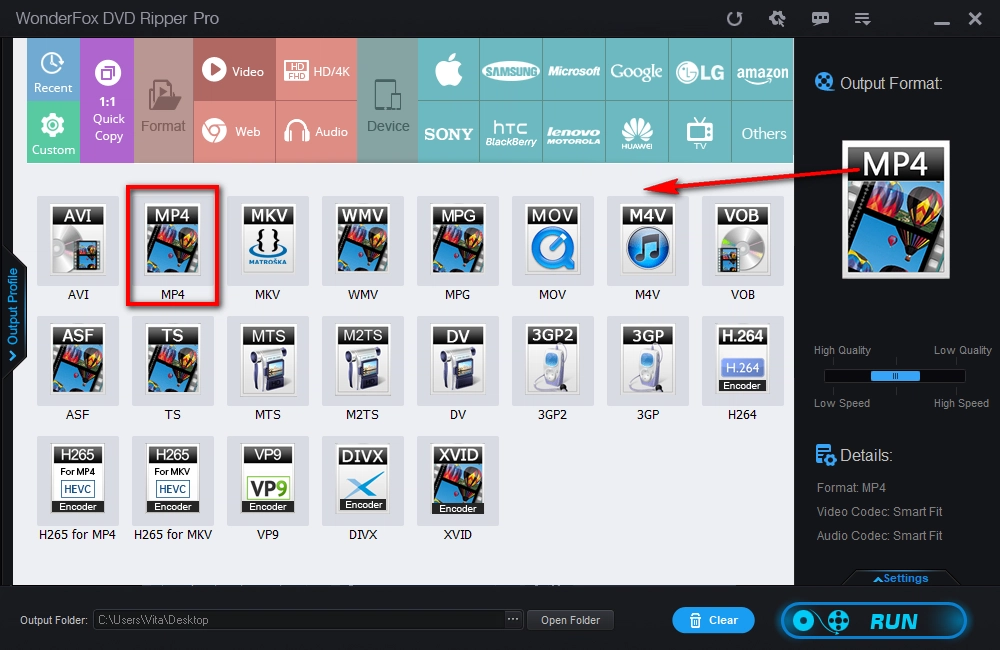
Click the three dots icon on the bottom and specify the output path. After that, click on the Run button. WonderFox DVD Ripper Pro is marked by fast and robust performance. You will get the converted movie file a few minutes later with hardware acceleration enabled.
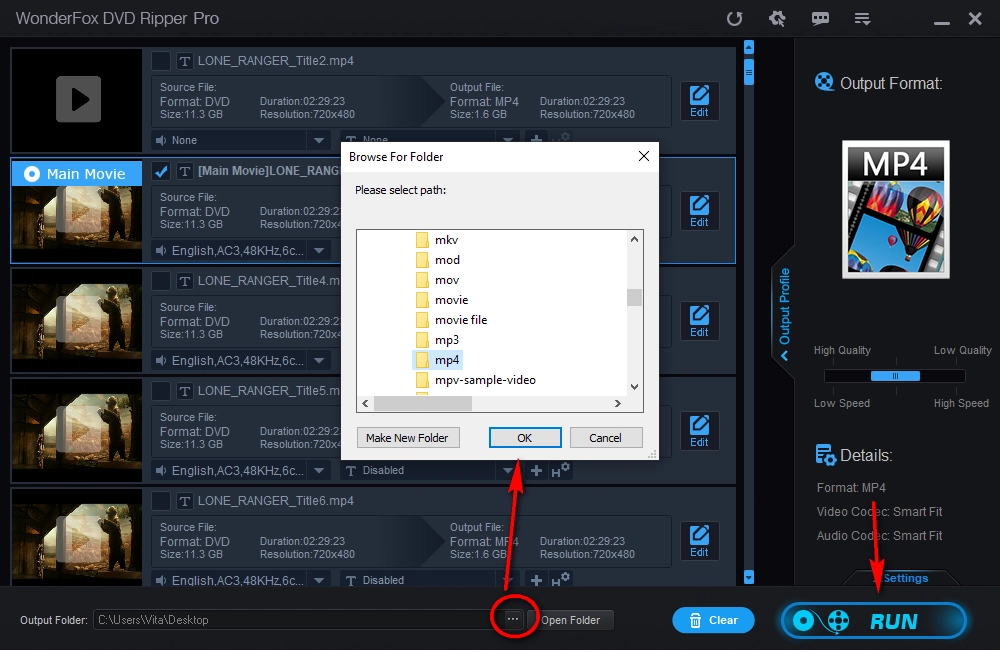
Online DVD rippers on the Internet are available for converting non-copy protected and small clips from a disc, yet if the DVDs you need to deal with have multiple large titles or are encrypted, for instance, commercial DVDs, only a DVD ripping program will bring you needed results.

WonderFox DVD Video Converter
Here comes the versatile program with multiple tools included. It will help you rip DVDs as a professional DVD ripper, save online videos as a handy video downloader, as well as change between video formats as a functional video converter. It comes with a sleek UI and fairly simple operation.
Privacy Policy | Copyright © 2009-2026 WonderFox Soft, Inc.All Rights Reserved
WonderFox DVD Ripper Pro
Best DVD to Digital Converter for Windows!
Rip any DVD, ISO image, and folder to MP4, MKV, MPG, H.264, iPhone, Android, smart TVs, game consoles, and 300 more formats & devices for easier sharing, backup, and editing.