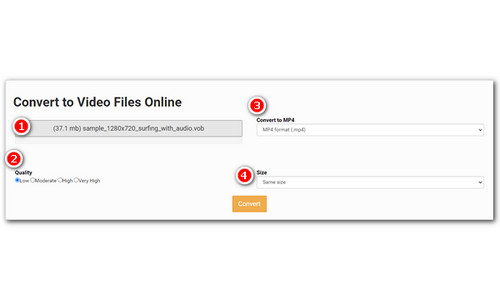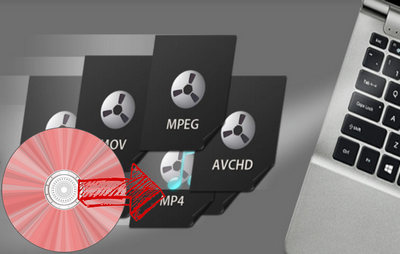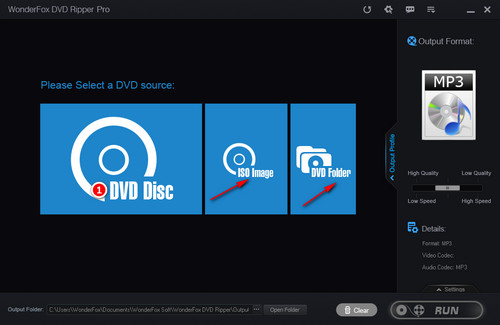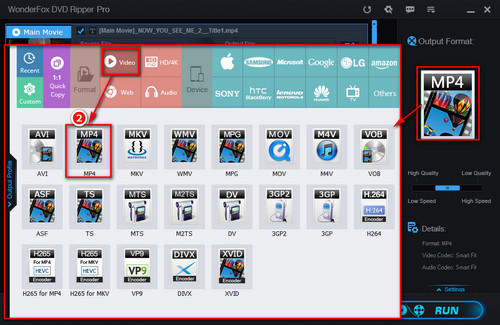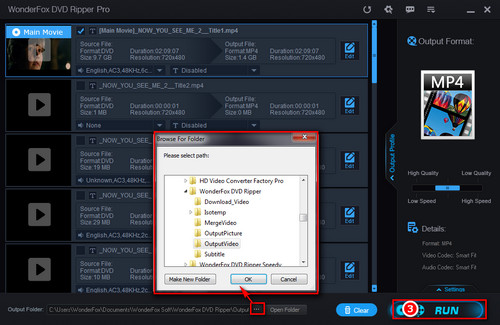Though online tools are more accessible, they are not stable and easily crash when dealing with large files. In such cases, a desktop DVD ripper is more advisable. WonderFox DVD Ripper Pro is a highly-recommended alternative to the DVD to MP4 Converter online. It can decrypt/bypass Cinavia Protection, DVD CSS, Multi-angle, Sony ARccOS, Region Code, UOP, RCE, and Disney X-Project DRM and rip a flawless 1:1 digital duplication of DVD video files. Besides, it has more features as follows.
1. This software supports backing up all DVDs whether it is homemade DVD or protected DVD.
2. You can load the DVD movie arbitrarily to ignore the constraint of DVD file size.
3. It can copy DVD to PC, tablet, iPhone and more devices you own in MP4, AVI, MKV, MOV, MPG, MP3, WAV, and other 300+ formats.
4. It can convert DVD disc to digital video format at lightning speed while keeping original quality.
Now, free downloadfree download WonderFox DVD Ripper Pro to replace online DVD ripper to back up your DVD collections.