A few days ago, I was sent a large sample file from a reader of mine ended with the .mpq extension. He fastened on the point that it's a video file but couldn't play it in any common media player whatsoever. Later I made a close investigation and then knew it was a misunderstanding about this file type. Now I'll make a brief explanation in a way that everyone can understand and provide the detailed steps to open and play MPQ files.
After extraction, try the novice-oriented FREE utility for music file downloading, editing, and converting: https://www.videoconverterfactory.com/download/hd-video-converter.exehttps://www.videoconverterfactory.com/download/hd-video-converter.exe
If you're a die-hard fan of Blizzard games, MPQ file may not be a stranger to you. Actually, MPQ is not a playable media file, but an exclusive archiving file format that is widely used in most classic Blizzard Entertainment's games, such as the series of Diablo, StarCraft, Warcraft, etc. It contains a mass of compressed data during the gameplay, e.g. level data, graphics, CG movies, soundtracks, etc.
You can think of it as a ZIP package/archive file for a better understanding. To play your favorite CG movies and soundtracks, first of all, you have to extract the real media files from MPQ files. That's the main point in this guide. So cut the crap and let's get started.
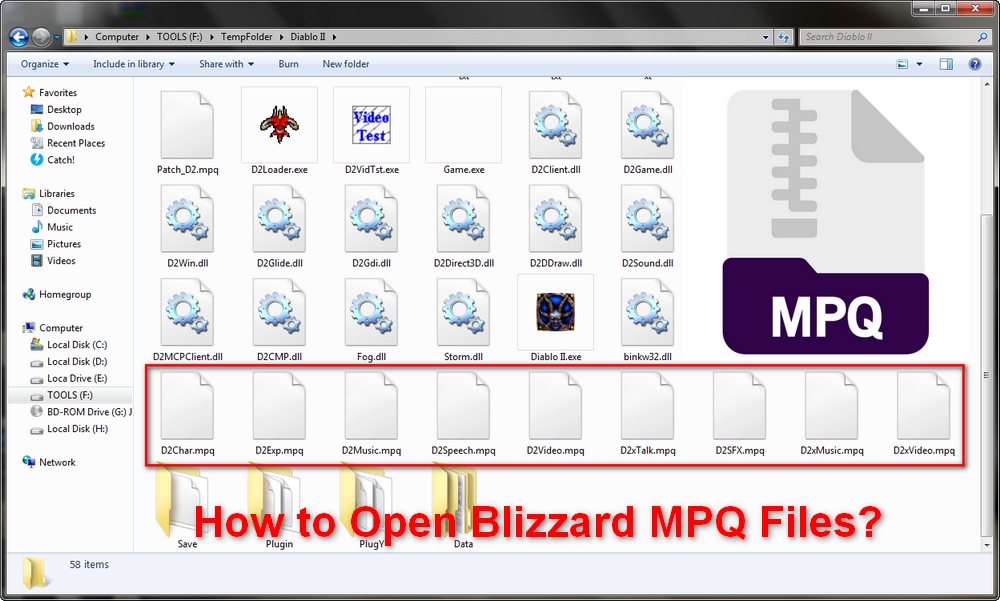
Despite being an archive file, MPQ cannot be opened with common archivers like 7-Zip, WinRAR, WinZIP and so forth. To save your time, let's get straight to the answer - Ladik's MPQ Editor. MPQ Editor is a free program that can help execute and extract MPQ files from nearly all Blizzard classic games.
Step 1. Download MPQ Editor via http://www.zezula.net/en/mpq/download.html, it contains both 32 and 64-bit version. And you don't need to install the program, just unzip the package and run the MPQEditor.exe file.
Step 2. For the first time you open MPQ Editor, it may pop up a dialog box to require you to specify a directory to save the extracted files. If not, you can navigate to "Tools" tab > "Options", and set the "Work directory" path manually.
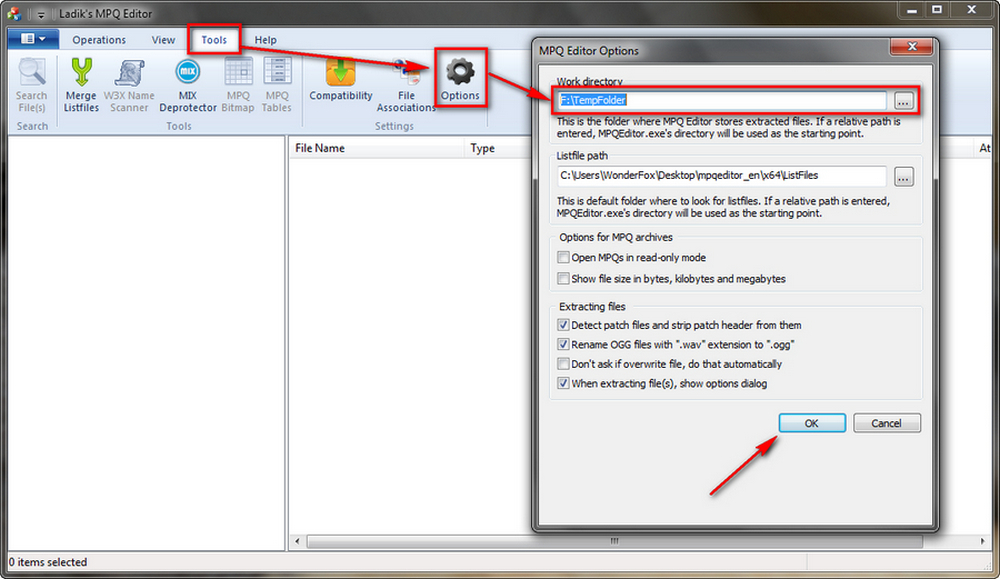
Step 3. Go back to "Operations" tab, click on "Open MPQ(s)" button to open and import the MPQ file. I've taken "D2Music.mpq" file of Diablo II as an example. You can see all sub-folders displaying on the left side. Go head to Music or Video folder to find the soundtracks and CG movies on the right side. You can directly play the audio file via double-clicking.
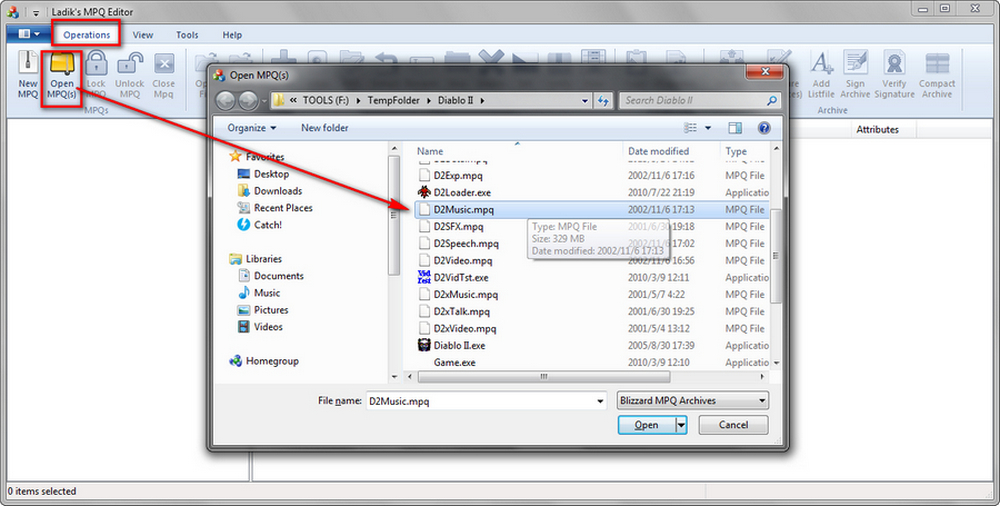
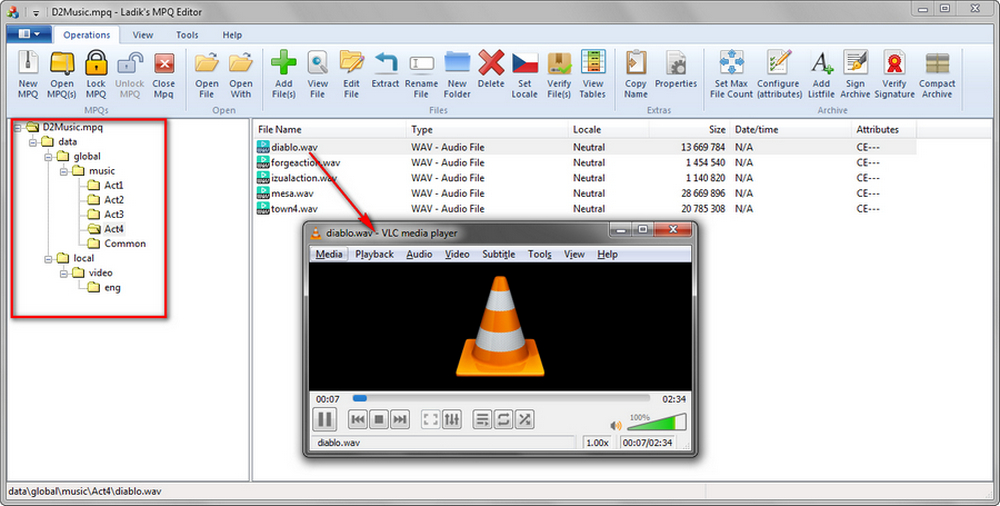
Step 4. To extract the files, just select all and right click on the files, choose "Extract" option. And all the files will be saved in the folder you've set.
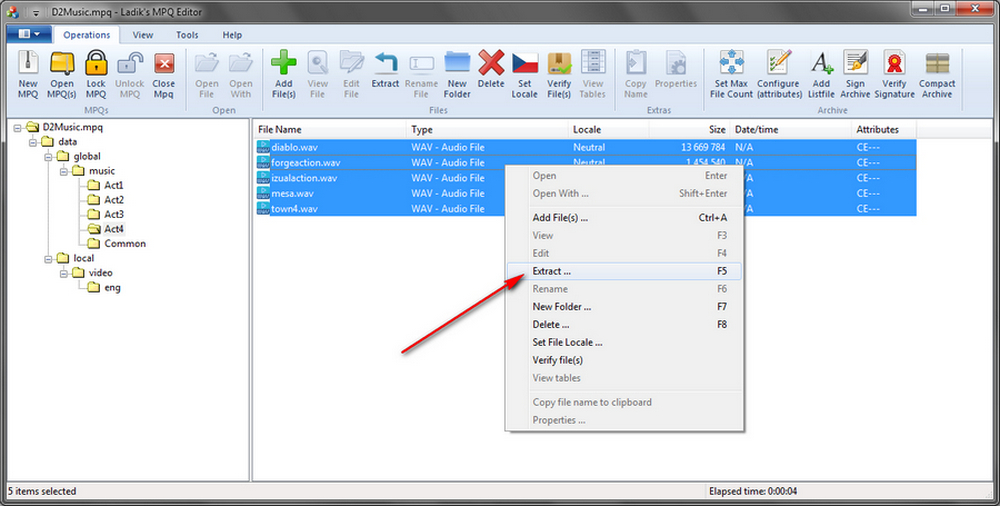
Step 5. You may notice that the CG movies have been saved in .bik or .bk2 file formats that are not recognized by the common media players. So the RAD Video Tools is a must-have program that comes with the bink video player, and it is capable of converting BK2 and BIK file to AVI video format. Download it from http://www.radgametools.com/bnkdown.htm.
Also Read: How to Play FBR File | Extract Audio from BNK Files | Convert WEM File to MP3 | Free BRSTM Converter
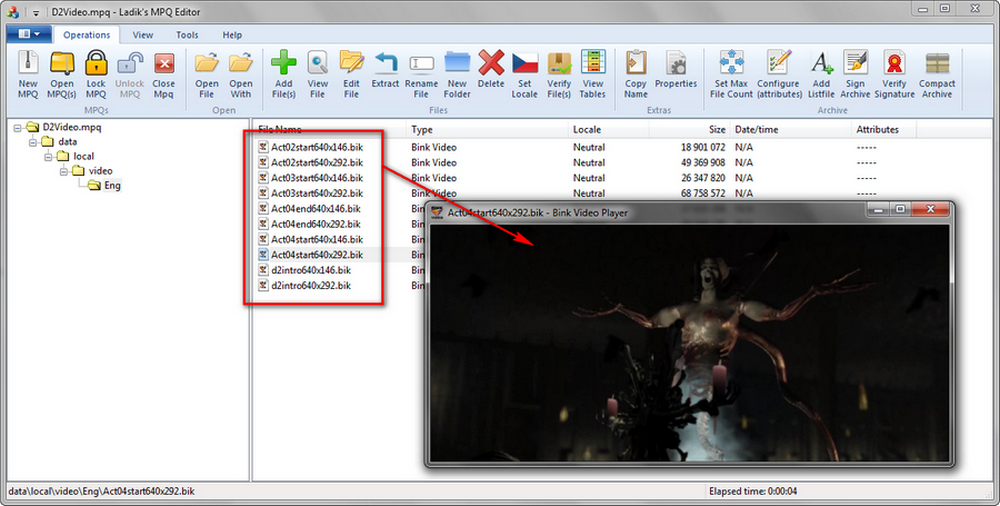
Generally, it should be the end of the tutorial, however, if you're not pleased with the video and music file format, Free HD Video Converter Factory is an oversimplified utility that enables you to simply complete the conversion with only 3-step operation. You can also use it to download video game music as you wish.
Download and installDownload and install the freeware and follow the simple steps.
Step 1. Launch Free HD Video Converter Factory and go to "Converter" option.
Step 2. Drag the video or music files into the interface. Click on the format image to expand the output format list on the right side, there are 500+ preset format and device profiles available for your choice.
Step 3. Assign an output folder to save the converted files on the bottom. Lastly, hit Run button to start the conversion.
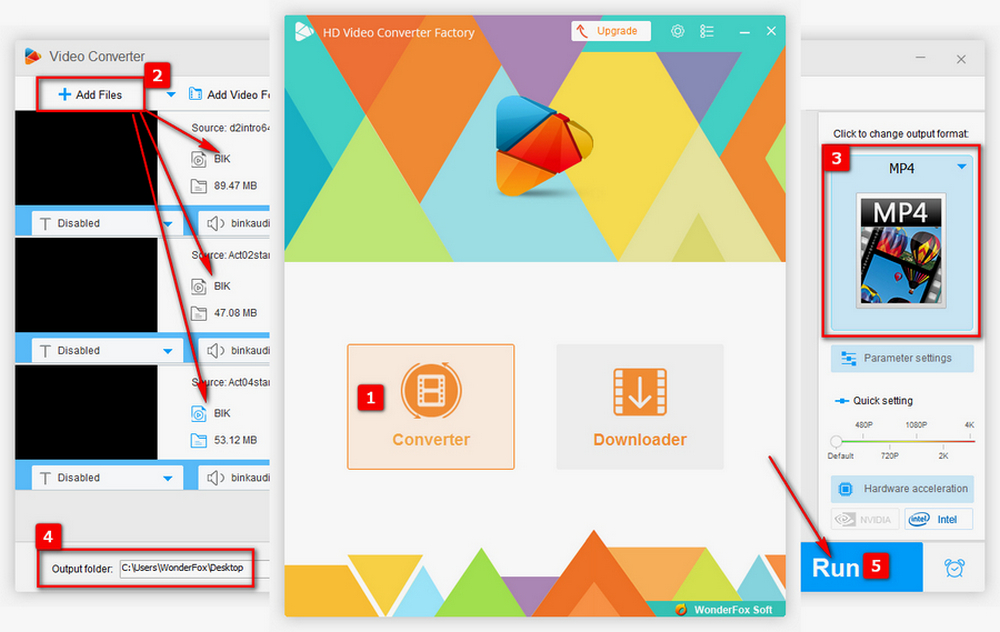

MPQ Editor is always used to edit or modify some settings for classic Blizzard games. I just provide a simple way to extract the video and audio files. You may notice that I've mentioned "classic Blizzard games" several times in the post. Yeah, since 2014, Blizzard Entertainment has changed the data archive format from MPQ to CASC, even some new build of the classic Starcraft, Warcraft III also adopt this new file type. Anyway, MPQ Editor still works well for those old MPQ files, just have fun!

WonderFox HD Video Converter Factory Pro
1. 500+ optimized presets for fast conversion in bulk.
2. Compress large-sized videos with no quality loss.
3. Trim, merge, crop, rotate, flip, watermark video.
4. Download HD/FHD/4K/8K videos from 1000+ sites.
5. Record live streams, gameplay, video call...
6. Make animated GIFs from video or image sequence.
7. Make ringtones, extract subtitles & more...
Privacy Policy | Copyright © 2009-2026 WonderFox Soft, Inc. All Rights Reserved