![]() by Kevincy
by Kevincy
Updated on Jan 25, 2024
Have you ever been impressed by some fantastic BK2 movie clips in some video games? But you may run into the playback failure due to unsupported or unrecognizable format. Now, I've present a legitimate BK2 player and described the detailed steps to convert .bk2 to .mp4 below. Your issue will be solved perfectly, I promise.
BTW, if needed, try this all-in-one application for video downloading, recording, editing and conversion:
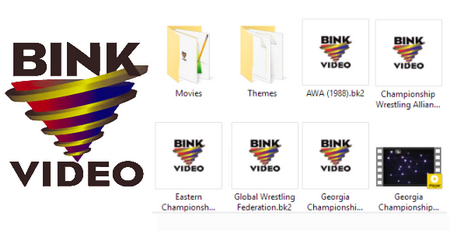 BK2 Player and Converter
BK2 Player and ConverterA .bk2 file, stands for Bink Video 2, is a proprietary video format developed by RAD Game Tools. Literally, it's a successor to BIK file and Smacker SMK file with better performance while maintaining high video quality. If you are a veteran gamer, you may have seen this file type in the sub-directory of quite a few excellent video games.
Unlike our well-acquainted MP4, AVI, MKV, etc., BK2 video is encoded with its own proprietary video and audio codecs so that this tough file cannot be recognized or decoded by our frequently-used media players, video editors, portable devices. To address this problem, I will provide a proper way to play and convert .bk2 videos with ease.
Actually, you probably miss the most credible solution, the official has already offered the perfect tool to deal with BK2 files. The RAD Video Tools is a comprehensive toolkit suit that can serve as both BK2 player and BK2 converter. Now I'll guide you through the simple procedures below.
Step 1. Visit http://www.radgametools.com/bnkdown.htm, download and install The RAD Video Tools. Note that, it's a 7zip encrypted archive file. The unzip password is: RAD.
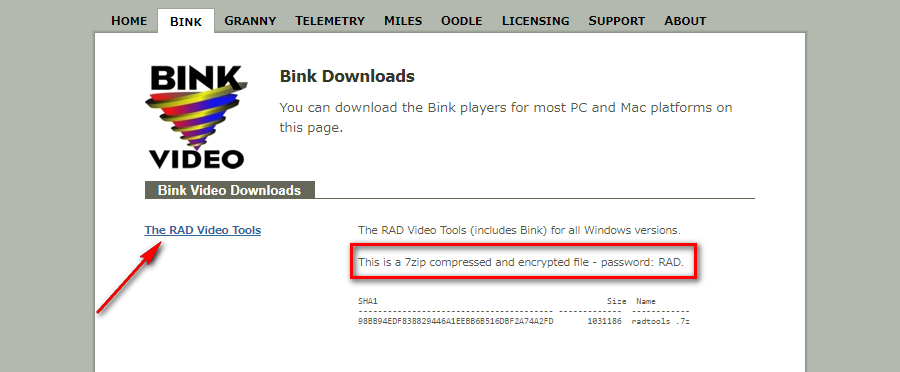
Step 2. After the installation, run The RAD Video Tools and locate the directory where stores the BK2 video files in the window, double click on the file to play BK2 video. In addition to bink video files, it also supports a wide range of video and image formats, so that it even enables you to convert MP4 to BIK.
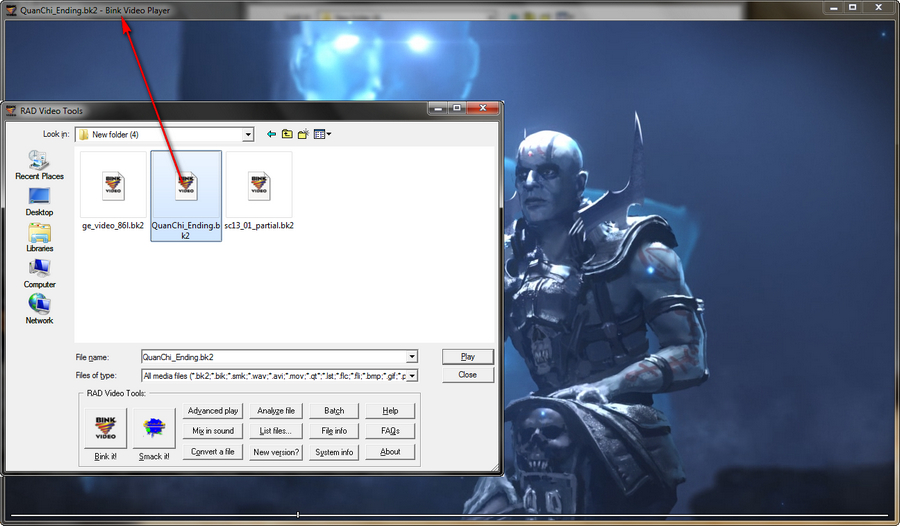
Step 3. To convert BK2 file, select one .bk2 file, then click on "Convert a file" button at the bottom of The RAD Video Tools to open the BK2 converter. In "Output file info" section, specify an output folder to save the converted video file. Press "Output type" button and select AVI as the output video format. Currently, it only supports AVI video file type.
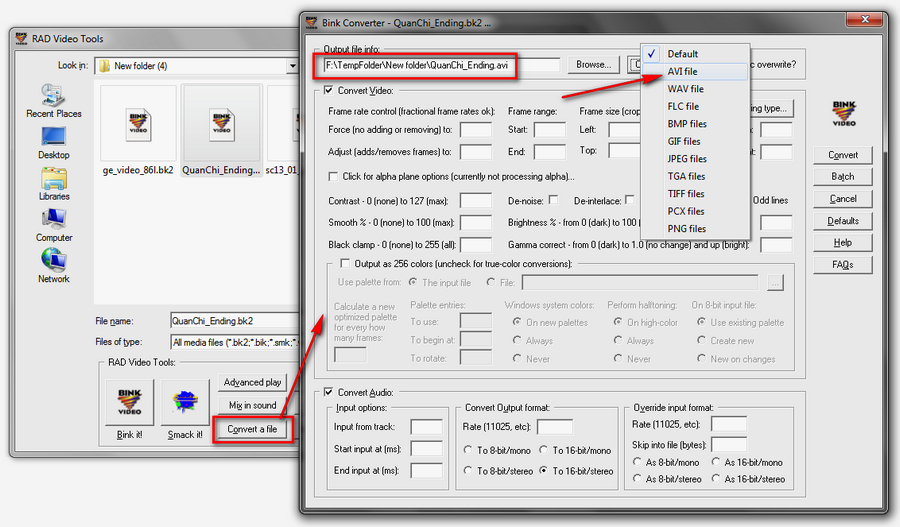
Step 4. Leave the default settings if you are not familiar with the complicated parameters. Simply hit the "Convert" button on the right sidebar and you're prompted to select a compressor to process the BK2 video. To keep the best video quality, select "Full Frames (Uncompressed)" option and start the encoding.
Also Read: Open MPQ Files | Convert Compress Fraps Videos | Convert FSB to MP3 | How to Play WEM Files | Convert AUD to MP3
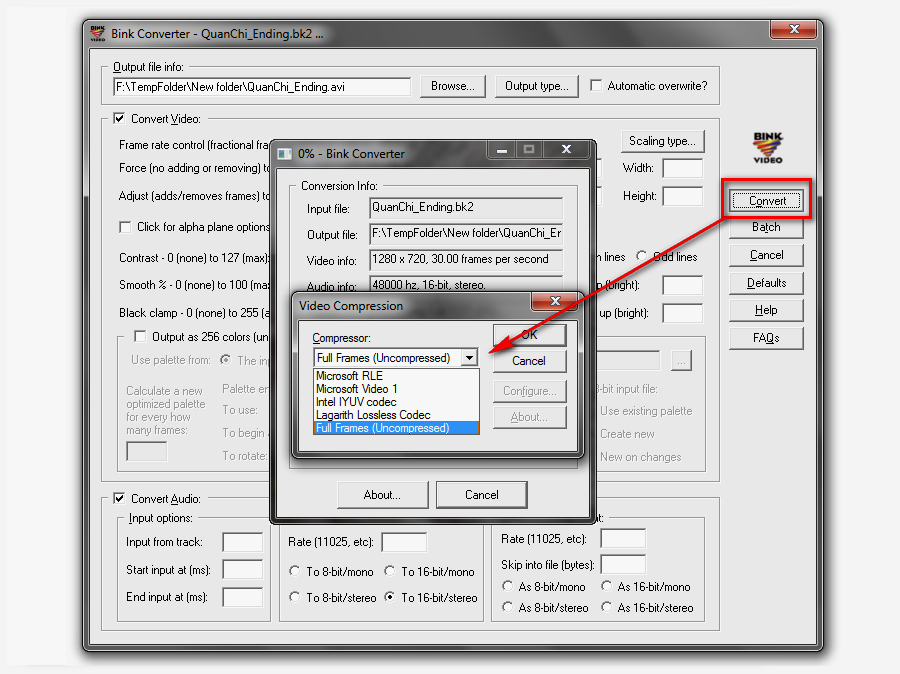
Step 5. After the processing is done, you'll get a large RAW AVI file without any quality loss. That should be the end of the tutorial. However, if AVI is not your ideal format and the file size is too large for you, keep reading to find more surprises.
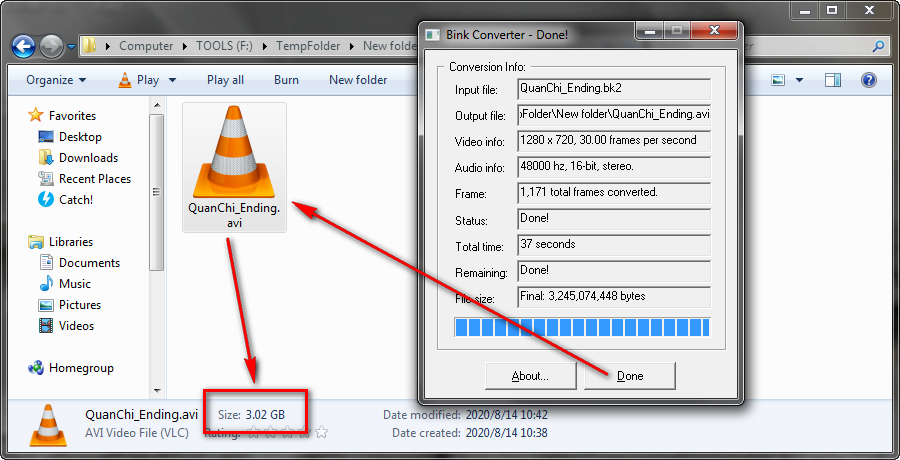
WonderFox HD Video Converter Factory Pro is a handy utility integrated with several modules that enables you to convert/compress video/audio file, download online video/music, capture screen, make GIF animations, etc. Most importantly, it's fairly user-friendly to novices. Now let's proceed to finish the job. Free downloadFree download the software and get started.
Step 1. Launch WonderFox HD Video Converter Factory Pro and open Converter. Drag your large RAW AVI file into the program.
Step 2. Expand the output format list on the right side, select H.265/HEVC MP4 under Video category as the output format for lossless conversion. Also, there are 500+ preset format and device profiles for your choices.
Step 3. Set an output directory on the bottom and hit Run button to compress and convert RAW AVI to H.265 MP4.
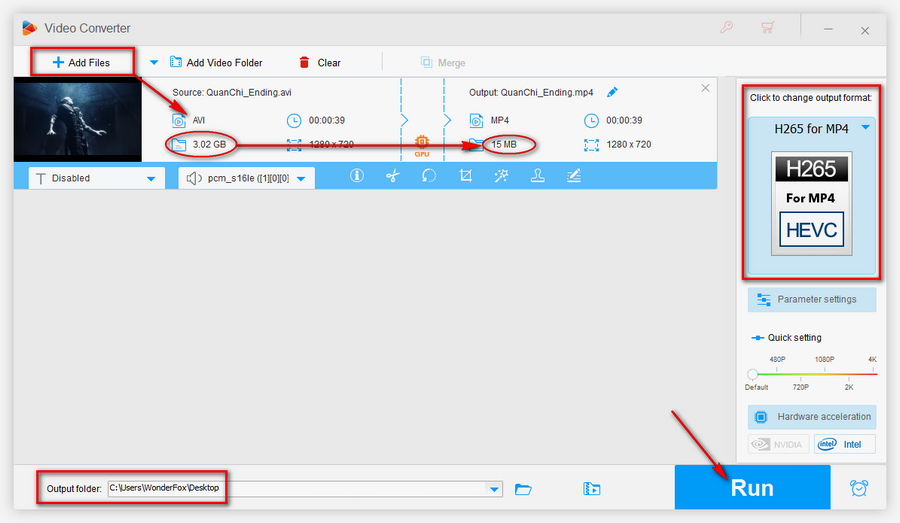
Optional. Another alternative method is to record your gameplay using the built-in Recorder of HD Video Converter Factory Pro while playing games. After the recording, the video will be saved in MP4 format automatically. In addition, the Downloader can help you download gameplay walkthrough and video game music, etc.
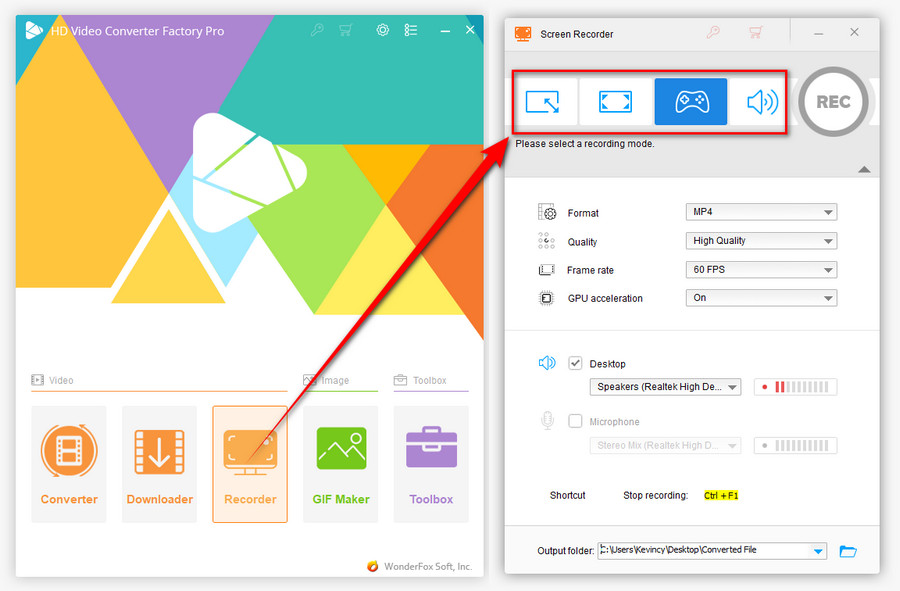

Wrap Up...
That's the whole guide about how to play and convert BK2 file, you got it? By following the aforementioned steps, you're able to convert BK2 video to MP4, MKV, MOV and more popular formats. Hope this post is more helpful to you, and if it deserves a like or thumbs-up, don't forget to share it with your friends.