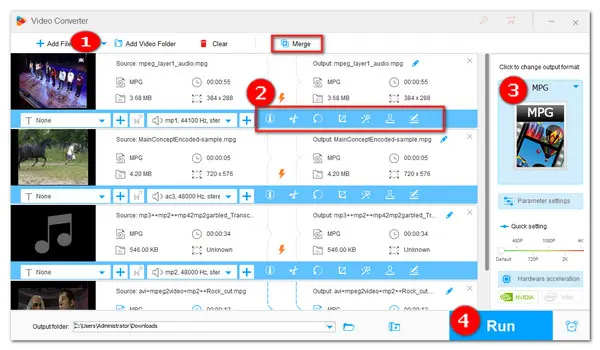
Q: I downloaded Movie Maker on Windows 10, but it doesn't allow me to bring in MPG files. I’m digitizing old videos and need an editing tool. Is there something out there I can use?
MPG, aka MPEG, is a type of video file that was created by the Moving Picture Experts Group. MPG files utilize one of two different kinds of compression – either MPEG-1 or MPEG-2. MPEG-1 was created for the compression of low-resolution video while MPEG-2 compression is for much higher quality videos. Thus, a simple editor isn’t capable of editing the MPG video file if it lacks specific codecs.
Below I’ll share with you a simple yet practical MPG video editor & converter and detail how to edit .mpg files with ease. Plus, we’ve also got you covered with two free alternatives to this 2-in-1program. Check them out below:
WonderFox HD Video Converter Factory Pro is an excellent video editor for MPG files. It has an easy-to-navigate interface and offers a set of handy tools to edit MPG videos by trimming, cropping, compressing, attaching subtitles, merging multiple MPG files into one, applying special effects, and so on. The MPG editing software not only supports MPG files but also a/v files in any possible format. Besides, it supports more than 500 configured output presets and allows you to convert MPG to any preferable format, such as MPG to AVI, MPG to MP4, MPG to WMV, and so forth.
Now, free downloadfree download the versatile MPG video editor and follow the steps below.
Firstly, launch HD Video Converter Factory Pro and hit Converter to enter the main interface. Click + Add Files button or directly drag and drop the MPG video files into the editor.
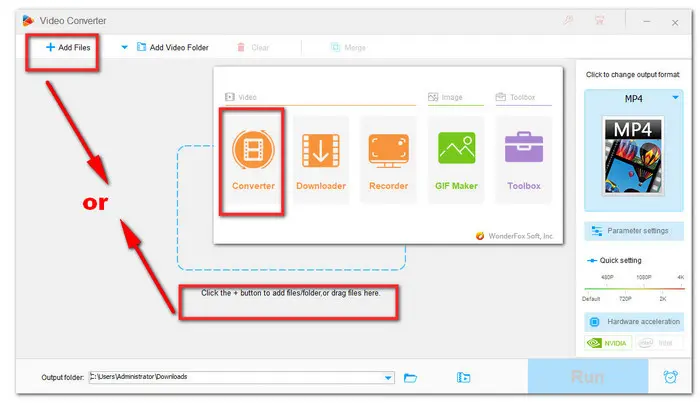
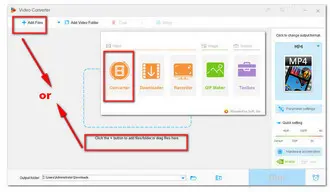
Under the imported files, you can hit the corresponding icon on the toolbar to trim, rotate, crop, add special effects, and watermark the video. Also, you can click Merge on the top menu to combine multiple MPG videos into one.
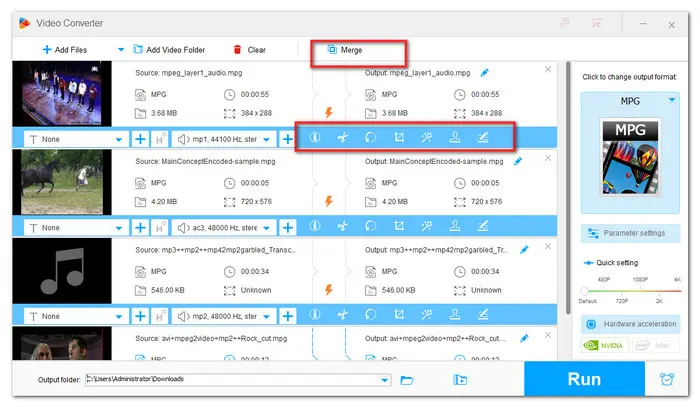
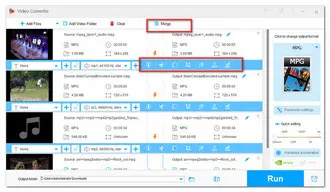
Press the output format image icon on the right side and choose a needed format. The software supports over 500 formats and profiles for devices.
You can also change the file’s video and audio parameters (incl. codec, aspect ratio, resolution, frame rate, etc.) to fit the intended use.
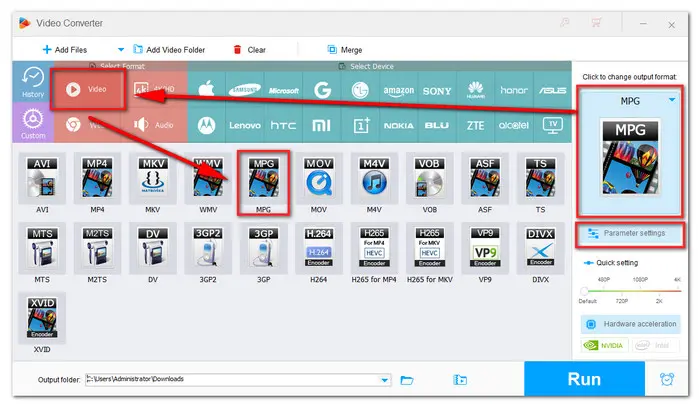
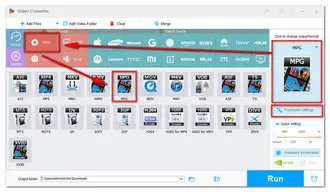
Click the triangle button at the bottom to specify one directory for the edited MPG files. Finally, click Run to initiate the editing process and export the final edited file immediately.
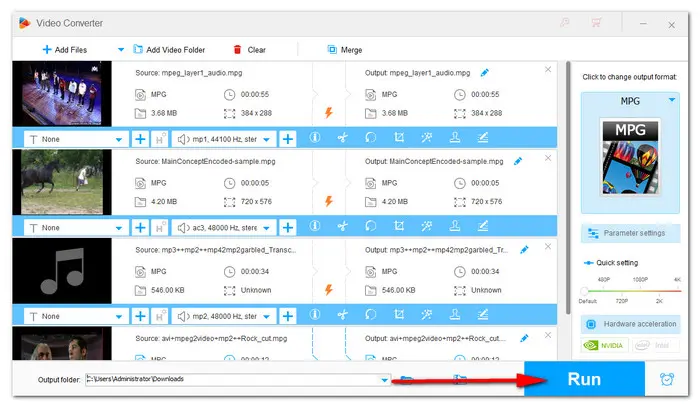
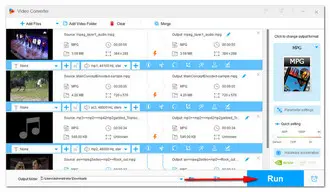
The following section introduces another 2 MPG video editors you can try on Windows.
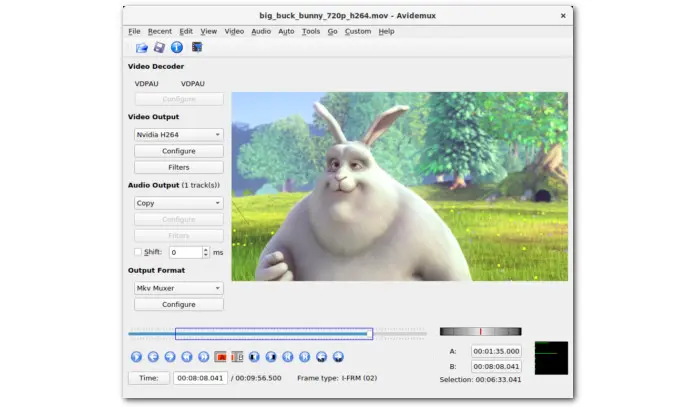

Avidemux is an open-source, free MPG video editor that designed for performing simple edits such as cutting, joining, splitting, rotating videos as well as adding filters. You can run it on various operating systems including Windows, Mac, and Linux. Besides editing MPG files, it also supports many other types of videos.
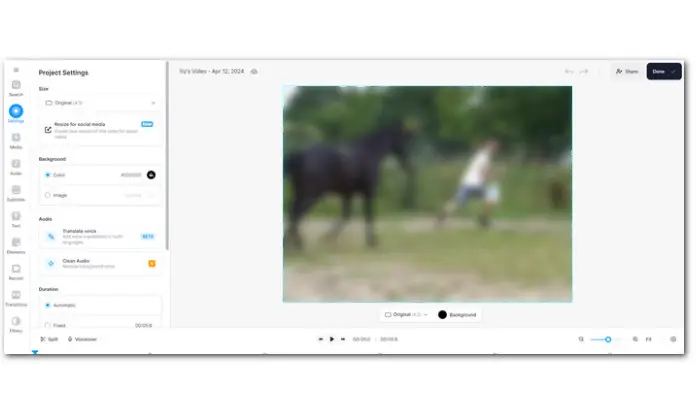
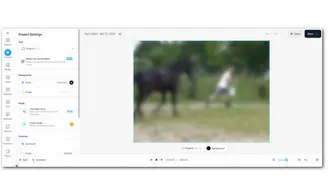
Aside from using desktop MPG editor, you can also try online services to edit MPG files on Windows. Here we would like to recommend VEED.IO, a great online MPG video editor. It offers a broad range of templates and layouts, greatly simplifying the video production process. With it, you can split, trim, crop, rotate, and loop MPG your videos quickly and effortlessly!
If you don’t want to install any MPG editing software on your PC and intend to edit your MPG video once or twice, then online video editors are the best for you. But you’d better not attach high expectations to the result, given that many online services hold various restrictions on such activities. In terms of processing speed and efficiency, HD Video Converter Pro is far better than online ones. It’s worth a shot.
That’s all for how to edit MPG files with this recommended MPG video editor. And hope this article can be helpful. Thanks for reading.
1. How do I edit an MPG video?
Editing MPG videos is easy so long as you have a decent MPG video editor. The recommended WonderFox HD Video Converter Factory Pro can cover simple editing needs such as trimming, splitting, rotating, watermarking, adding effects/subtitles, etc.
2. How do I trim an MPG video?
The MPG video editors suggested in this article all supports trimming MPG file. Just choose one to start!
Terms and Conditions | Privacy Policy | License Agreement | Copyright © 2009-2026 WonderFox Soft, Inc.All Rights Reserved