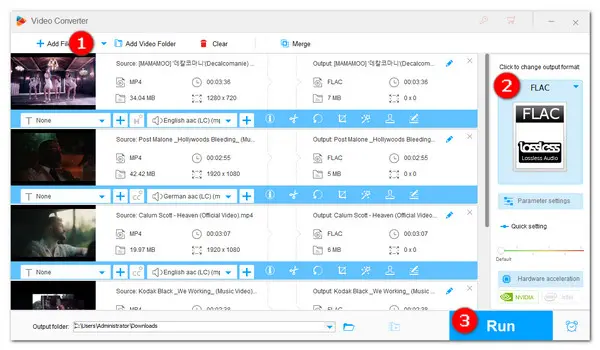
FLAC, a popular lossless audio format, not only produces superior sound quality but also takes up less space compared with other lossless audio formats like WAV. When you have a bunch of MP4 files and want to extract the audio with high quality, saving them in FLAC format could be a good option. Here I’ll introduce two effective MP4-to-FLAC converters and show you how to convert .mp4 to .flac with high efficiency.
To convert MP4 files to FLAC efficiently, I recommend an all-featured video converter - HD Video Converter Factory Pro to you. You can use it to convert multiple MP4 files to FLAC without hassle. Apart from that, it is capable of processing other mainstream video and audio conversions, such as MP4 to MP3, MP4 to AVI, FLAC to WMA, etc. The conversion process is straightforward. Moreover, it also serves as a screen recorder, online video downloader, GIF maker, ringtone cutter, etc. All in all, you will be surprised by its fast speed, stable conversion, and rich features.
First please free downloadfree download this handy tool and get it ready. Then follow the below step-by-step tutorial to start the MP4 to FLAC conversion!
Launch the program and go into the Converter module. Then click on the + Add Files button or the Add Video Folder option to import your MP4 videos into the converter. You can also straightly drag the files into the program.
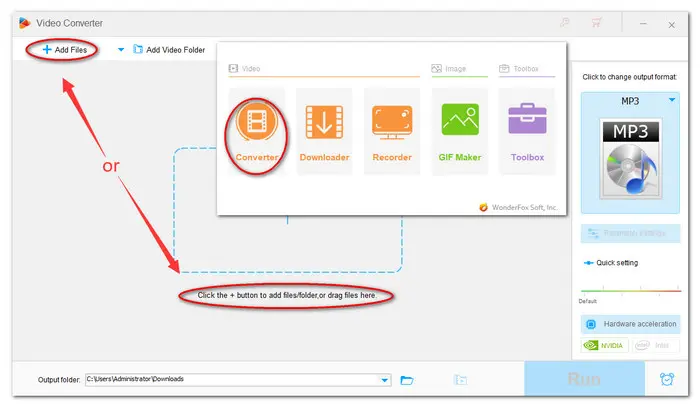
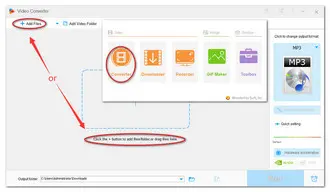
Hit on the format image on the right side to expand the output format list. Next, head to the Audio section and select FLAC from the profiles below.
Tips. You can go to the Parameter settings below and change the parameters, including sample rate, bitrate, channels, and volume easily.
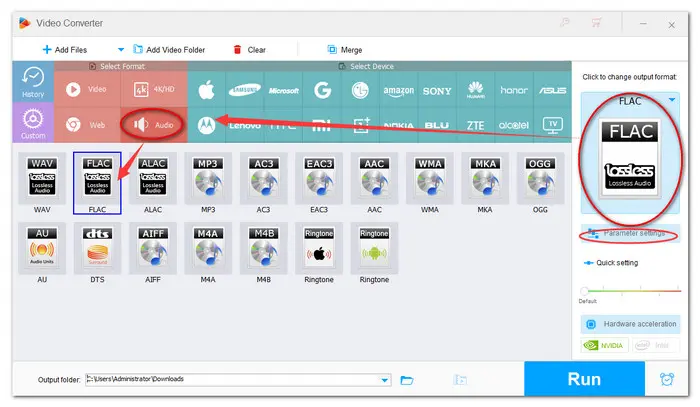

Click the triangle button at the bottom to set an output folder or leave it as default. Then click the RUN button to start the MP4 to FLAC batch conversion immediately.
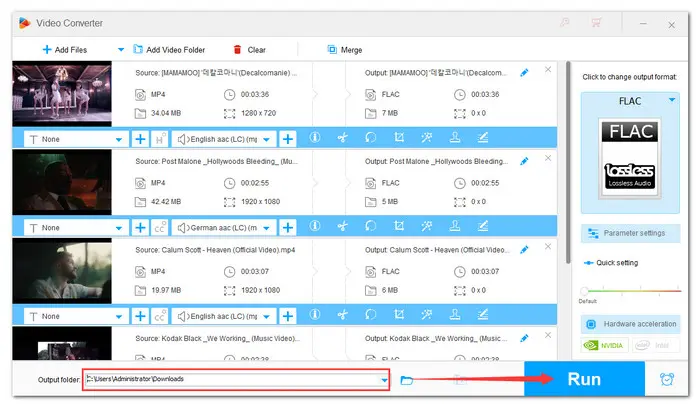
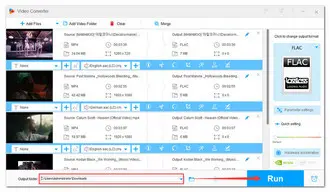
Hot search: MP4 to Xvid | MKV to FLAC | Normalize Audio | FLAC to ALAC
Want to quickly convert MP4 to FLAC without downloading any software? Use video converters online. While these web-based utilities lack some of the functionality and features of desktop software, they do provide a level of convenience that many users love. For example, Online Video Converter. It’s easy-to-use and supports a variety of video and audio formats, including WAV, MP3, AVI, MPG, MKV, and WMV. While this online converter lacks the batch processing feature.
Step 1. Visit https://www.videoconverter.com/;
Step 2. Add your MP4 file from your computer, Dropbox, or Google Drive.
Step 3. Choose FLAC format from the drop-down list;
Step 4. Hit the Convert button.
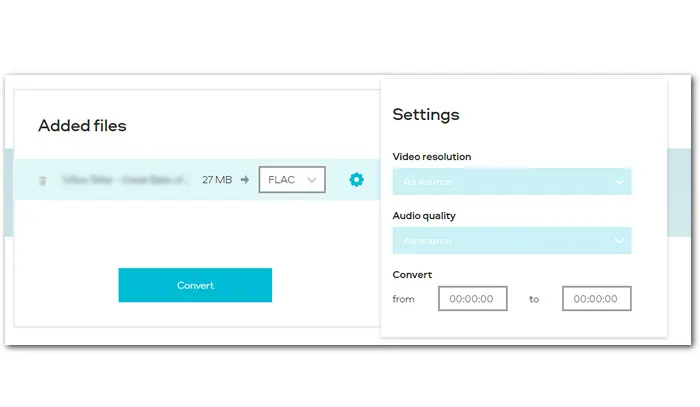
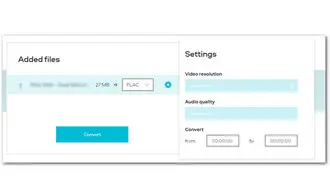
That’s the whole process of how to convert MP4 videos to FLAC. Considering the constraints of online converters, you will need a desktop converter, just like WonderFox HD Video Converter Factory. The software features a batch mode and also offers a host of additional features that meets almost all your demands for MP4 to FLAC conversion. DownloadDownload it and start your conversion now!
Terms and Conditions | Privacy Policy | License Agreement | Copyright © 2009-2026 WonderFox Soft, Inc.All Rights Reserved