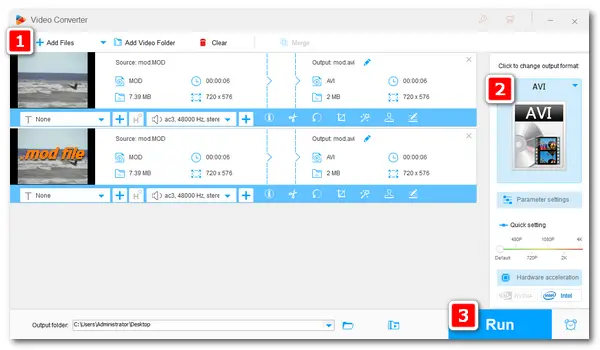
MOD is a video file format for recording and storing videos on some old digital camcorders from JVC, Panasonic, and Cannon. It has very poor compatibility and is unsupported by most devices, media players, websites, and video editing software. That’s the main reason why you fail to play, edit, or upload MOD files. For wide usage and other purposes, it’s a good idea to convert MOD to popular video formats like AVI, MP4, MOV, etc.
The following article introduces three MOD video converters. Read on to learn how to convert MOD to AVI easily and fast.
The best solution to convert .mod files to AVI, MP4, MKV, MOV, and other formats is WonderFox HD Video Converter Factory Pro. This software supports batch mode, helping you convert multiple MOD files at lightning-fast speed and with the original quality kept. Meanwhile, it provides over 500 presets, including common video & audio formats and popular devices. Thus, you can use the software to convert MOD files directly to iPhone, Huawei, Samsung TV, Apple TV, and so forth.
The conversion process is straightforward and easy to handle. Let’s see how it works in the next part.
Before start, please free downloadfree download the recommended video converter on your PC.
Open HD Video Converter Factory Pro and click to enter the Converter Interface. Click the + or Add Files button to import your MOD files from your computer. Drag-and-drop is also supported here.
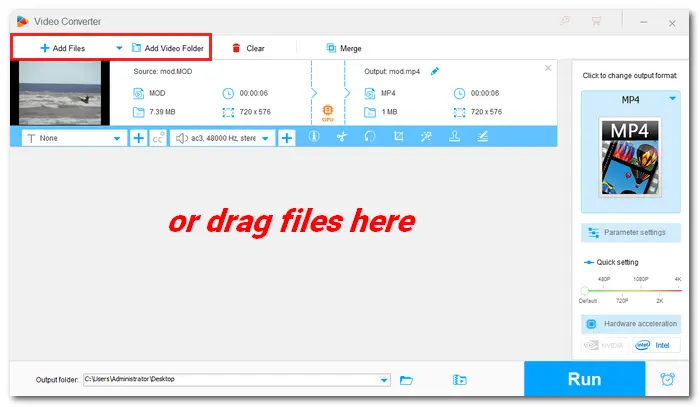
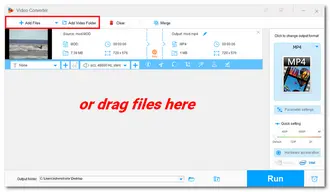
Click the image on the right side to expand the profile menu. Go to the Video tab and select AVI as the output format.
If you have advanced requirements on the output settings, go to the Parameters section, where you can customize the video bitrate, resolution, frame rate, aspect ratio, channels, volume, etc.
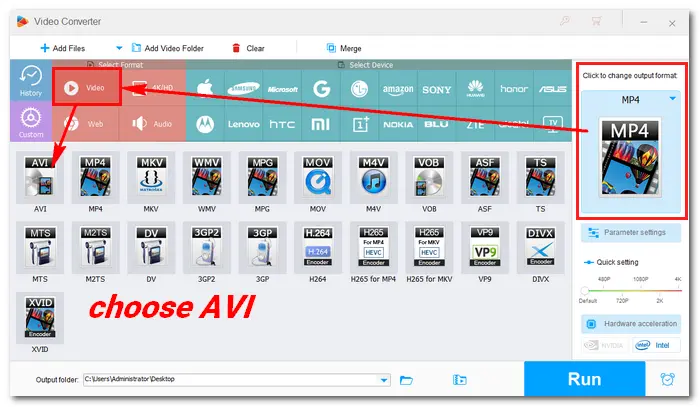

Set an output path by clicking the bottom inverted triangle button. Then, hit Run to start converting MOD files to AVI at once. The process will be complete in several seconds to minutes, depending on the file size.
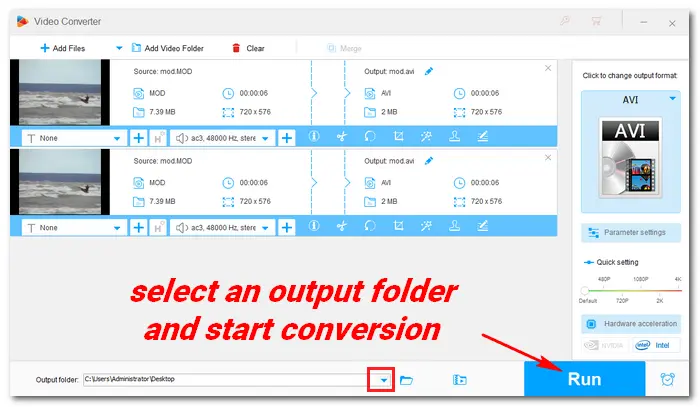
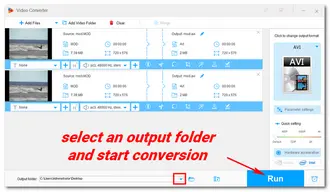
If you don’t want to install any software on your PC, web-based video converters can be a good solution. Let’s see how to convert MOD to AVI online & free below.
Online converter 1: https://www.zamzar.com/
Tip. Zamzar only allows a max file size of 50 MB for free accounts. You can convert larger files through a subscription of at least $18/month.
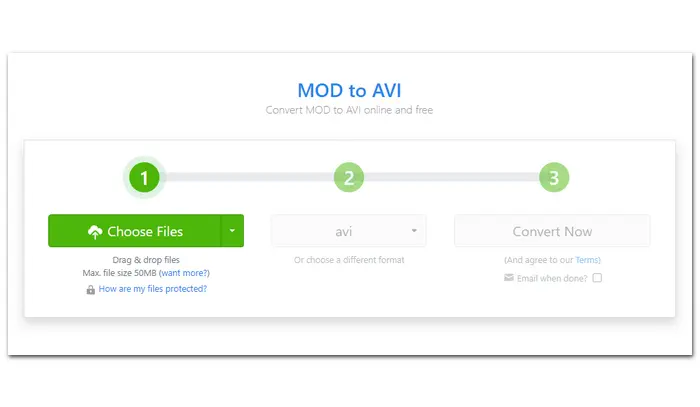

Online converter 2: https://video.online-convert.com/
Tip. The file size is limited for free users. You can upgrade your account to process large files.


MOD video file format was created by Panasonic and JVC for digital video recording with tapeless camcorders. Devices that can reproduce MPEG-2 videos can view MOD files. Some DVD players also support MOD files due to the compliance with DVD video standards. MOD videos display at a max resolution of 720x480 with aspect ratios of 4:3 or 16:9.
AVI, short for Audio Video Interleave, is a widely used video file format created by Microsoft. It stores video and audio data encoded in various codecs, such as XviD, DivX, and H264. AVI videos can be viewed in higher quality than MOD video files. And with good compatibility, they can be recognized by most video players and editors.
In conclusion, AVI offers better compatibility, video quality, and smaller file size than MOD. Thus, converting MOD to AVI is a good way for handy playback, editing, or upload.
Also Read: XAVC S vs AVCHD | MPEG2 vs MPEG4 | MPE-4 vs H.264
Terms and Conditions | Privacy Policy | License Agreement | Copyright © 2009-2026 WonderFox Soft, Inc.All Rights Reserved