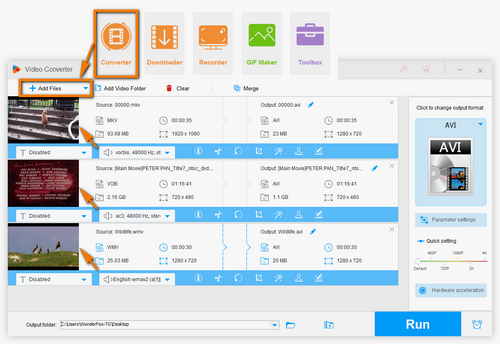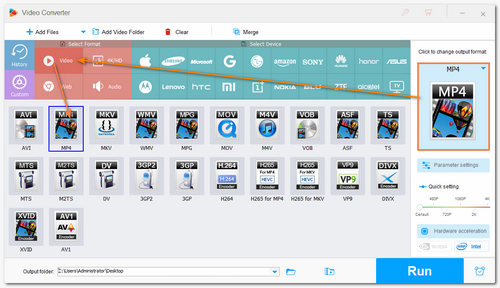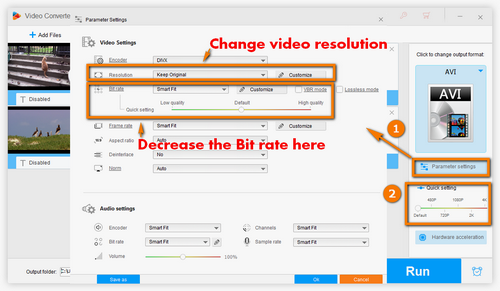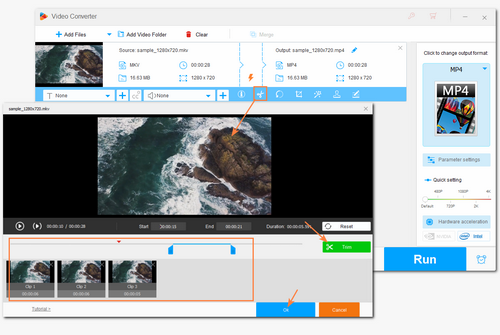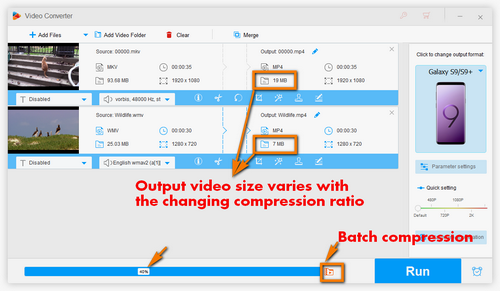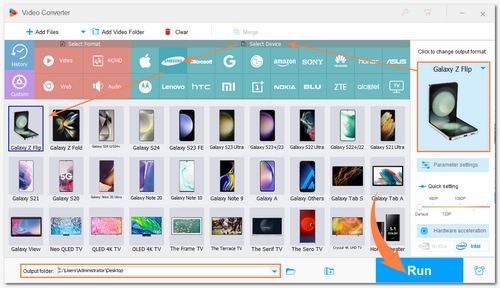To resolve the MMS video size limit easily, you can try WonderFox HD Video Converter Factory Pro. It is a powerful MMS video compressor that offers multiple choices to compress videos for MMS. The lightning compression speed with the batch compression mode allows you to compress piles of files simultaneously.
As a video converter, it can also change the incompatible video format to be supported for sending through MMS.
Its user-friendly interface and intuitive workflow also make it an ideal option, even for beginners.
Let’s download it and get started on how to reduce MMS video size with a few clicks.