Related software: HD Video Converter Factory Pro and Free HD Video Converter Factory and WonderFox DVD Video Converter
Error message: Failed to import the following file(s). because of damage, unsupported format or DRM protection.
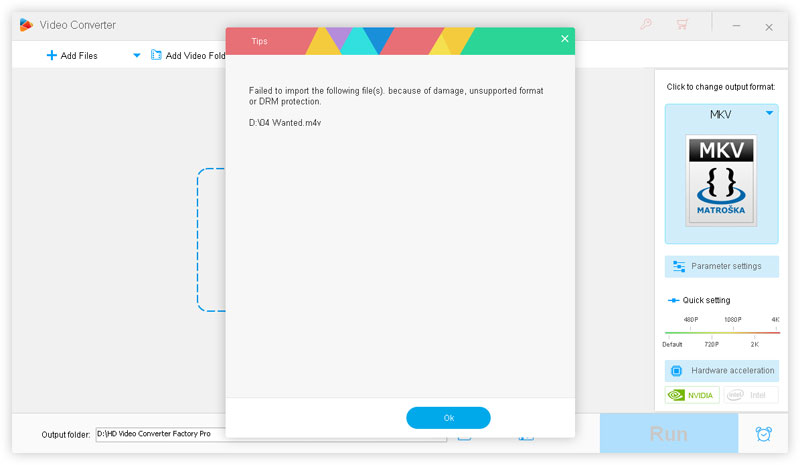
Some video and audio formats are proprietary formats and cannot be loaded, played or converted by any other software except the one that generated them.
This kind of situation will be explicitly stated in our online tutorials. You can search for the format of the file you want to convert in the below link to find the corresponding tutorial to see if the format is supported by our software.
https://www.videoconverterfactory.com/tips/top-list-convert.html
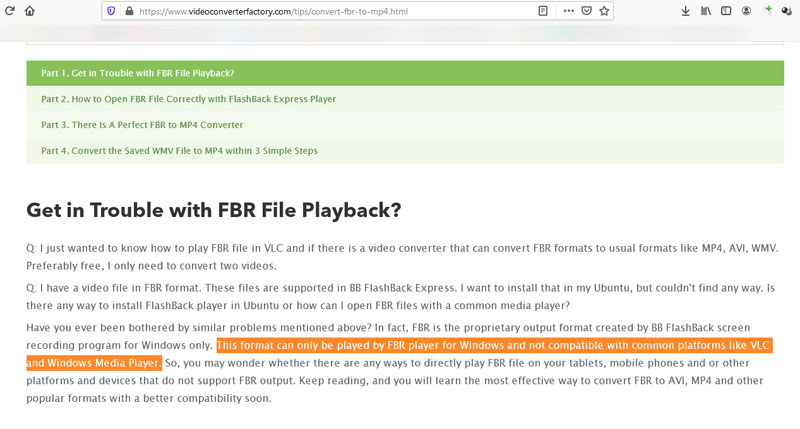
It might be a project file that only references to video and music files, edits, transitions, special effects, etc. and contains no video/audio data.
Like case 2, this kind of situation is made clear in our online tutorials. You can search for the format of the file you want to convert in the below link to find the corresponding tutorial to see if the file is a real video or audio file.
https://www.videoconverterfactory.com/tips/top-list-convert.html
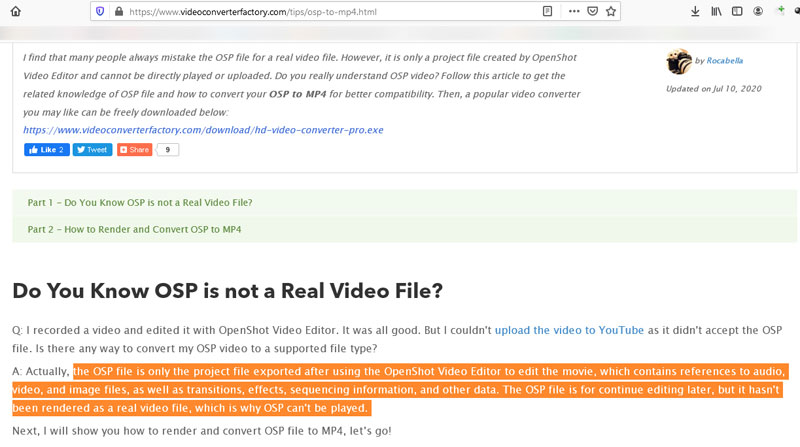
Try playing the file with different media player or try other conversion programs. If there is no program that can play or open the file, it's likely damaged.
Terms and Conditions | Privacy Policy | License Agreement | Copyright © 2009-2026 WonderFox Soft, Inc.All Rights Reserved