Summary: Merging videos without losing quality can be challenging, but with the right tool, it’s easy. WonderFox HD Video Converter Factory Pro allows you to merge videos quickly and losslessly. Whether you’re combining similar or different videos, this software ensures the best quality output. Continue reading to learn how to do it.
Download the best program to merge video without losing quality: https://www.videoconverterfactory.com/download/hd-video-converter-pro.exe hd-video-converter-pro.exe
After recording or editing multiple video clips, you may want to merge them into one file. But many video editors and services often reduce quality during export, making the resulting video difficult to watch. So, how can you combine videos without quality loss? Is there a lossless video joiner? Keep reading to find out.
Let's first make it clear that yes, you can merge videos without losing quality, but only if they have the same resolution, codec, and frame rate. The videos can be merged into one seamlessly and quickly, and the process does not involve any re-encoding, so there will be no quality loss. But this also means that if the videos you want to merge are very different, this will inevitably lead to a loss in quality. In this case, what you should focus on is minimizing the quality loss.
In addition, you need a video editing tool that supports lossless merging, such as WonderFox HD Video Converter Factory Pro. Such a tool can not only merge videos without re-encoding, but also use different export settings to reduce quality loss. Moreover, the tool is very easy to install and use.
Below, I will demonstrate in detail how to use this program to merge videos without losing quality.
WonderFox HD Video Converter Factory Pro is the best tool to combine videos without losing quality. Merge MP4, AVI, MKV, MTS, and more with just a few clicks. Try the software now!
Before starting, download and install download and install the lossless video merger software on your PC.
Launch WonderFox HD Video Converter Factory Pro on your PC and open the “Converter.” Next, drag all your video files into the blank interface. Alternatively, you can use the add buttons to import files from your local folder.
Tips. You can set a destination folder by clicking the ▼ button at the bottom of the program.
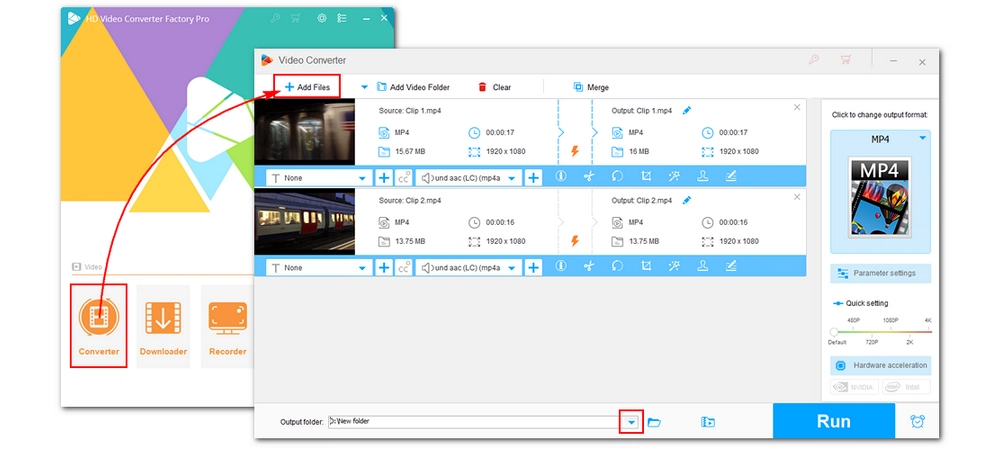
Click the top “Merge” button to open the Video Merger. Select the videos you want to combine from the “Video List” and click the middle “Merge” button to add them to a pack. In the pack, you can drag the video to change the order and remove the unwanted item. You can create multiple packs to merge more videos if you want. When everything is ready, click the bottom “Merge” button to save the changes and return to the main workspace.
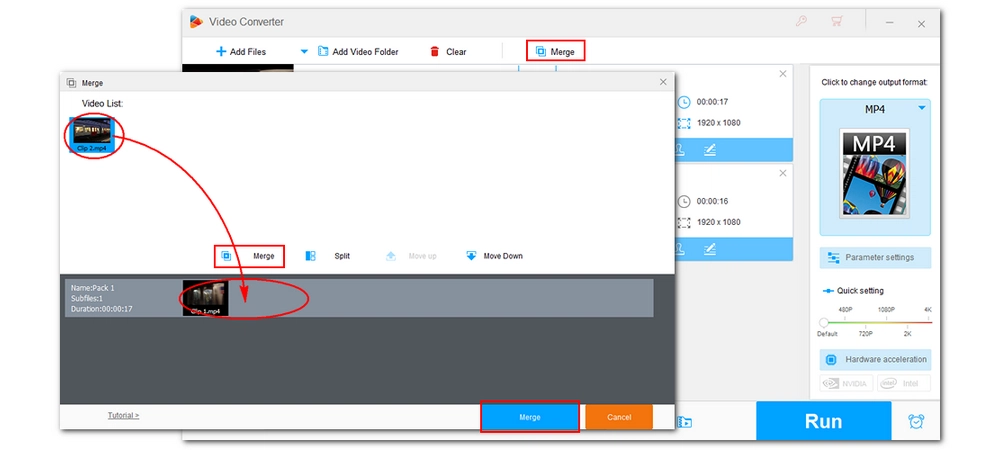
Now, go to the right side of the program and click on the format image. The output format list will open. Then head to the “Video” section and choose an output format. You can keep the format the same as the original (if you want to avoid transcoding for your same type of videos) or convert it to a different format.
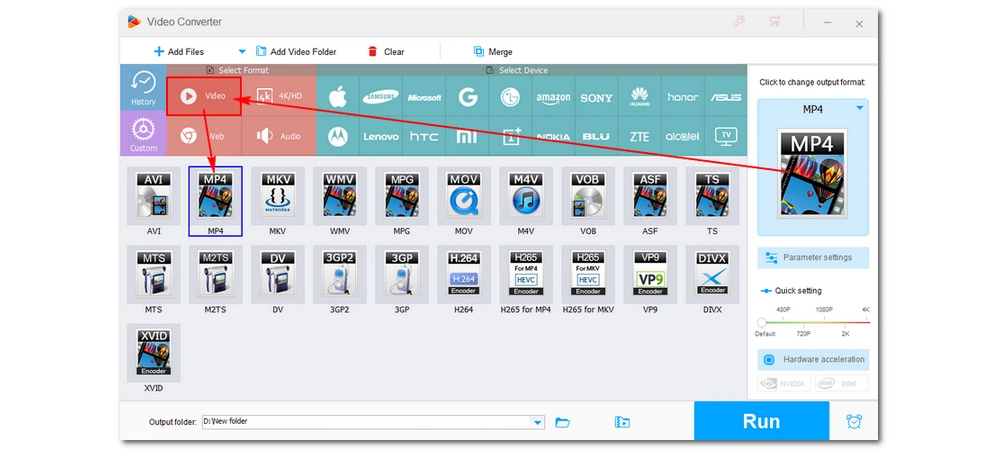
Finally, hit the “Run” button to finish the process. You can view the combined video in the output folder you previously set.
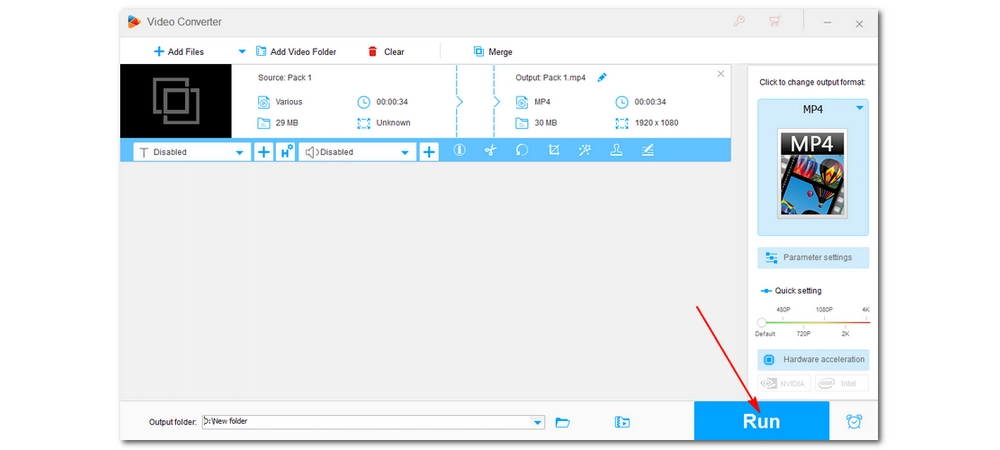
• Convert all mainstream audio & video formats;
• Download HD/4K/8K videos from YouTube;
• Enhance video quality from SD to HD;
• Batch compress multiple video files;
• Record computer screen with audio.
No matter what videos you want to merge, you need a powerful video merger if you want to output a high-quality final file. With WonderFox HD Video Converter Factory Pro, you can easily merge videos without losing quality using its lossless fast merging mode. For example, it can help you merge MP4 files without losing quality, merge MKV, MOV, MTS, etc. It also helps you combine different videos while retaining decent quality. Download Download the software to start your first video merging now!
What is video re-encoding?
The video re-encoding mentioned here means creating a single file from the source file of various types, during which the codec, resolution, frame rate, etc. will be changed. Re-encoding would always result in quality loss, but the loss will not be noticeable with proper settings.
What is lossless video merging?
Some programs support lossless joining videos, provided that the videos are formatted in the same way. For example, videos shot from the same camera. It just splices your videos together without transcoding. In this way, you can merge video without losing quality and with really fast speed at the same time.
See combine GoPro videos.

WonderFox DVD Ripper Pro
WonderFox DVD Ripper Pro is a professional DVD ripping program that can easily rip any DVD, be it homemade or commercial, to all popular formats including MP4, MKV, MP3, WAV, H264, H265, Android, iPhone, etc. without a hitch. It also lets you edit and compress DVD videos at high efficiency. Download it to enjoy fast and trouble-free DVD ripping experience.
Privacy Policy | Copyright © 2009-2026 WonderFox Soft, Inc.All Rights Reserved