Q: Does Lightworks recognise .flv files? ----from Reddit
No. FLV is not on the list of Lightworks-supported file formats. However, FLV is not supported in Lightworks, which doesn’t mean that you cannot import FLV videos into Lightworks.
In fact, the FLV format is incompatible with most video editors and players. For example, you will receive an error message when attempting to play flv. files on Windows with the native Windows Media Player. And in most cases, the file import and playback failures should be due to incompatible format or codec missing.
So, you can convert the FLV file to a format that Lightworks use. And this can be easily done with WonderFox HD Video Converter Factory Pro.
The H.264 MP4 is the recommended option for video editing in Lightworks. Thanks to the hardware acceleration, WonderFox HD Video Converter Factory Pro allows you to convert multiple FLV files to MP4 with H.264 codec in one go at lightning-fast speed while making sure high quality is preserved.
Besides, this powerful video converter provides you with options to configure the output parameters, such as codec, resolution, aspect ratio, sample rate, bitrate, and so on.
Click the download button below to install this robust converter and follow our guide to convert FLV to H.264 MP4 for Lightworks.
Launch HD Video Converter Factory Pro and enter the Converter module. Click the center + button to import or directly drag your unsupported FLV videos into the converter interface.
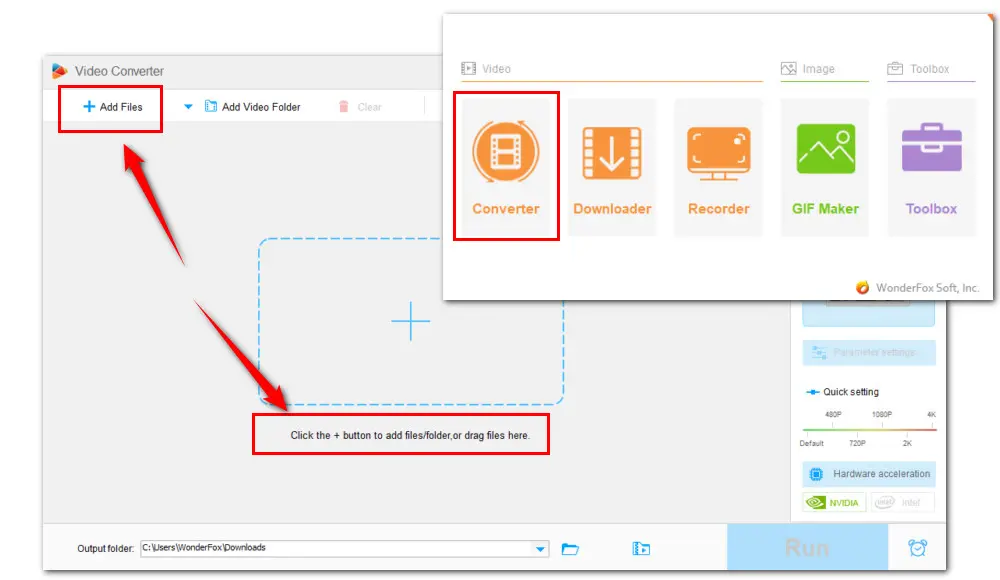
Click the right-side format image to enter the output format library. Navigate to the Video section and find the target MP4 profile.
Then, open the Parameter settings below and select H264 from the Encoder drop-down list.
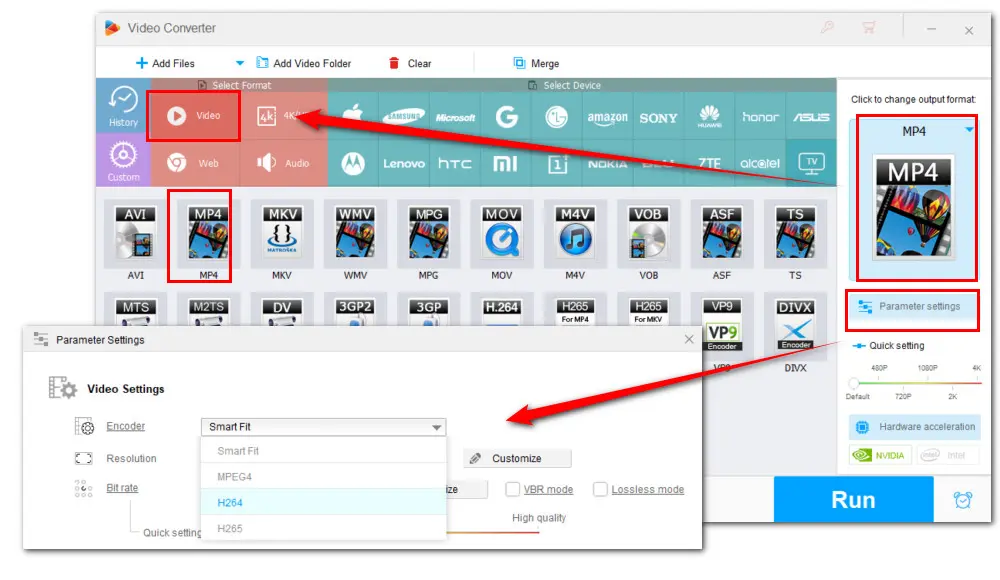
Click the bottom triangle button to set an output folder or leave it as default. Finally, click Run to start converting the FLV video to the recommended format for Lightworks.
Then, you should be able to import and edit the video smoothly with Lightworks.
Hot Search: Play HEVC on TV | WMP Playback Error | Premiere Only Import Audio
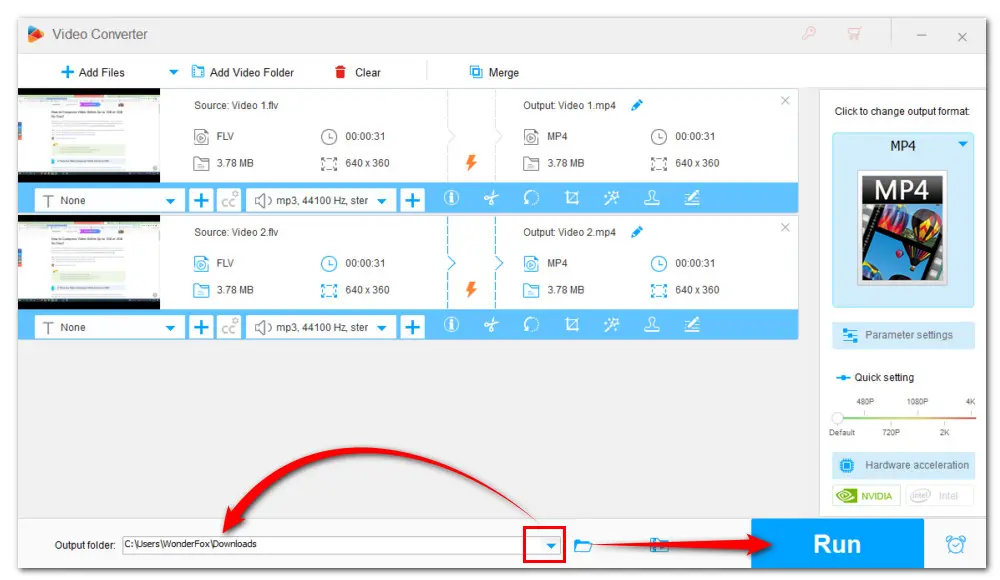
Does Lightworks support FLV? How to solve Lightworks not importing FLV issue? I guess now you had the answers and learn the way to fix it.
With the recommended WonderFox HD Video Converter Factory Pro, you can not only solve the Lightworks FLV import error but also any other types of incompatible format issues.

WonderFox DVD Ripper Pro
WonderFox DVD Ripper Pro is a professional DVD ripping program that can easily rip any DVD, be it homemade or commercial, to all popular formats including MP4, MKV, MOV, MPG, H264, H265, Android, iPhone, etc. without a hitch. It can also create exact copy of DVD movies without any quality and data loss.
Privacy Policy | Copyright © 2009-2026 WonderFox Soft, Inc.All Rights Reserved