![]() by Cooper
by Cooper
Updated on Aug 17, 2023
How to insert GIFs into PowerPoint? Adding an animated GIF to a PowerPoint slide is as easy as inserting a picture. Follow this article for detailed steps. By the way, if you are also looking for a handy GIF maker to make GIFs, WonderFox HD Video Converter Factory Pro is a good choice:
Since its release, PowerPoint has been playing an important role in office work. However, every day, many people encounter difficulties when using PowerPoint. For example, how to insert an animated GIF into PowerPoint to make a presentation more interesting? Don't worry if you don't know how to add GIF to PowerPoint. This guide will guide you in detail how to insert GIF into PowerPoint. Just read and follow.
Hot Search: MOV to GIF | MPG to GIF | GIF Download | Convert Video for PowerPoint
If you have ever inserted images into PowerPoint, you will find that it is also easy to embed GIF in PowerPoint. Let's take a look at how to insert GIF into PowerPoint below
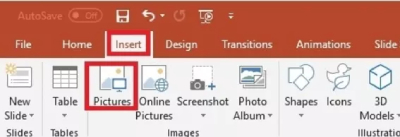 How to insert gif into PowerPoint
How to insert gif into PowerPointStep 1: Open the .ppt file you want to insert GIF into.
Step 2: Select the slide that you want to add GIF into. Click Pictures in the Insert tab. In the new pop-up Insert Picture dialog, navigate to the location of the GIF file you want to add. Choose the file, and then click Insert or Open.
Step 3: The added file won’t play automatically. In order to make sure it can work well, go to the slide that you just inserted GIF into and press Shift + F5 to preview the GIF.
If you want to create a GIF from a video or sequent pictures for your presentation, you can utilize a GIF maker. WonderFox HD Video Converter Factory Pro is one of the best GIF makers. It offers two methods for making GIFs, i.e. converting images to GIFs and converting video to GIFs. The following part is the user guide of making photos to GIF. By the way, besides making GIFs, the converter further supports recording screen without watermark and downloading videos from YouTube, Dailymotion, Vimeo and so forth.
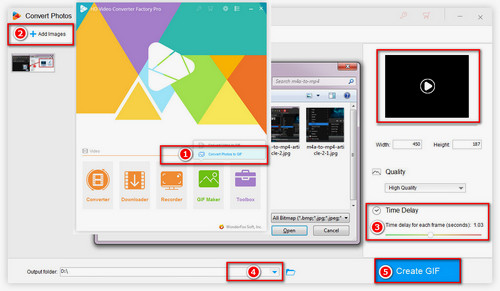
DownloadDownload the GIF maker first and follow the instruction to install it. Next, launch the application, hover your mouse over the GIF maker button and subsequently click Convert Photos to GIF. A new GIF creating window will pop-up. Click Add files to import images.
For a better viewing experience, you can alter the Time Delay to 2 seconds on the right setting window. You can click the Play button above the GIF in the setting window so as to preview the GIF.
If you are satisfied with the GIF, click the inverted triangle to nominate the output
path, and finally, click Create GIF to output the GIF file.
At last...
Now, you have learned how to put GIF in PowerPoint and how to make a GIF. Moreover, with WonderFox HD Video Converter Factory Pro, you can also download YouTube videos, record computer screen, edit videos and do more. You should not miss this comprehensive toolbox.
Capture Highlights in DVD Videos

WonderFox DVD Ripper Pro
Have you ever seen some highlights from DVD videos? Do you want to capture highlights in DVD videos? For different people, the highlights in a movie may be different. Why not capture the highlight in your heart? WonderFox DVD Ripper Pro is a good helper. It can help extract videos from homemade and copyright-protected DVDs and cut off the clips you like. Share your highlight videos with your friends on Twitter, Instagram and Facebook now.