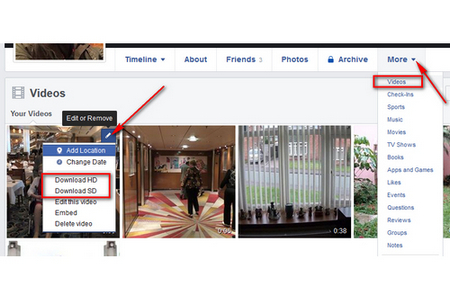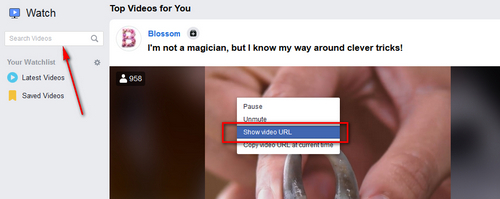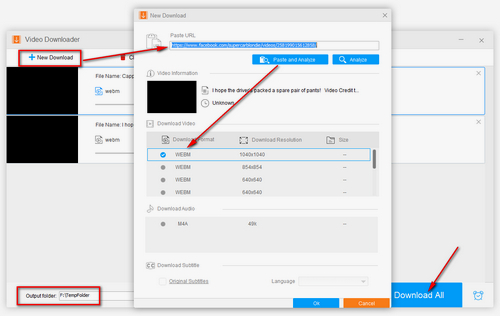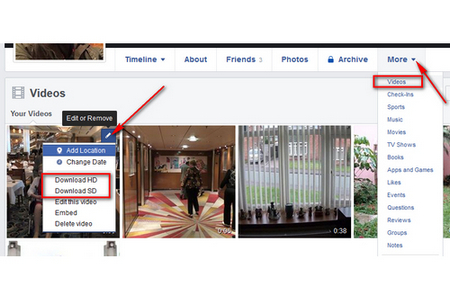 Download Your Own Facebook Video
Download Your Own Facebook Video
Simply put, the entire process can be divided into two parts: download Facebook video and upload it to YouTube. Obviously, the difficulty of the problem lies in the former. You probably don't notice, however, Facebook officially provide a download option for your own video. Let's see how it works below.
Step 1. First, sign in your Facebook account and visit your Facebook profile page: https://www.facebook.com/profile.php
Step 2. Expand the drop-downl panel of More and click on Videos.
Step 3. Hover your mouse over the video you want to download, press the pencil icon "Edit or Remove".
Step 4. On the pop-up menu, you're able to download HD/SD video right there.
After the download is complete, just log in your YouTube account and upload a video from Facebook to YouTube via the link below.
https://www.youtube.com/upload
That’s all about how to transfer video from Facebook to YouTube. This method is legitimately available ONLY to download your own Facebook videos. It doesn't work for copying Facebook video uploaded by others. I'll introduce another solution for that below.
Please note that the following tutorial aims to help you download your interested Facebook videos and enrich personal collection for fair use. Any copyright infringement behavior is strictly forbidden, it's at your own risk.