However, for videos uploaded by others, you must have the aid of third-party tools. Here are the three simplest and most common methods.
![]() by Vita
by Vita
Updated on May 7, 2025
Have you ever encountered Facebook video download problems when ripping some sunny videos from Facebook? Since there is no direct option to rip videos to your computer for offline enjoyment, this article will introduce third ways to rip Facebook videos efficiently. Get the most recommended Facebook video downloader here:
Q: I just want to rip some videos of mine off Facebook because my hard drive got wiped. I've been trying for days and just can't figure it out. Is this even possible to rip Facebook video? Please help me.
A: Yes, you can certainly do it! Facebook allows you to re-download the videos in HD or SD uploaded by yourself. And if you don’t know how to re-download the videos that have already deleted or lost by accident on your hard drive, here are some great different ways to rip video from Facebook.
In fact, Facebook offers a download option but only for ripping the uploaded videos by yourself, which you might not normally notice, as follows.
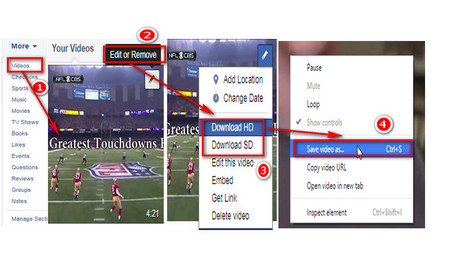 Rip Videos from Facebook Uploaded by Yourself Online
Rip Videos from Facebook Uploaded by Yourself OnlineStep 1. Go to your Facebook profile page: https://www.facebook.com/profile.php
Step 2. Click and expand More drop-down list under cover photo and select Videos.
Step 3. Place your mouse over the video you want to download, and the “Edit or Remove” button will appear in the top right corner of the video. Click on it.
Step 4. Next, choose to download video in HD or SD standard. Note that the Download HD option is only available if the video is created in HD quality. If not, only Download SD option is available.
Step 5. Then, a new window will pop up to play the video. You can download it by clicking the “Download” button in the lower right corner of the video. If not, right click on the video and select “Save Video As”.
However, for videos uploaded by others, you must have the aid of third-party tools. Here are the three simplest and most common methods.
Sincerely, I highly recommend WonderFox Free HD Video Converter Factory that enables users to rip videos off Facebook simply and quickly. Additionally, this software also supports you to download YouTube video and download Twitter video. Follow the steps on how to rip videos off Facebook.
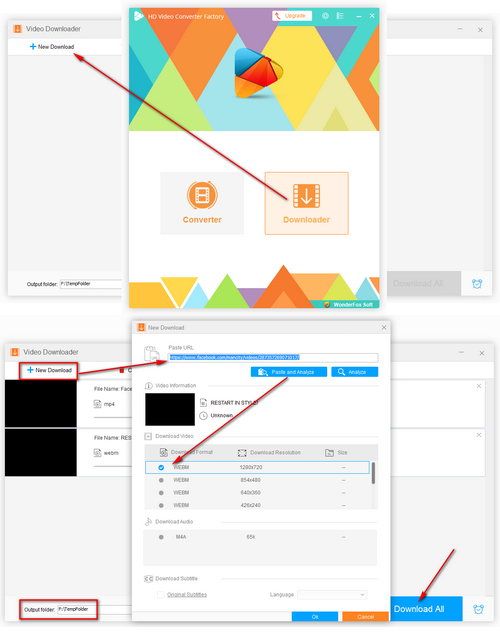
Before start, please free downloadfree download and install the software on your PC.
Run Free HD Video Converter Factory and open the "Downloader". Then, click the “New Download” button.
To rip video from Facebook, visit Facebook website to find the video you like, copy the URL and go back to the downloader. Press "Paste and Analyze" button for video analyzing.
After the URL analysis is done, you will see the list of all the resolutions and formats that you can download for the video. Choose the desired one and click "OK" to add the download task. Specify a destination folder to save the downloaded video files. Finally, click on “Download All” button to start Facebook video rip.
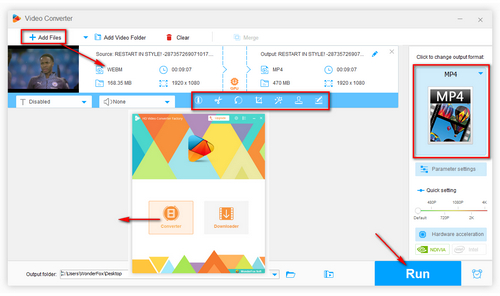
Tips & Optional: After the download process is completed, you can watch these videos offline anytime. And you can further edit and convert these videos, because WonderFox Free HD Video Converter Factory offers the video editing functions that can help you to merge videos, clip videos, crop videos and add visual effects according to your needs.
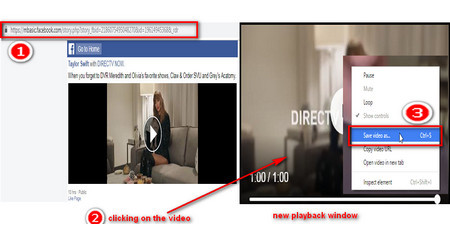 Rip Videos off Facebook Online
Rip Videos off Facebook OnlineStep 1. Play the Facebook video you want to rip, you will find the URL on the browser is https://www.facebook.com/XXXX/videos/XXXXX, such as https://www.facebook.com/mancity/videos/287357269071017/.
Step 2. Change “www” to “mbasic”, such as https://mbasic.facebook.com/mancity/videos/287357269071017/, and hit enter.
Step 3. On the new page, clicking on the video will bring up a new playback window, right click on the video and select “Save Video As”.
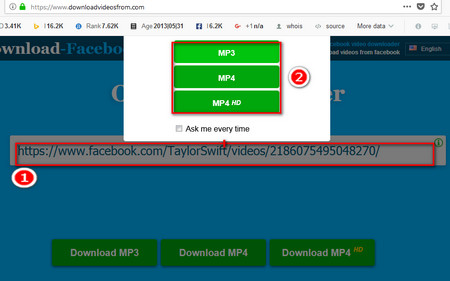 Use Online Ripper
Use Online RipperCertainly, there are many online tools for ripping or downloading Facebook videos. Here are 2 of popular and useful online tools:
https://fdown.net/
https://www.downloadvideosfrom.com/
The steps of using online rippers to rip Facebook video are similar. Let's have a look at how to download Facebook video with Downloadvideosfrom.
Step 1. Copy the Facebook video URL and paste it into “Enter Facebook URL” box.
Step 2. Click “Enter” and choose the format options to start ripping videos to your computer. When you use it next time, just paste a URL and click “Enter”, it will download videos in the format you selected last time. Note that some pop-up ads may appear. Please avoid clicking them.
In summary
There are many methods to rip Facebook video, you can choose the most suitable one depending on your own needs. In my opinion, WonderFox Free HD Video Converter Factory is the best choice. It’s faster and safer than online tools because there are not any pop-up ads that users always encounter on Web page. In addition, you can do a lot of things that online products can't do with the software. Install it now and enjoy all the features.
The Awesome Video Converter & Downloader with More Advanced Features