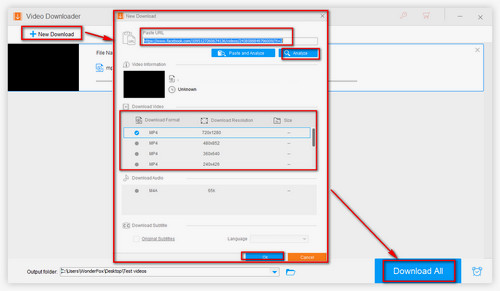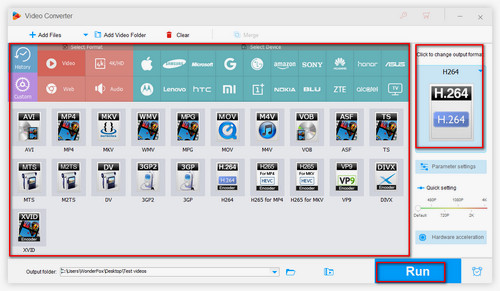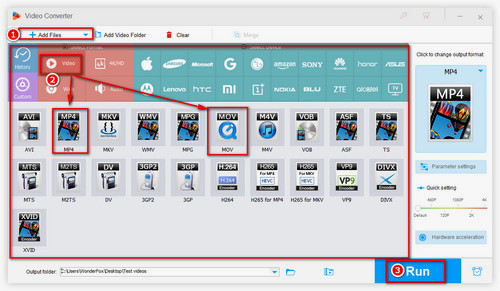I know that some of you would say Facebook video upload and download can be finished by the Facebook video converter online services. Indeed, there are many sites like keepvid that are capable of converting or download Facebook videos yet they are separate servers, namely, you need at least two different sites to convert the video formats for Facebook uploading or download videos from Facebook. Moreover, lots of online tools have the size and format limits, and there are plenty of pop-up ads. Although they seem like convenient, they cost you much time without even you realizing it.
While WonderFox HD Video Converter Factory Pro is a versatile desktop tool that combines the video conversion and download functions perfectly. You can take it to download Facebook videos as well as deal with how to upload Facebook videos faster. Just count on it.