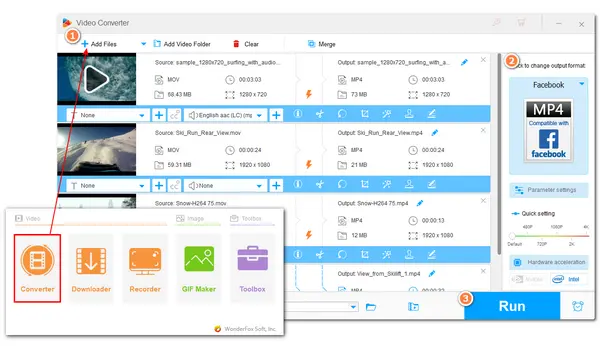
Facebook is a popular social networking site where users can post videos and photos. to share their daily lives.
However, to upload videos to Facebook smoothly, you must follow some standards and make sure the video format is supported by Facebook. Moreover, although Facebook supports a variety of formats, not all of the formats will work effectively during the uploading process. So, you'd better find the best video format for Facebook to upload your videos without issue.
This post explains the best video formats for Facebook and shows you how to convert video to the best Facebook format for smooth uploading.
Speaking of the best video format for Facebook, Facebook suggests MOV or MP4 video format. However, the recommendation is broad for kinds of video types on Facebook. But don't worry. You will find the recommended video format for different Facebook videos.
MP4 or MOV video formats with an H.264 video codec and an AAC audio codec. However, to give your video the best performance on Facebook, you also need to make your videos at 1080p resolution, 25-30 frames per second, and a 9:16 or 16:9 aspect ratio.
If you want to post video ads on Facebook, here are also the recommended video formats and other parameters for you.
🎥 Facebook Cover Video: The recommended video format for Facebook cover video is MP4/MOV with 30fps, 16:9 or 1:1 aspect ratio, and 820 x 462 pixel size.
🎥 Facebook Instant Experience Video: Works best with MOV or MP4 video formats with 30 fps and 720-pixel width.
🎥 Facebook Carousel Video: For a carousel video, you'd better make your video MOV/MP4 format with 30 fps and 1080 x 1080 pixels.
🎥 Facebook In-Stream Video: In-stream Facebook video ads should be MP4/MOV/GIF formats with H.264 video compression and stereo AAC audio compression at 128 kbps+. The resolution should be at least 1080 x 1080 pixels and the recommended aspect ratio is 16:9 or 1:1.
Besides MP4 and MOV, Facebook also supports many other video formats. You can check them below.
The above are all Facebook-supported video formats. Though Facebook supports many video formats, it's still recommended to upload videos in the best format (MP4/MOV) to get the best uploading experience. The following introduces a handy video converter that can efficiently convert your videos to MP4/MOV for uploading to Facebook.
To convert videos to Facebook-compatible formats, I recommend you use WonderFox HD Video Converter Factory Pro. It is a professional video converter program that can help you batch convert videos to MP4, MOV, and more video formats. More than just conversion, HD Video Converter Factory Pro also allows users to customizing the video resolution, bit rate, frame rate, codec, etc. Other practical features are also supported with this all-in-one video processing tool.
Step 1. downloaddownload and run HD Video Converter Factory Pro on your desktop and choose the “Converter” module from its initial interface.
Step 2. Hit the “+ Add Files” button to import the video files you want to convert.
Step 3. Click the format image on the right side and navigate to the “Web” tab and select the “Facebook” preset.
You can also choose the “Video” tab and select MP4 or MOV. But for the best performance, you’d better change the video codec to H.264 and the audio codec to AAC in the “Parameter settings” window.
Step 4. Press the ▼ button to specify an output folder and hit the “Run” button to convert your videos to the best video format for Facebook immediately.
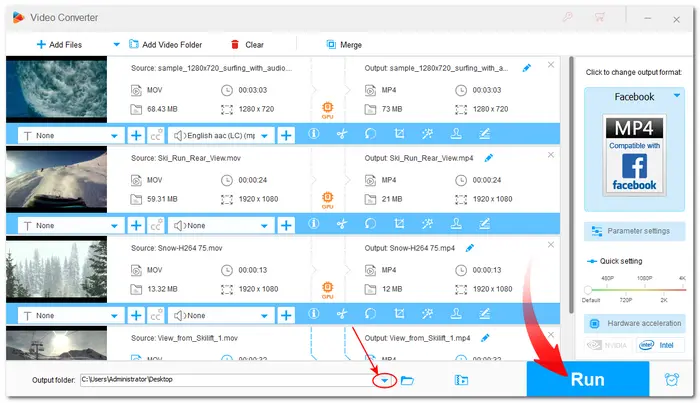
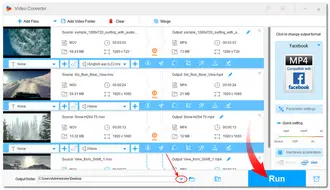
Now you should know that the best video format for Facebook is H.264 + AAC MP4/MOV. And with the video converter recommended in this post, you easily convert videos to Facebook best format with only three steps. In addition to changing the video formats, it also provides many other features, including downloading, recording, compressing, making GIFs/ringtones, extracting subtitles, and so forth. For more features, just get this software here and explore more by yourself!
From the Facebook official website, we can see that Facebook recommends using MP4 or MOV format with H.264 and AAC codecs for uploading videos.
To post videos to Facebook in the best quality, you should ensure your video format is MP4 or MOV format. Then adjust the video length, codec, resolution, bitrate, sample rate, aspect ratio, etc. to the best result for different Facebook video types.
Terms and Conditions | Privacy Policy | License Agreement | Copyright © 2009-2026 WonderFox Soft, Inc.All Rights Reserved