TikTok is one of the largest social media platforms in the world for users to create, share, and watch short-form videos. With the help of some tools, you can also save videos from this platform to watch offline. In this article, we will show you how to save TikTok videos without watermark.
TikTok allows users to download videos directly through the inbuilt download option when the video uploaders enable their videos to be downloaded. Besides, some third-party tools also support TikTok video download. However, videos downloaded from TikTok in these regular ways are always embedded with watermarks that may not be beneficial to a good viewing experience. If you need a watermark-free version, you have to turn to specific video downloader that is competent to remove watermarks during download, and here are some good options that can be used for implementing the download tasks on Android, iPhone, and desktop computers respectively. Let’s learn how to save TikTok videos without watermark.
Also Read: Tik Tok Video Editor l TikTok Song Download
Disclaimer: Please make sure you use the following tools for personal fair use only and do not download any copyrighted content from TikTok without the permission of the copyright owner.
TikTok Downloader & Cropper
WonderFox Free HD Video Converter Factory allows you to download videos and music from TikTok using URL and crop any part of the video to remove undesired logos or objects such as watermarks, black bars, etc. You can also use its built-in video editor to spark your videos.
The following are three online TikTop video downloaders that are capable of downloading videos from TikToK without watermark. They are applicable on iPhone, Android, and computer browsers.
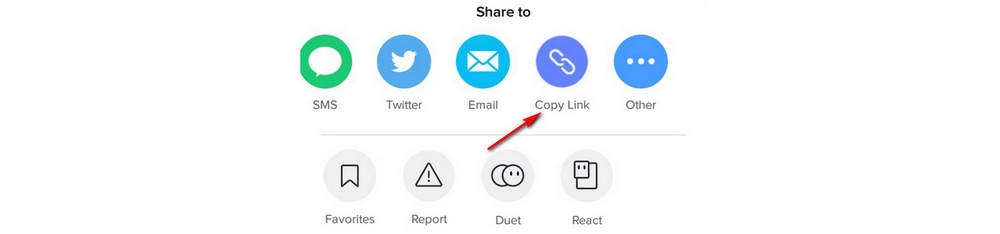
Step 1. Copy the TikTok video URL. Computer users need to go to the TikTop website, open the video you want to download, and copy the video URL on the top address bar. Android or iPhone users using the TikTop app need to tap the Share button at the right bottom, scroll right and tap the Copy Link button.
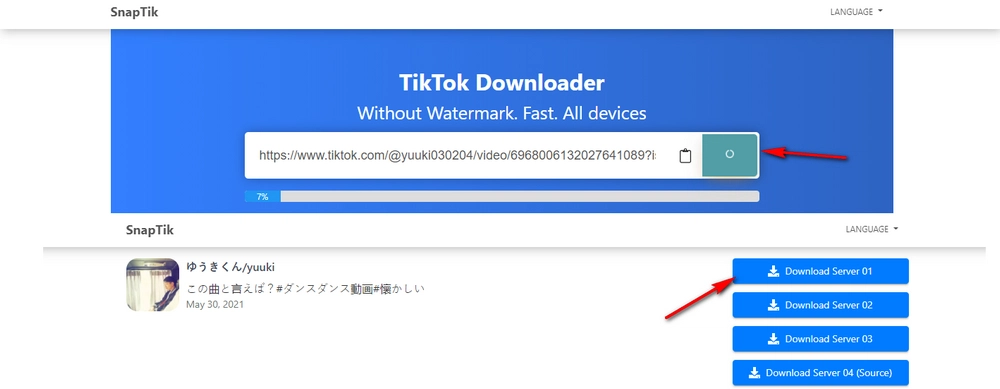
Step 2. Go to snaptik.app, paste the video URL, and click the download button. The progress bar below will display the analysis progress. When it ends, a new download page pops up.
Step 3. Choose a download server. The download starts.
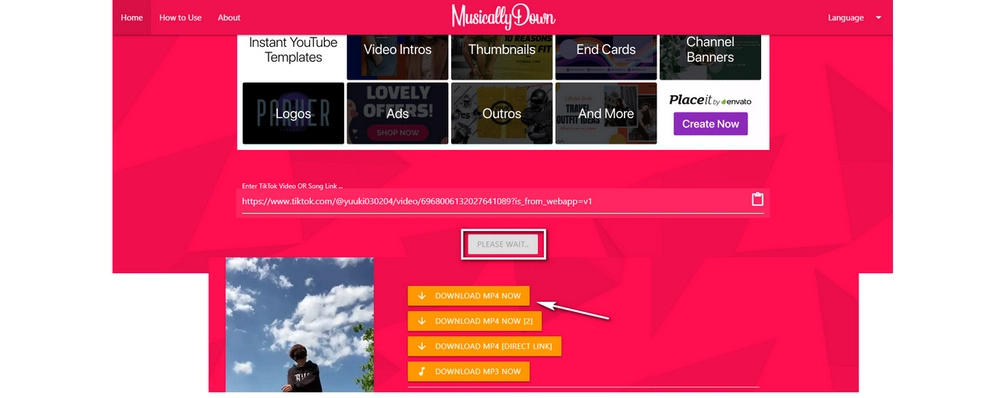
Step 1. Copy the TikTok video URL, go to musicaldown.com.
Step 2. Paste the URL into the blank box and click the DOWNLOAD button.
Step 3. Select a download server.
TikTok allows you to download audio only from TikTok.
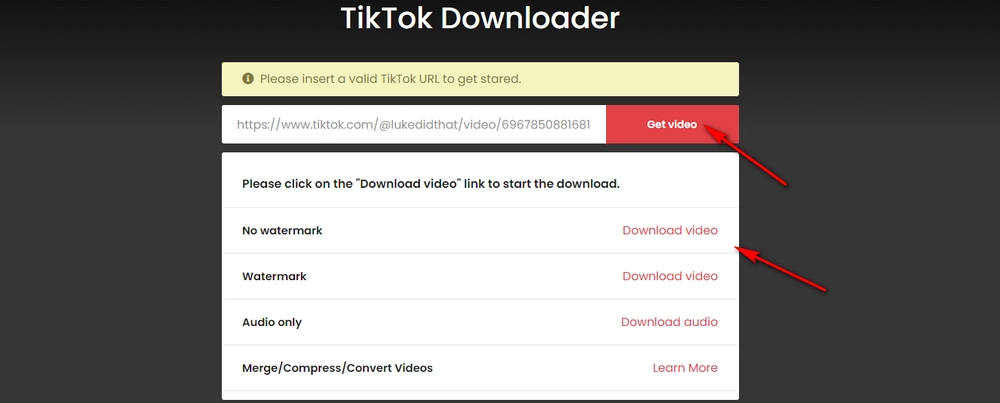
Step 1. Copy and paste the URL of the desired video into the blank box on ttdownloader.com.
Step 2. Click Get video and the analysis starts.
Step 3. There will be a list of download options. Click the Download video button next to No watermark, and the download process will be initialized.
Another way to save TikTok videos without watermark is to download the videos first and delete the watermark from them. WonderFox Free HD Video Converter Factory is an all-in-one program that can handle the two tasks. It is well compatible with Windows operating system as a multiple-functional video processing software application. With the help of it, you can download videos from TikTok, YouTube, Facebook, Twitter, Instagram, and other 500+ websites. Its built-in editor will further help you remove embedded watermarks by cutting and cropping the video. The instruction below shows you how to save a TikTok without the watermark in it.
Please free download
free download the software:
Step 1. Launch WonderFox Free HD Video Converter Factory, select Converter on the main window.
Step 2. Click + New Download.
Step 3. Copy the TikTok video URL.
Step 4. Back to the software, click Paste and Analyze. The analysis process starts.
Step 5. Select OK, set the output folder, finally, click Download All.
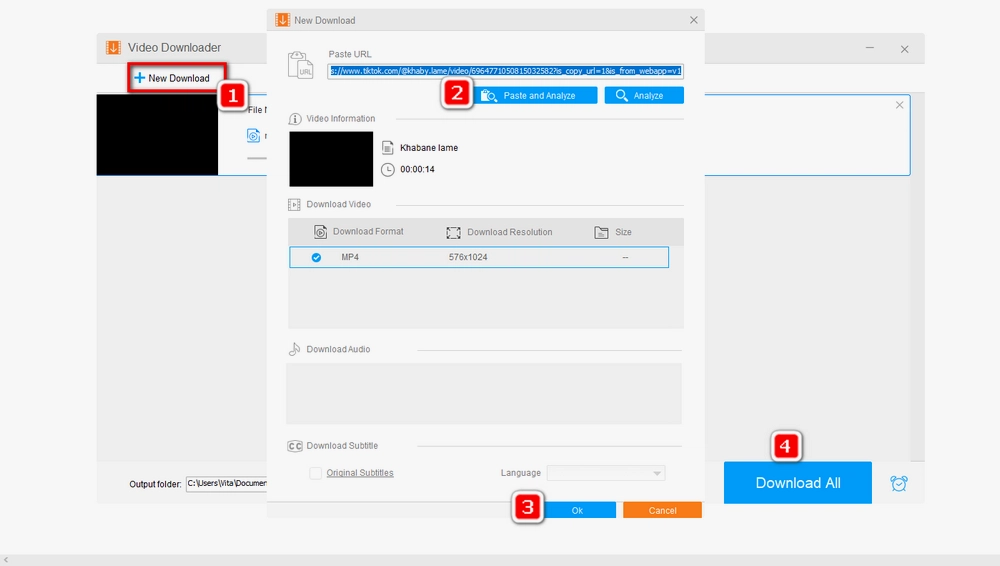
Step 1. Go to Converter from the main window.
Step 2. Click Add Files to import the video downloaded just now, and click Open.
Step 3. On the menu bar below the imported video, click the Crop button.
Step 4. Drag the dotted box on the left Preview section to select the part you want to keep. Click Ok to save the change.
Step 5. Alternatively, you can click the big format icon at the right side on the Video Converter interface and choose a desired output format.
Step 6. Click the three-dot button at the bottom of the interface to set the output path. Finally, click Run.
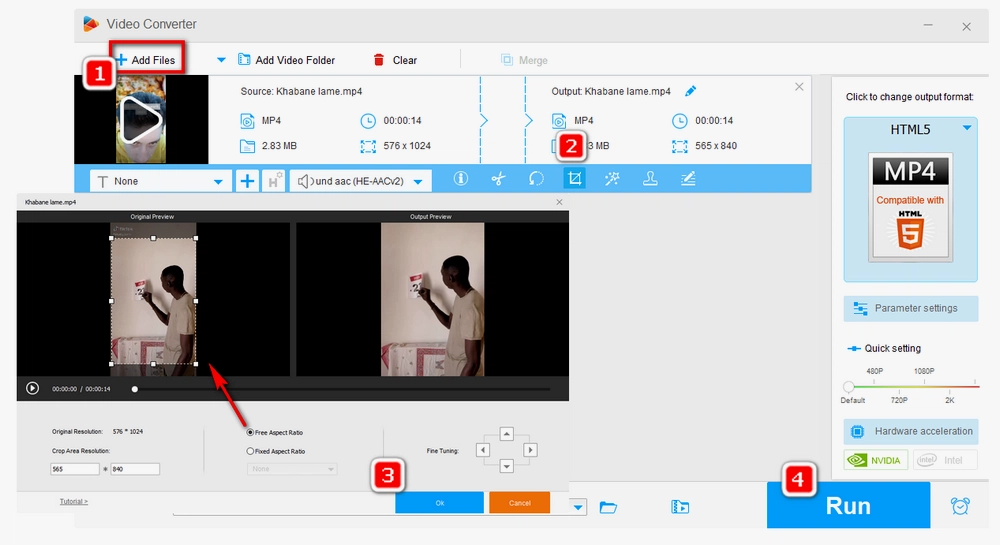
This article is about how to save TikTok videos without watermark. This task can be easily done with right online video download services. However, if you have other demands, for instance, re-editing the videos, removing some segments, changing video format, and so forth, a versatile tool like WonderFox is surely the better choice.

WonderFox HD Video Converter Factory Pro
Download videos from over 1000 websites;
Re-encode any video and convert to any common formats;
Merge, cut, split, rotate video and do more editing tasks;
Compress video to be fit for different devices or platforms with superior quality;
Built-in recorder to capture streams at simple clicks away.
Privacy Policy | Copyright © 2009-2025 WonderFox Soft, Inc.All Rights Reserved