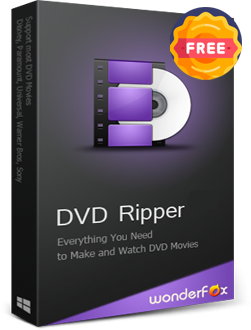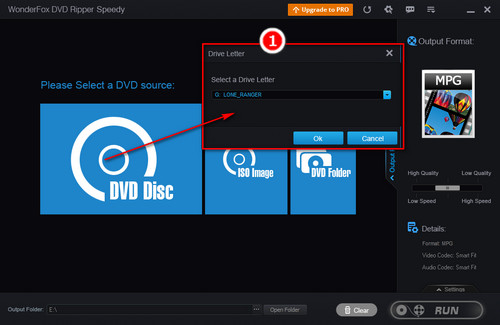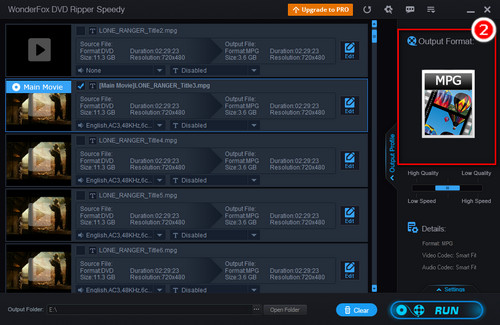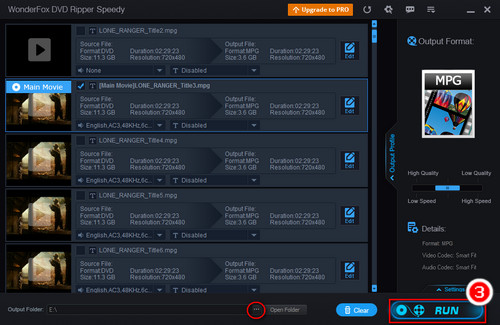WonderFox DVD Ripper Speedy enjoys great popularity around the world for its strong capability, user-friendly operation, and stable performance. It’s the best free DVD ripper with no watermark, which supports conversions from virtually all DVD discs to video files and can deal with any kind of DVD copy protection, including DVD CSS, Region Code, Multi-angle, RCE, etc. Besides DVD disc, it can also convert ISO and VIDEO_TS to MP4 and other video formats. Although it’s free, there’s no watermark, duration, amount, and time limits. The interface is concise and friendly, even beginners can handle it without any hassle.
Download and installDownload and install this app, then let's have a look at how to convert DVDs with the free DVD converter without Watermark.