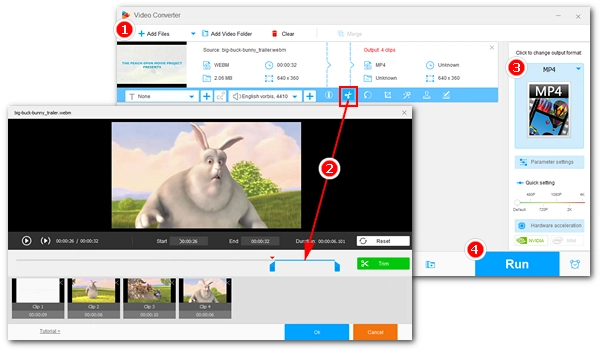
When working with long videos, you may need a video cutter to cut off unwanted parts or split the video into several short clips. You may have tried many free video trimmers to cut your videos, but they all let you down with a watermark on the export. However, if you only need to trim your videos occasionally, professional video editing software can seem quite expensive. Is there any simple and free video trimmer without watermark? Well, you've come to the right place. We've rounded up the best 8 free video cutting tools to cut video without watermark offline and online. Read on to find the best video cutter without watermark.
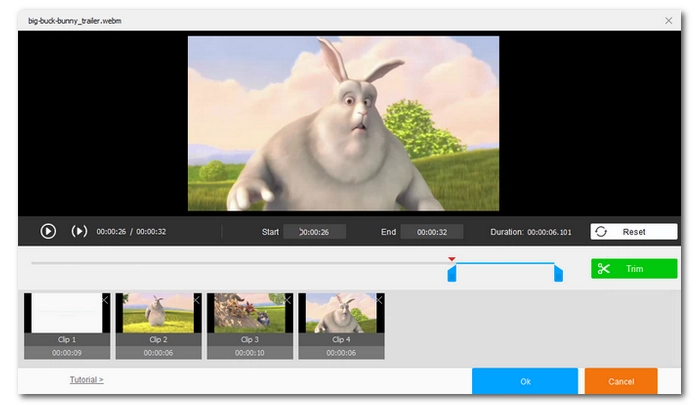

WonderFox Free HD Video Converter Factory is a highly recommended video editing software for Windows users. It's simple to use, and you can easily trim and cut videos into multiple parts without watermark in just a few clicks. At the same time, it can trim video without losing quality. The program has excellent format support and can cut MP4, MKV, WMV, AVI, MOV, TS, MTS, etc. without any problem. It also offers many output options and you can save the file in YouTube format for quick upload.
Free HD Video Converter Factory includes other useful editing functions, such as crop, rotate, merge, filter, add text, and modify parameters. You can also use the software to crop videos without watermark. All these features are free and easy to use.
Download link: https://www.videoconverterfactory.com/download/hd-video-converter.exe hd-video-converter.exe
Quick Tutorial: How to Trim Video without Watermark using Free HD Video Converter Factory?
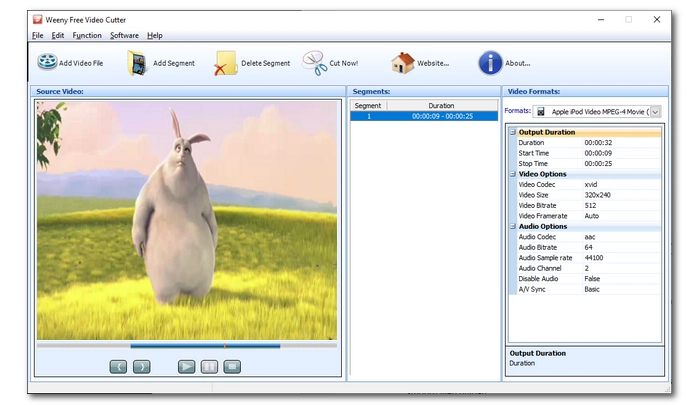
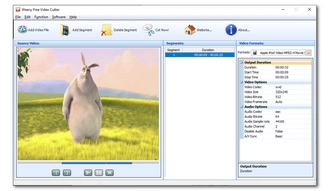
Weeny Free Video Cutter is another Windows-based free video trimmer without watermark. Compared with other similar products, Weeny is more straightforward and has only a video trimming editor, making it a top choice for people who don’t want excessive functions. It can cut video files from 3GP, AVI, MP4, MPG, VOB, WMV, and more into small pieces. And it lets you output files to a group of preset profiles as well. Through this program, you can also cut audio from video. Weenysoft has a simple and user-friendly UI and it is suited for most beginners.
Download Website: https://www.weenysoft.com/free-video-cutter.html
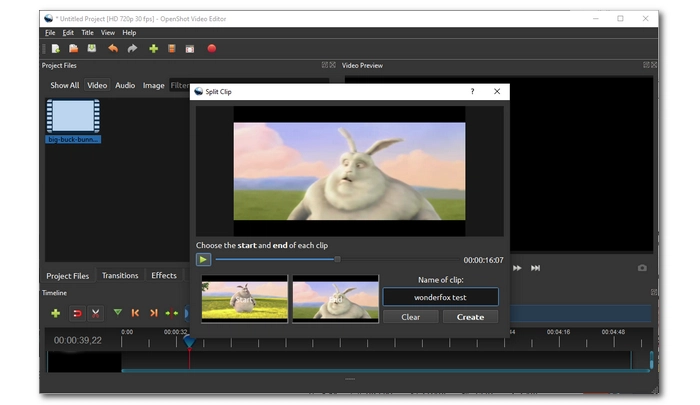

OpenShot is an award-winning, open-source, and cross-platform video editing software that can handle basic and advanced video editing. Through its video cutter, it can accurately cut videos frame by frame without losing quality. And you can cut almost any video in OpenShot. In addition, it can resize, scale, snap, and rotate videos. More advanced features, including digital video effects, video transitions, image overlays, 3D animated titles, etc., are also available to make your video editing creative and professional. Let’s say, OpenShot is more than enough to trim video without watermark.
Download Website: https://www.openshot.org/download/
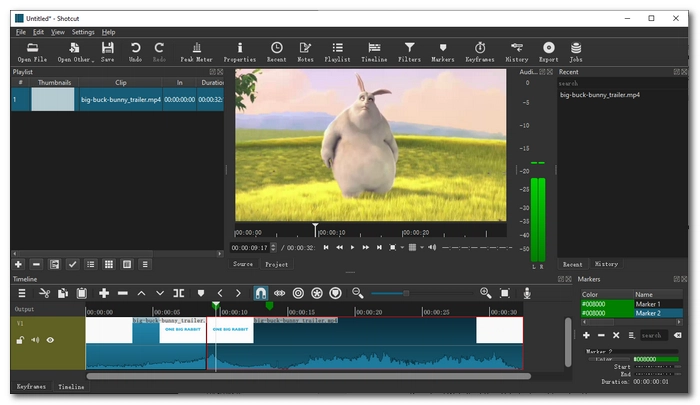

Like OpenShot, Shotcut is also a free and open-source, cross-platform video editing app without watermark. It is prepared for professionals to customize their videos on a timeline with non-linear video editing of multiple tracks. You have many ways to trim video in Shotcut, including dragging, using markers, and more. The output quality is maintained as original as well. Moreover, it has format support through FFmpeg, so it can edit almost any video, audio, and image file.
Download Website: https://shotcut.org/download/
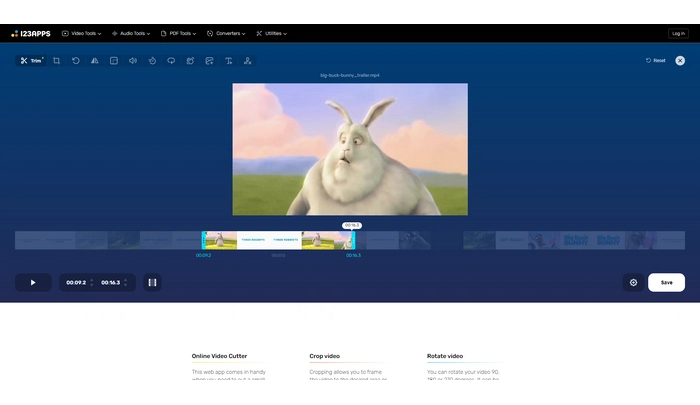
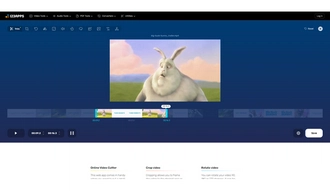
Online Video Cutter will come in handy when you need to cut a small video file. It is a simple free video cutter online without watermark that can trim video files up to 700MB. Cutting video in Online Video Cutter is easy as it has a preview function. It also supports most mainstream video formats like MP4, AVI, MKV, WebM, etc. Besides video trimming, you can also crop video, rotate footage, flip video, change resolution, and do more with Online Video Cutter. No registration is needed.
Website: https://online-video-cutter.com/
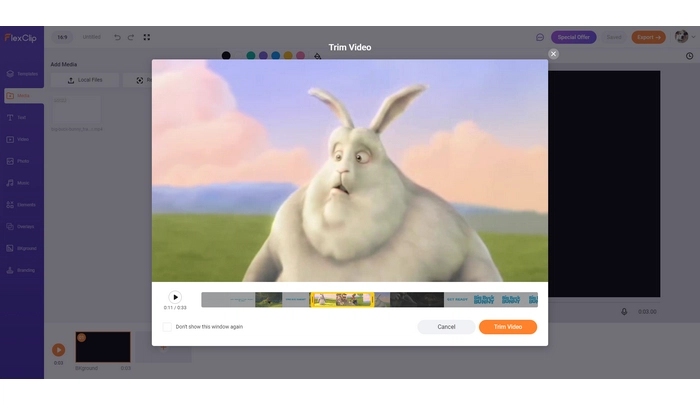
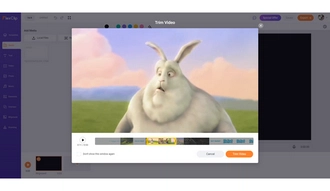
Flexclip is the next web-based video cutting tool to split video online without watermark. It allows simple video trimming, and you can use the markers to pin the start point and end point to cut a video in seconds. You can also cut your video with this tool by inputting the exact start time and end time and there is a preview function that allows you to see the real-time effect. However, for free users, you can export only 480p SD video for up to 1 min each time. Also, sign-in is required to export the final file.
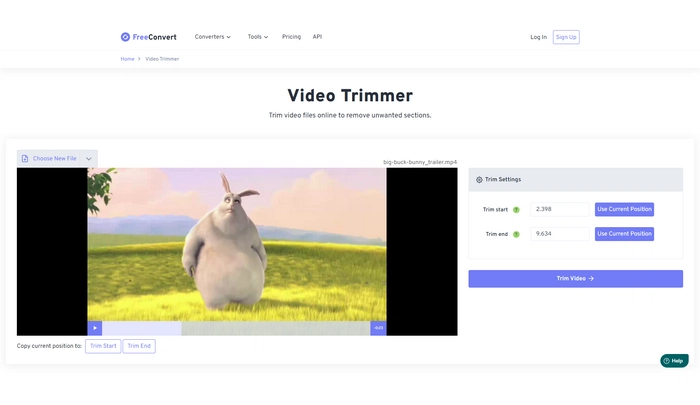
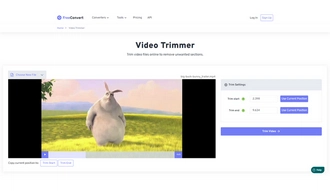
FreeConvert is the leading free online video converter, compressor, and also video editor that allows you to cut video online with no watermark without installing any software or plug-ins. Different from many other online services, FreeConvert offers a maximum 1GB file size upload for free. So you can cut large videos online without issues. It is also easy to use the FreeConvert online video cutter. Simply upload your video onto the website, select the trim area by markers or typing in the time, and click Trim Video to get the final file. It supports popular video files, such as MP4, MOV, AVI, and WebM. No sign-up is needed, and it is totally free and without a watermark.
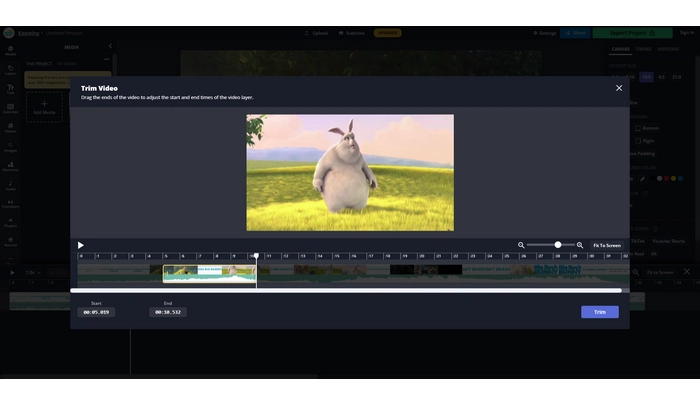
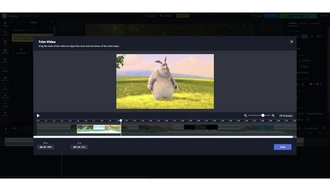
Kapwing is the last one on our list but it handles video trimming rather well. It supports MP4, MOV, MP3, FLV, AVI, WEBM, and even website links. It can cut your video to the perfect length with only a couple of clicks. It can also split video, rearrange sections, and apply effects to your video for more flexible video editing. The whole process is free, fast, and efficient. But you need to sign in to get one watermark-free export.
Tools |
Best for |
Download |
|---|---|---|
Free HD Video Converter Factory |
Best for overall use and includes additional editing tools like cropping, rotating, and merging |
|
Weeny Free Video Cutter |
Best for beginners who want basic video cutting without excessive features |
|
OpenShot |
Best for advanced editing, like 3D effects and transitions, along with precise video trimming |
|
Shotcut |
Best for professionals who need detailed and complex trimming |
|
Online Video Cutter |
Best online trimmer for small videos |
|
Flexclip |
Best for short, simple videos |
|
FreeConvert |
Best online trimmer for large videos |
|
Kapwing |
Best for occasional use and applying effects |
Watermarks don't look good, and we always prefer an easy video trimmer with no watermark. Luckily, with the amazing eight free video cutting tools mentioned in this article, we can finally trim video without watermark. Compare these programs and find the one that's right for you. We hope you can find the video editing tool you want. That's it for now. Thanks for reading.
Here is the list of free video editors that have no watermark:
To cut a video online for free with no watermark, you can use online tools like Online Video Cutter, Flexclip, or FreeConvert. Simply upload your video to its website, cut the video as needed, then download the trimmed file to your device.
There are many free video cutters available on PC, including Free HD Video Converter Factory, Weeny Free Video Cutter, OpenShot and Shotcut. The first two are suitable for beginners while the latter two are for professionals.
Terms and Conditions | Privacy Policy | License Agreement | Copyright © 2009-2026 WonderFox Soft, Inc.All Rights Reserved