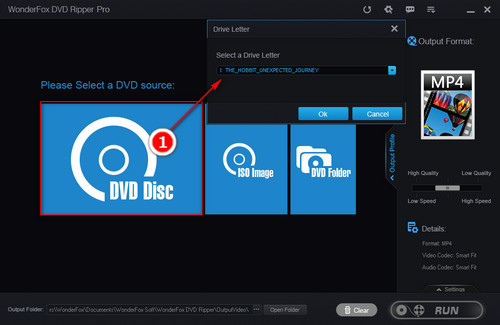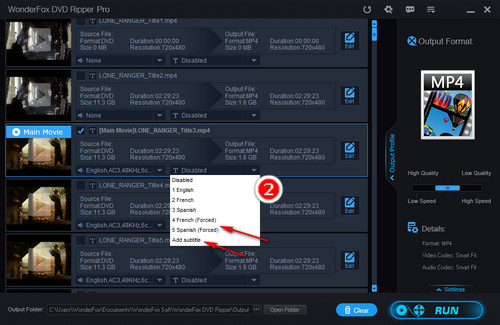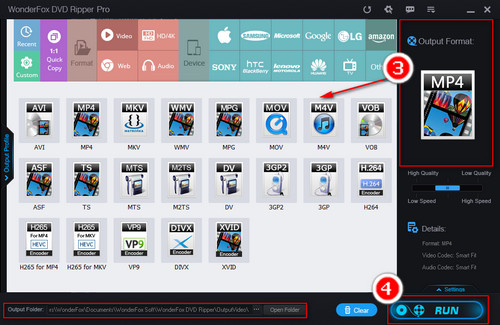To convert DVD to video file with forced captions, you need a useful DVD ripping software featured with fast conversion speed, good operability and stability. Moreover, it should support DVD copy protection removal so you can easily copy any DVD movies. Take all aspects into consideration, I highly recommend WonderFox DVD Ripper Pro that is powerful, easy to use and much beloved by users and editors.
Free downloadFree download WonderFox DVD Ripper Pro and jump in how to rip DVD with forced subtitles.