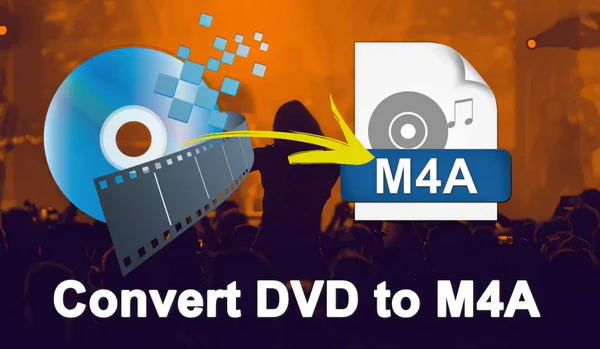
I'm sure many of you are looking for a reliable way to extract soundtracks from DVD-video and save them in the .m4a format. 🎵 This allows you to enjoy your favorite music, concert recordings, opera performances, or live shows without any time or space restrictions.
Whether you're on a long commute, working out at the gym, or just relaxing at home, having your DVD audio in M4A format means you can listen to it on your mobile devices, portable players, or computers with ease. 🚀
In this guide, we will walk you through the process with step-by-step instructions. Don’t worry if you’re not a tech wizard, I’ll keep it simple and clear! 😉
For recorded or homemade DVDs, the conversion process can be relatively straightforward with some free DVD copy applications like HandBrake.
However, when it comes to commercially produced DVDs, things get a bit more complicated. 🤔 These DVDs often come with various Digital Rights Management (DRM) schemes, such as region codes and Content Scramble System (CSS) protection.
These DRM measures are designed to prevent unauthorized copying and distribution, but they also make it extremely difficult to convert the DVD to digital formats.
But don't worry! WonderFox DVD Ripper Pro, my go-to for this guide, has got you covered. It’s fast, easy to use, and supports M4A output directly. Perfect for beginners and pros alike. Here's why it stands out:
📥 Get the superb DVD to M4A ripper, and let’s go through the step-by-step guide.
Grab a homemade or copy-protected DVD disc you want to convert and pop it into your computer’s DVD-ROM drive. If your PC doesn’t have a built-in DVD drive, you can use an external DVD drive.
You might hear a little whirring as the drive reads it. Give it a moment to settle.
💡 For DVDs with multiple main titles, the software can also auto-select them.
💡 All bonus materials like credits and behind the scenes are excluded by default. You're allowed to manually select them.
💡 If you have a DVD in ISO image format or a Video_TS folder, you can also load them into the program. Simply click the relevant options in the software's interface to add these sources.
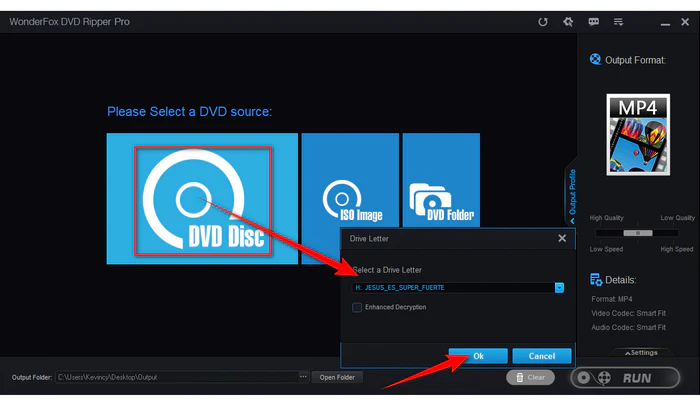
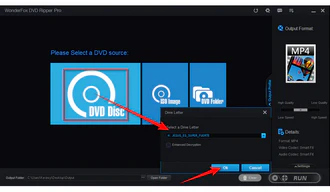
💡 M4A is an audio container format that always stores either AAC or ALAC audio. Select "M4A" to convert DVD to AAC-encoded M4A (lossy) or select "ALAC" to convert DVD to ALAC-encoded M4A (lossless).
💡 Optionally, you can open the "Settings" panel to tweak settings like bit rate, sample rate, and channels for the output M4A. If you’re not sure, skip this, the defaults work great for most people.
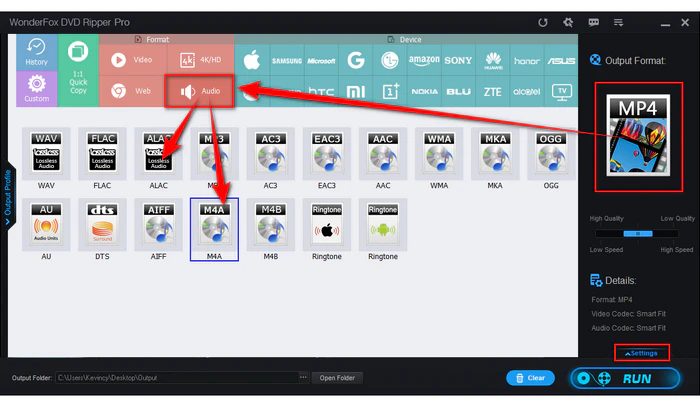

🛠️ If you only want a specific segment of the DVD, you can press the "Edit" button. This will open up an editing window where you can trim the start and end points of the audio, ensuring you get only the parts you want..
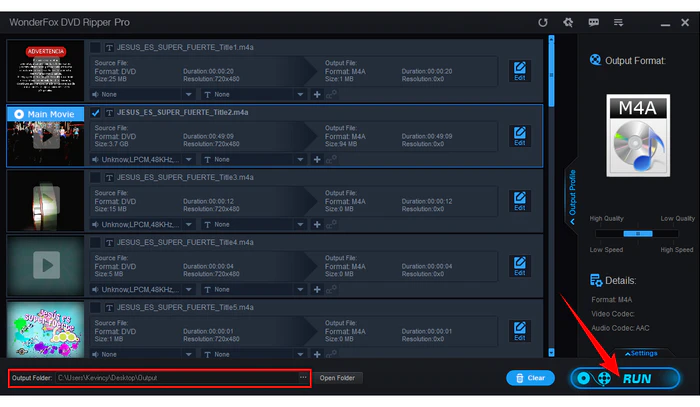
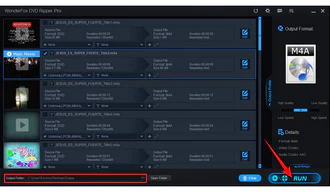
WonderFox doesn't advocate any copyright infringement, all information provided in this article is presented to make digital copies of your own DVDs for personal backup and fair-use only. Figure out if it is legal to rip a DVD in your country beforehand.
That's the whole simple workflow about how to extract M4A from DVD-Video, and DVD collection of concerts, music videos, operas, live shows, etc. Before the conversion, you are also able to adjust audio parameters by clicking "Settings" button, such as change encoder, channel, sample rate, bit rate as well as audio volume.
Compared with other DVD ripping programs, WonderFox DVD Ripper Pro stands out from the crowd because of its intuitive interface, powerful DVD decryption technology, straightforward operation and fast processing speed. Just free downloadFree download and give it a bash! Cheers!
Terms and Conditions | Privacy Policy | License Agreement | Copyright © 2009-2026 WonderFox Soft, Inc. All Rights Reserved