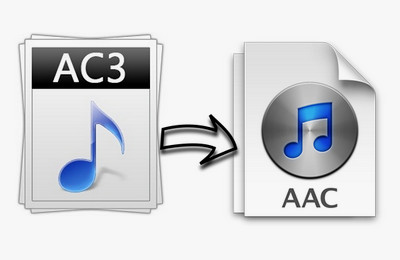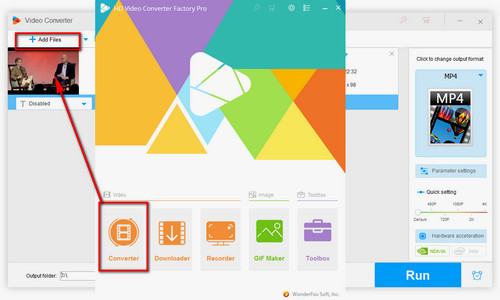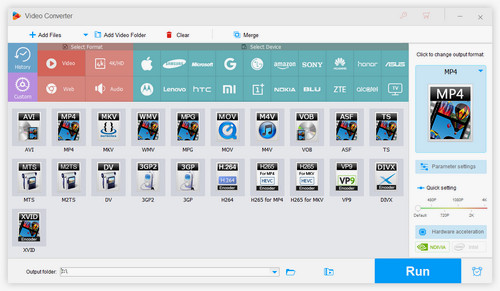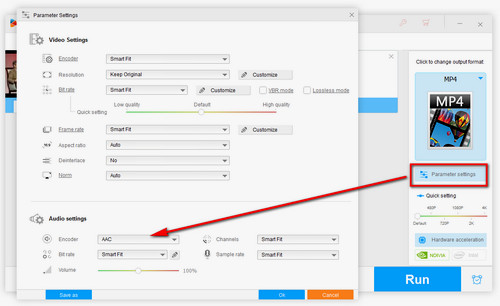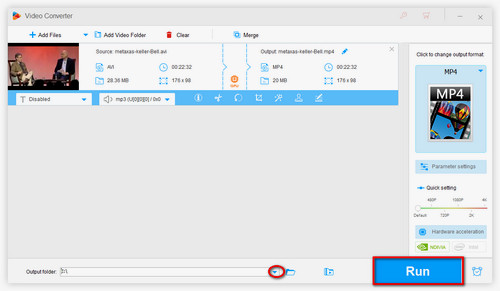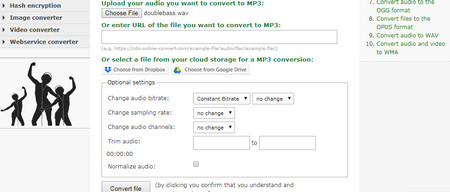As one of the top-rated video converters on the market, WonderFox HD Video Converter Factory Pro offers the quickest and simplest solution to convert AC3 to AAC in a video. It has wide input format support and also offers 500+ video and audio format/codec outputs. You can also use it to adjust other settings like resolution, frame rate, bitrate, etc.
Moreover, it has extra features to download video from websites, edit and compress videos, and so forth. Now, let’s follow the steps to convert AC3 audio track to AAC in this powerful software. Download it on your PC to get ready.