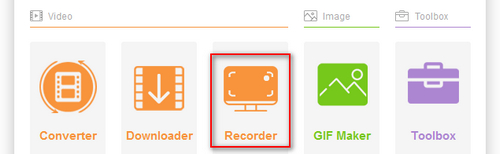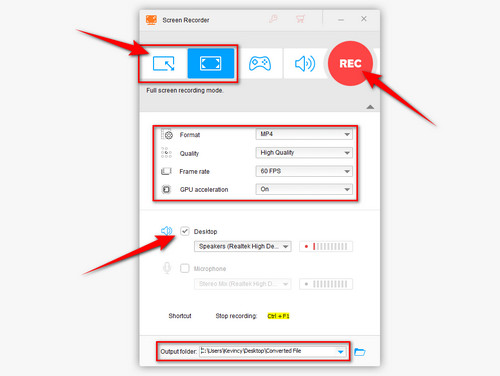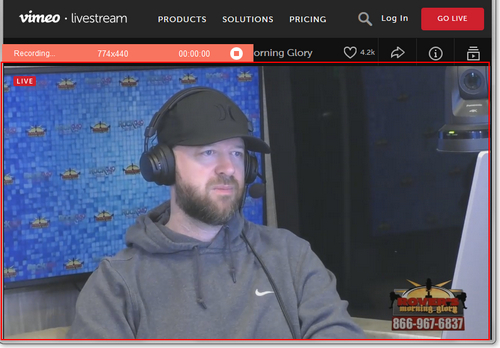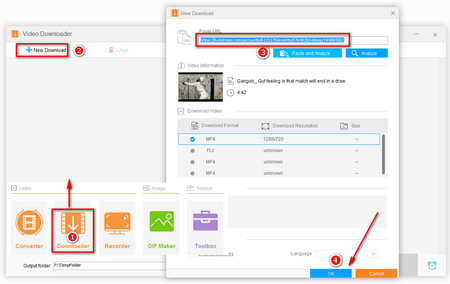Quite a few online applications claim they have the ability to download video from Livestream. That doesn’t make sense. As you know, it’s a live event, the video is still continuing to stream, so it’s impossible to download live streams. In this case, you have to record and capture the streaming video for Livestream video download. WonderFox HD Video Converter Factory Pro stands out from numerous competitors due to its intuitive & self-explanatory GUI and simple operations. Now let’s see how to capture Livestream video.