H.265, H.264, H.263;
DivX, Xvid;
MPEG1, MPEG2, MPEG4, MSMPEG4, AVC1;
AV1, VP9, VP8;
WMV1, WMV2, WMV3;
DVVIDEO;
OGV;
FLV;
Apple ProRes;
![]() by Oswald
by Oswald
Updated on Nov 21, 2025
Have questions about Video Encoding, Encoder, Decoder, and Codec? In the following article, I’ll give you a comprehensive glossary and tell you how to implement perfect video transcoding. Download the best video transcoder here to encode your video for a better view now!
A video codec is an electronic circuit or software that encodes and decodes digital video. By “encode” and “decode”, I mean compress and decompress.
Encoding video is the process of converting digital video files from one format to another format, or reconstructing a video with a different standard (codec). By the way, you can’t take a video’s video format for encoder, most people perceive that concept in a shallow degree: Video file extension = Encoder – Not much of a correct one.
Different. To comprehend, consider video format to be a glass with some water, and video encoder to be the molecule of H2O within. An encoder determines how video content is compressed, video graphic quality, bitrate, frame rate, size, etc. Video format stands for the encapsulation container, determines video compatibility.
Once a video has been created or recorded, depending on the device, the video file will be given a particular format and other specifications. Uncompressed videos contain complete information from the original source. Raw files shot by your video cameras, for instance. Of course, they have the juiciest contents.
That said, they are unacceptably crude – Too large as they are for you to transfer or storage. So, it’s all about video compression, that’s exactly the essence of “video encoding” and what video encoder mainly do.
H.265, H.264, H.263;
DivX, Xvid;
MPEG1, MPEG2, MPEG4, MSMPEG4, AVC1;
AV1, VP9, VP8;
WMV1, WMV2, WMV3;
DVVIDEO;
OGV;
FLV;
Apple ProRes;
- H.264: The most popular encoder nowadays, it features high video compression ratio, fast encoding, good quality, small file size, almost any-platform supported, etc. Besides, if you are viewing an online video on a popular video-sharing site like YouTube, it’s very likely to be an H264 one.
- H.265(HEVC): A new generation of coding technology designed to replace H264. It provides better picture quality (up to 8K resolution) and smaller size (20% to 50% more data compression at the same video quality) and and significantly improves video quality in the same bitrate.
- VP9: An open source video coding format developed by Google. The successor to VP8 and competes mainly with HEVC/H.265. YouTube was the first place where it got launched and helps it to gain popularity – accompanied with the help of Alliance for Open Media. Nowadays, VP9 is widely used by most HTML5 browsers & webpages adopting HTML5 video tag.
- MPEG4: Compared with MPEG1 and MPEG2, MPEG4 has some brand new features, like (extended) VRML support for 3D rendering. Besides, if you compress MP4 videos by re-encoding the video with MPEG4 encoder, its astonishingly high compression ratio will blow your mind.
- DIVX:A famous brand of video codec developed by a firm of the same name, which can effectively compress DVD movies for watching on other devices. It supports the H265 standard and up to 4K resolution.
- Xvid: The video codec library developed based on OpenDivX, following the MPEG-4 standard, specifically MPEG-4 Part 2 Advanced Simple Profile (ASP). A slightly better competitor of DivX Pro Codec, what’s more, it’s open-source!
- AV1: A new video codec like VP9 but with superior efficiency and quality compared to H.264 and H.265. It is the most recent open, royalty-free video coding format designed for video transmissions over the Internet.
All supported video encoding formats are categorized by encoders as follows. There’re three file types: Video file, Web file and 4K/HD file.
| Popular Compression Codecs | H264 | H265 | VP9 | VP8 | MPEG4 | DivX | Xvid | AV1 |
| Video | AVI, MP4, MKV, MOV, M4V, TS, MTS, M2TS, 3GP2 | MP4, MKV, “H265 for MP4”, “H265 for MKV” | MKV, VP9 | N/A | MP4, MOV, M4V, MTS, M2TS | AVI, DIVX | AVI, M4V, 3GP2, XVID | MP4 |
| Web | HTML5 MP4, YouTube MP4, Vimeo MP4, Facebook MP4, Yahoo MP4, Myspace MP4, FC2 MP4, FLV, F4V | N/A | WebM, YouTube WebM, HTML5 WebM | WebM, HTML WebM, YouTube WebM | N/A | N/A | N/A | N/A |
| 4K/HD | 4K/HD: 4K(MKV), 4K(MP4), HD(MP4), HD(MKV), HD(AVI), HD(MOV), HD(TS), HD(MTS), HD(TRP), AVCHD | 4K(MP4), HEVC, HD(MP4), HD(MKV) | 4K(MKV), HD(MKV) | N/A | N/A | N/A | N/A | N/A |
| The Others | H263 | MPEG1 | MPEG2 | AVC1 | WMV1(2,3) | DVVIDEO | OGV | FLV | MSMPEG4 |
| Video | 3GP | MPG | MPG, VOB | MKV | WMV | DV | N/A | FLV, SWF | ASF |
| Web | N/A | N/A | N/A | N/A | N/A | N/A | Html5 OGV | N/A | N/A |
| 4K/HD | N/A | N/A | HD(MPG), HD(TRP) | N/A | HD(WMV) | N/A | N/A | N/A | N/A |

Before start, please free downloadfree download the software.
Now we’re talking about encoded videos’ quality. Advanced encoders (like H.265, VP9, DivX, Xvid, etc.) can perform higher efficiency compression. As mentioned above, advanced video encoding means better quality, smaller size, etc. May that make better sense to you with these following examples.
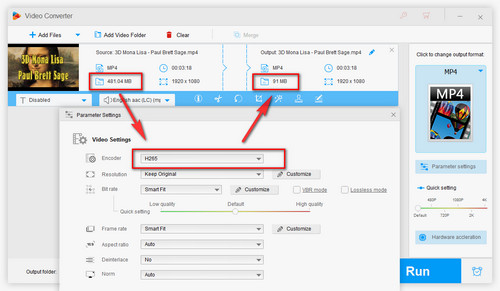
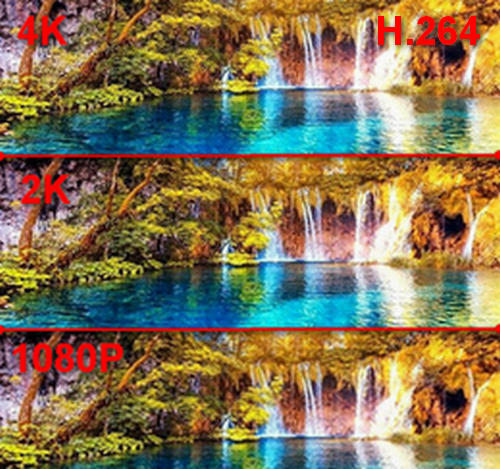
H.264 Encoded Video

Better Codec Video
Obviously, advanced video encodings perform better graphics quality even in the same resolution & bitrate condition.
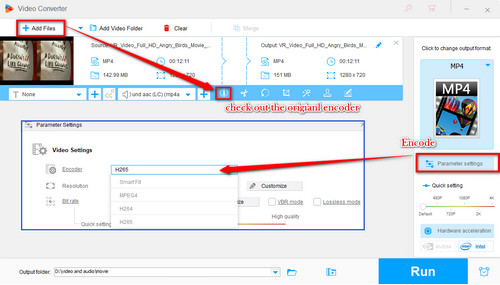
Check original video codec: +Add Files > File information icon
Encode video: Click “Parameter settings” > Encoder
 VP9 vs H265
VP9 vs H265The VP9 is as popular as the H.265 (video codec format after H.264). Let’s check out the detailed information about the VP9 encoder.
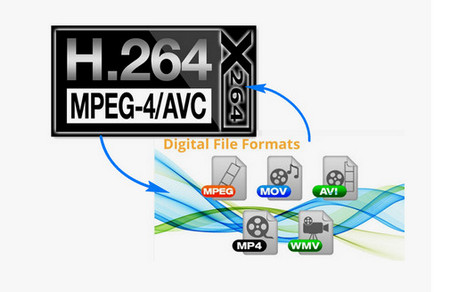 H264 Encoding
H264 EncodingLearn about H.264 video encoding and how to convert H264 files to other video formats/video encoders and vice versa.
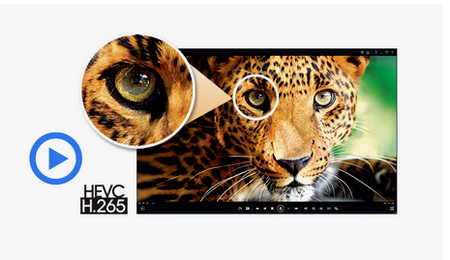 What’s HEVC Encoder?
What’s HEVC Encoder?How Does HEVC/H.265 Work? How to Convert HEVC to MP4 and Any Other Video Formats or Encoders? Check it out.
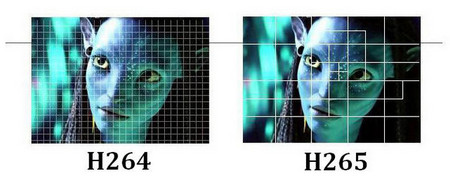 H.264 vs H.265
H.264 vs H.265Learn about H.265 vs H.264 compression ratio, bandwidth utilization, quality, file size, and how to convert them to each other.
 MPEG Video Encoding
MPEG Video EncodingGet Some Useful Info: MP4 VS MPEG and MPEG Video Codec Family; And how to convert video to MPEG with higher quality and speed up conversion.
 MPEG Video Encoding
MPEG Video EncodingWant to learn more detailed information about AV1? Don't know how to choose between AV1 and VP9? Check AV1 vs VP9.