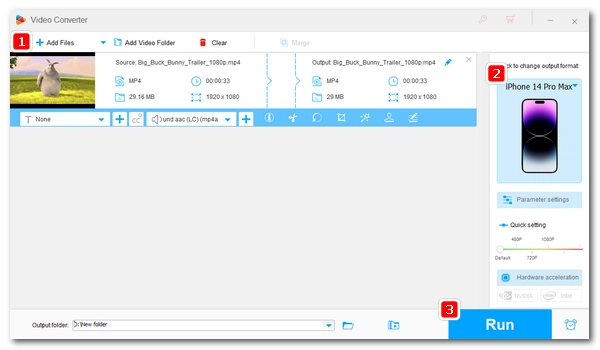
iPhone can play a variety of video files with ease. But why can't some MP4s play on iPhone? How to play MP4 on iPhone correctly? Do I need to convert MP4 to iPhone format to play? Don't worry. This article will solve all your problems in one go. Read on to learn more.
No matter which model of iPhone you have, it can play MP4s. MP4, along with MOV (QuickTime) and M4V, are natively supported video formats on iPhone. However, it’s not uncommon to encounter an “MP4 not playing on iPhone” playback error. This may be because the MP4 file uses an incompatible codec.
MP4 can use various codecs, but iPhone only supports MP4 encoded with MPEG-4 or H.264 video and AAC-LC stereo audio. Starting with iOS 11 and later, iPhone supports 4K MP4 video playback using the HEVC (HVC1) codec. This means that if your MP4 file has a different codec, such as AV1 (the latest iPhone 15 will include AV1 hardware decoding), or you have not upgraded to iOS11 or later, you will have difficulty playing some MP4 files.
To fix MP4 won’t play on iPhone because it has unsupported codec, the best solution is to use a video converter app to convert MP4 to iPhone compatible format. Below, I will introduce a powerful and convenient video converter program to help you convert video to iPhone format for playback. Continue reading.
Considering that iPhone does not have the best video conversion environment due to limited system resources and lack of good video converters, it is recommended that you convert your MP4 video to iPhone format on a PC. WonderFox HD Video Converter Factory Pro is a professional yet easy-to-follow video converter program on PC to help you with the conversion.
With excellent format support, this software can handle almost all video and audio conversions, including MP4 to iPhone. In addition to converting MP4 to MOV, MP4 and M4V formats, this program also makes the process easier for you: it allows you to convert MP4 to various iPhone profiles in one click. You can convert MP4 to iPhone X, 11, 12, 13, 14, etc. Without further ado, let me show you how to convert MP4 to iPhone compatible format below.
Download and install Download and install WonderFox HD Video Converter Factory Pro on your PC. Launch it and click “Converter” to open the Video Converter program.
Next, click “Add Files” to import the MP4 file or files into the conversion list. Or you can directly drag the source file into the program interface.
Tips. This program supports batch video conversion at once.
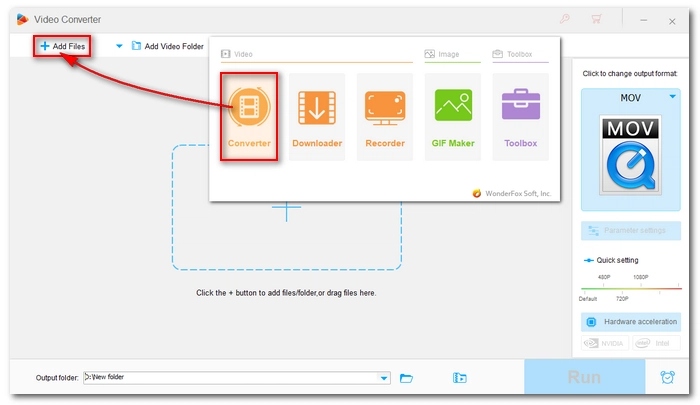
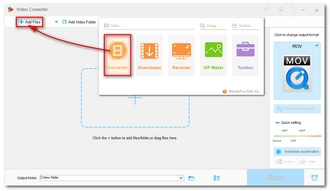
Hit the format icon on the right to expand the output format page. Click the “Apple” tab and choose an iPhone profile according to your iPhone model. If the profiles do not match your iPhone, you can open the “Video” tab and choose “H264” or “MOV” as the output format.
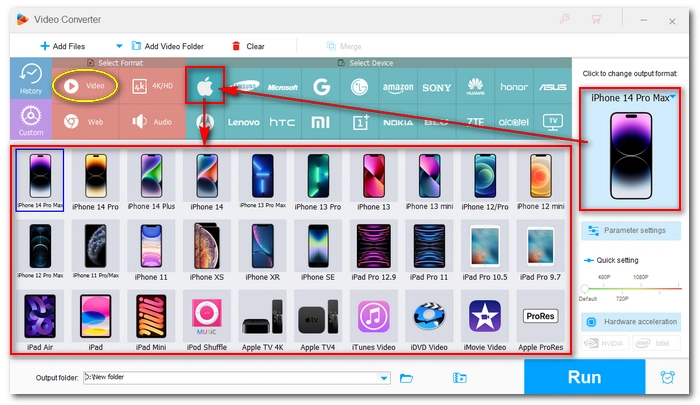
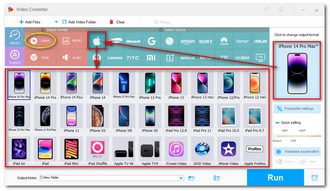
When everything is ready, click the ▼ button to choose a destination folder and press “Run” to start the conversion at once. If your computer has GPU acceleration enabled, you can enjoy up to 30x faster conversion.
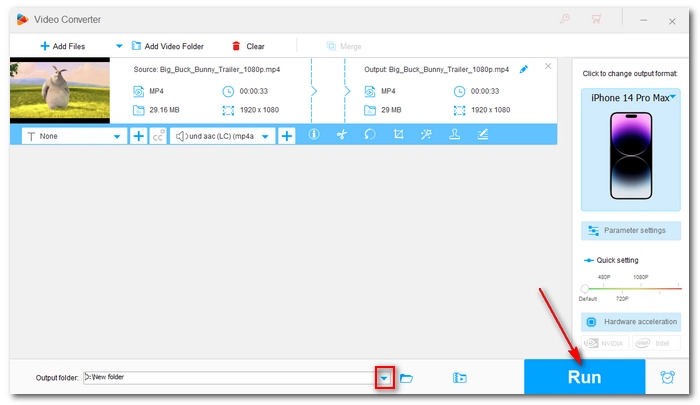
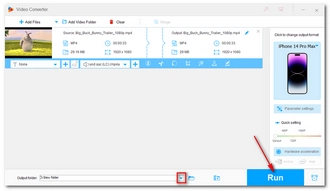
Once the MP4 is converted, import it into iTunes and sync it to your iPhone. Now, you should be able to watch the converted MP4 on your iPhone without issues. If your MP4 still won’t play on iPhone, it could be other reasons. You can look for solutions in iPhone won’t play videos.
Related post: Convert Video to iPad, iPod, and iPhone
It’s necessary to convert MP4 video to iPhone format if you can’t open MP4 on iPhone. Follow these steps above, you’ll be able to play MP4 on not only iPhone but also iPad, iPod, Apple TV, and all others.
That’s all I want to share about how to convert MP4 to iPhone. I hope this article was useful. Thanks for reading. Have an amazing day!
Terms and Conditions | Privacy Policy | License Agreement | Copyright © 2009-2026 WonderFox Soft, Inc.All Rights Reserved