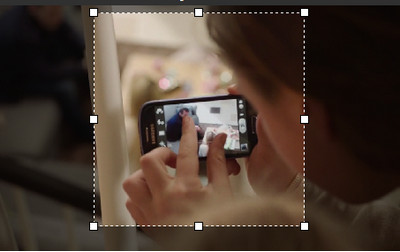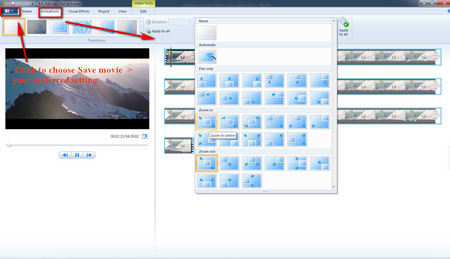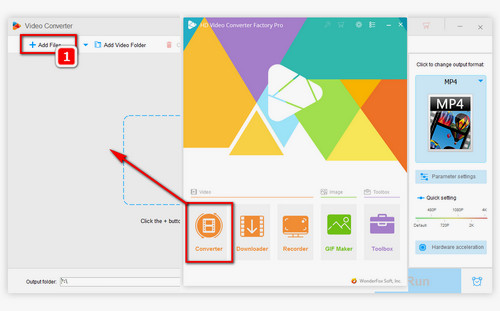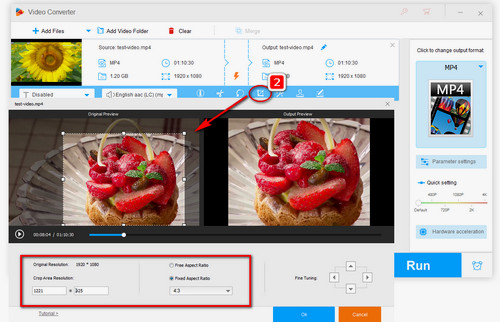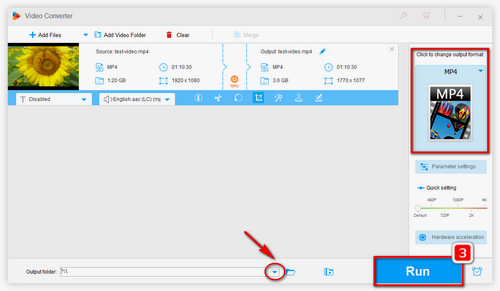To crop the unwanted part of the video or resize your video, we recommend using WonderFox HD Video Converter Factory Pro. It offers a video cropping tool that can crop off unwanted parts of a video and optimize videos for uploading and easier viewing. Besides cropping, it can also rotate, flip, merge, cut, add special effects and watermark to videos, convert between video formats, adjust video parameters, etc.
It’s clean, easy to use, and powerful. Now, let’s learn the steps of cropping videos with HD Video Converter Factory Pro. Download it on your computer to get ready.