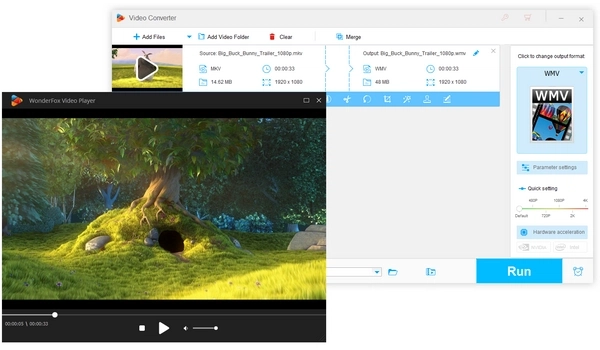
In today's digital world, we can come across many types of videos. It would be great if there was a good media player that could play these files regardless of format, size and resolution, and if possible improve our viewing experience. But actually, instead of spending money on commercial media players, we can use free video players to watch every video we want easily.
Below, we've rounded up the 10 best free video players for Windows 11 to handle your video playback. Keep in mind that these video players are not in any specific order, and each software has its special features. Hope you can find the media player you want here. Let's dive in!
Hot Search: VOB Player for PC | Play MOV on Windows 11 | HEVC Players | VTS Video Player | HD Video Player
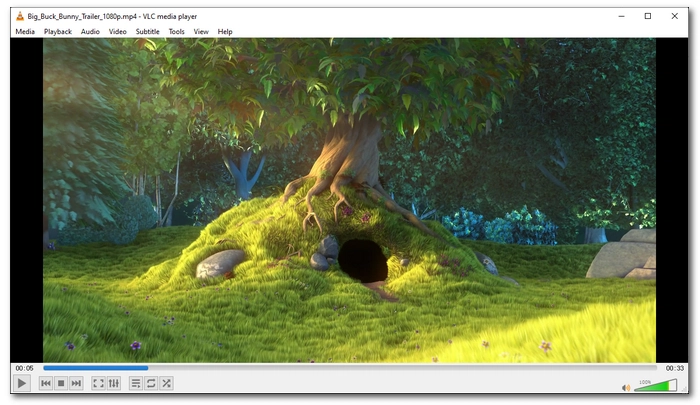
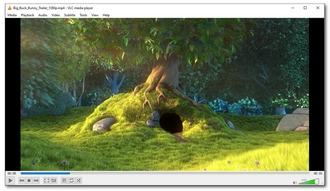
Whenever someone mentions media players, VLC media player is the inevitable name. This free, open source, multi-platform software can play almost any type of video you input, thanks to its excellent built-in codec library. It also supports playback of 360-degree videos and high-resolution videos up to 8K quality. Additionally, it offers a plethora of tools and controls that you can tweak to improve playback performance and even video/audio quality. It also allows you to play videos with synchronized subtitles, and you can adjust subtitle font, size, etc. In addition to being a free video player for Windows 11, VLC can also be used as a free DVD player to play DVDs without region lock.
The functionality of VLC can be further enhanced with third-party plug-ins. However, for first-time users, the basic version of VLC is enough to handle most video files hassle-free.


MPC-BE is made a free and open-source media player to continue the legacy of the discontinued Media Player Classic and MPC-HC. It is a lightweight yet powerful media player for Windows 11 that can handle almost all videos, including 4K/8K videos. One benefit of using MPC-BE is that you can have the seekbar preview, which will make it easy to control the play position. If you are a home theater enthusiast, you will also be satisfied with MPC-BE when you use it together with LAV and madVR to bring out the best video quality.
MPC-BE comes with more practical features to better your viewing experience, including the subtitle search, customizable window, color grading, etc. With a simple GUI, it is easy to use.
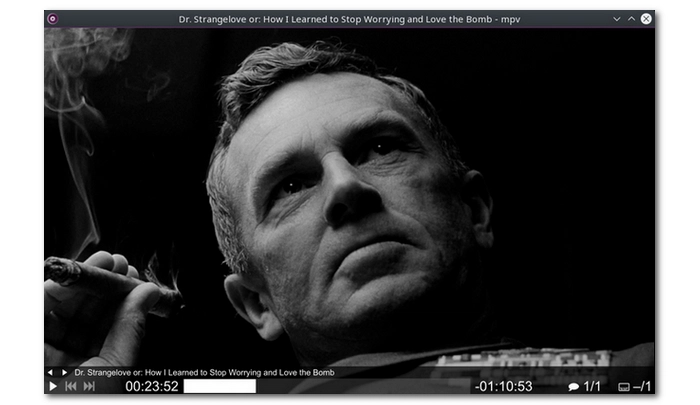

MPV Player is also a free and open-source media player but command-line based. It does not feature a GUI but gives a simple UI with very basic controls, and the only way to play a video in MPV Player is by dragging and dropping the video into the player. Nevertheless, with support for a wide variety of file formats, video and audio codecs, and subtitles, MPV can help you play back just about any video you can imagine. Meanwhile, it can output video in high quality with its built-in video scaling algorithms, color management, frame timing, HDR, and more.
MPV Player is easy to use if all you want is to get your video to play and nothing else. But for skilled users, they are given the freedom to script the player to do more things to their taste.


Developed by the same company that made KMPlayer, PotPlayer can be another best free video player for Windows 11. It opens and plays most of the video files just like the other programs. You also get to watch 3D movies with an immersive viewing experience in PotPlayer. But what really sets PotPlayer apart from the rest is that it supports OpenCodec which will auto update new codecs so you don’t need to install additional codecs manually when watching an unsupported video. PotPlayer also provides lots of settings and features to bring video playback performance to the next level. You can easily apply filters and effects to make your video look better.
PotPlayer is also a screen recorder and a video editor under the hood, and you can access these features at your fingertips.
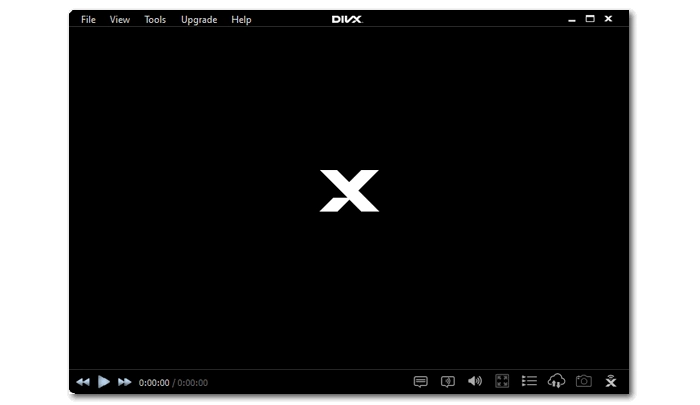

DivX Player is a product from the DivX company. It is included as one of the three components of the DivX software, the other two being the DivX converter and the DivX caster. Though its name suggests that it can play back DivX files, such as AVI, it can also play MP4, MKV, HEVC, and lots of other video formats. What’s more, it supports high-quality video playing up to 4K resolution. DivX Player comes with some interesting features that can be found in no other similar products. For example, the Trick Play allows you to jump to your favorite scenes, and the Chapter Points lets you find different scenes. DivX Player will keep track of all your videos, and you will find it easy to navigate.


GOM Player makes another awesome free media player for Windows 11. It can play various file formats out of the box, including AVI, MP4, MKV, WMV, MOV, and more. It also supports playing 360-degree videos and you can immerse in its vivid 360° VR playback. If you want to watch a video with subtitles, GOM Player is definitely in one of the top few options as it supports a wide variety of subtitles, and it allows you to download subtitles from opensubtitles.org in its built-in subtitle downloader.
There may be scenarios you can’t play certain video files in the GOM player. But don’t worry, the GOM Player’s codec finder service can help you find codecs needed to play back the file.


KMPlayer is an ad-supported media player that can run on Windows and iOS. Despite its ads nature, it provides an impressive array of codecs for almost every video playback, and you can even add external codecs to increase its compatibility. It supports high quality videos such as 4K, 8K, and 60FPS, and can output them with a high quality video renderer. In KMPlayer, you are also provided with lots of tools and controls, and you can take screenshots during video playback, create GIFs, play and download videos from YouTube, and more.
KMPlayer can also serve as a free DVD player to play DVD in Windows 11, which makes another reason for you to add it to your list.


SMPlayer uses MPlayer as its playback engine and adds more features to improve the usability of the software. You can play most common video and audio files with SMPlayer as it has built-in codecs for nearly all video playback. The most appealing part about this software is that it remembers the settings of the files you play, such as the last played position, audio track, subtitles, and volume... So you can get right back to the program you left. SMPlayer also provides customizable toolbars with a wealth of playback options, and you can flexibly change the playback speed, sync subtitle and audio, and do more.
SMPlayer is available both on Windows and macOS. But do download the software from the official website in case you install any malware.


In fact, the default Windows 11 Media Player supports a wide selection of video and audio files and can help you deal with most video playback. The supported formats include MP4/M4V (MPEG-4, H264), MOV, ASF, AVI, WMV, M2TS, 3GP, MKV, WebM, OGV, and so forth. But note that Dolby Vision, H.265, and AV1 playback still require the installation of add-ons from the Microsoft Store (Read HEVC codec for Windows 11 for more details).
Now, as a successor to the previous Movies & TV app, Windows 11 Media Player offers new features – video enhancements that you can adjust the brightness and contrast as you play the video. If all you want is a simple video player without the extras, Windows 11 Media Player is a nice option.
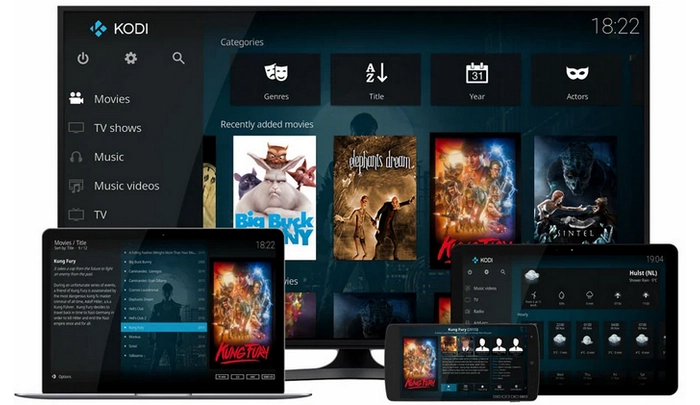
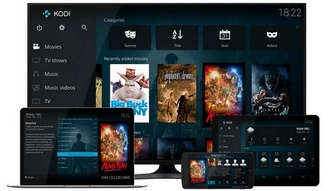
Kodi Media Player is developed as a free and open-source media player for streaming online media content as well as playing local digital media files. When used as an offline video player for Windows 11, this FFmpeg-based video player supports all widespread mainstream formats and plays DVD-Video movies as well. Another key feature of Kodi is that it can manage your entire video collection and automatically obtain information associated with your video files, including posters and movie info, making it perfect for building a home theater library. Yet, its greatest advantage comes from the add-ons and plug-ins, which you can utilize to increase the functionality of Kodi and turn it into the most comprehensive tool to play and organize your video files.
| Media Player | Features | Supported Formats | Subtitle Support | Additional Features |
|---|---|---|---|---|
| VLC Media Player | Free, open-source, multi-platform | Almost any video format including 360-degree and 8K videos | Yes | DVD player, customizable controls |
| MPC-BE | Free, open-source | Almost all video formats including 4K/8K videos | Yes | Seekbar preview, subtitle search, customizable window |
| MPV Player | Free, open-source, command-line based | Wide variety of file formats and codecs | Yes | Basic controls, high-quality video output |
| PotPlayer | Free | Most video formats | Yes | Auto-updating codecs, screen recorder, video editor |
| DivX Player | Included in DivX software | DivX, AVI, MP4, MKV, HEVC, and more | Yes | Trick Play, Chapter Points, easy navigation |
| GOM Player | Free | Various file formats including AVI, MP4, MKV, WMV, MOV | Yes | 360-degree video support, subtitle downloader, codec finder |
| KMPlayer | Ad-supported | Nearly every video format | Yes | High-quality video playback, YouTube integration, DVD player |
| SMPlayer | Free | Most common video and audio files | Yes | Playback settings memory, customizable toolbars |
| Windows 11 Media Player | Default media player on Windows 11 | Wide selection of video and audio files | Yes | Video enhancements, simple and basic |
| Kodi Media Player | Free, open-source | Mainstream formats and DVD-Video | Yes | Streaming capabilities, media library management, add-ons |
That’s all the best free media players for Windows 11 we want to share with you. In general, all these video players can provide you with smooth video playback. But if you need something special, read carefully what these programs can offer you and then make up your mind. We hope this article has been helpful to you. Thanks for reading till the end. Have a nice day!
Terms and Conditions | Privacy Policy | License Agreement | Copyright © 2009-2026 WonderFox Soft, Inc.All Rights Reserved