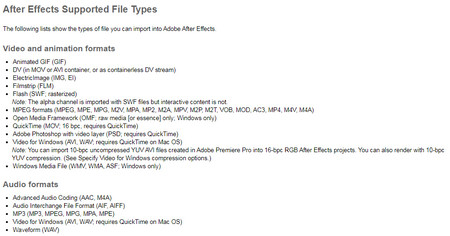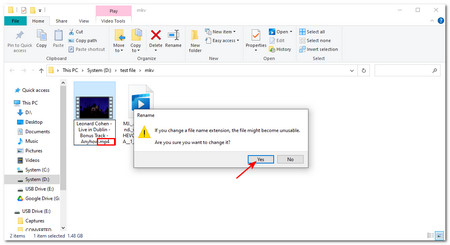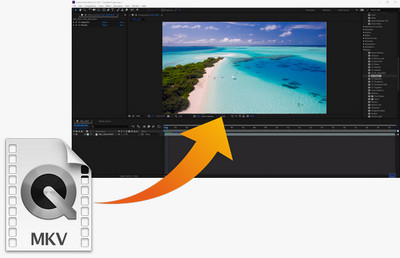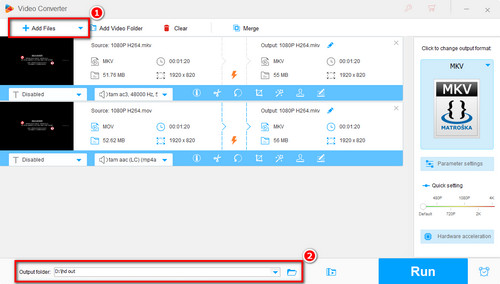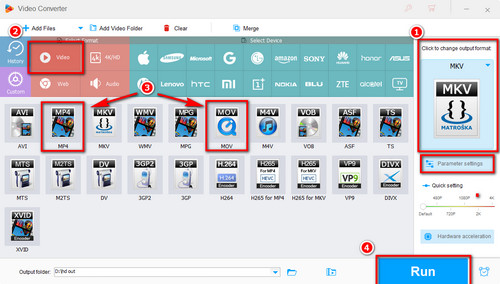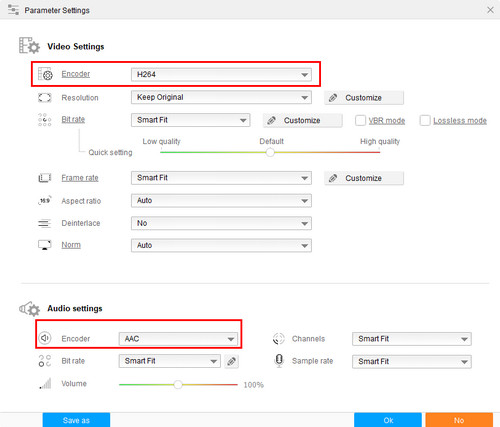1. 📝 Change the File Extension
If you are sure that the video and audio codecs wrapped in your MKV files are compatible with After Effects, you can change the file extension from .mkv to .mp4 to fix the MKV import error. But note that you should also ensure the new container format supports the codecs inside your MKV files.
For example, if your MKV file is encoded with H.264 and AAC, then you can directly rename the file extension to MP4, as MP4 also supports video and audio encoders.
Otherwise, you may damage the original footage. If you're not sure, backup your original files before changing the file extension.