Many Funimation users hope to save movies or series on their devices for the purpose of offline playback. In this article we will expound on how you can download Funimation videos and relative tips & tricks.
Funimation is the best subbed and dubbed anime streaming platform for the anime obsession. And its Funimation Now apps have added download function, which enables users to save anime episodes on its library for offline playback. Starting by knowing restrictions for Funimation download, you can follow the content below to save a Funiamtion video.
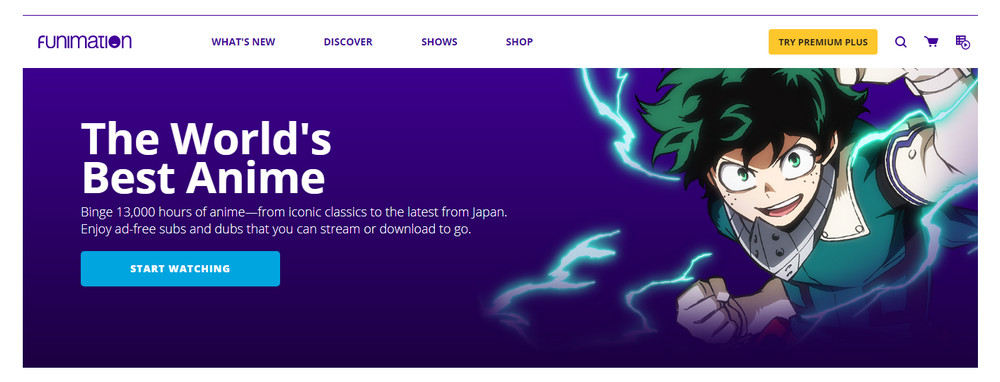
1. Only specified platforms are supported for download feature.
Although Funimation clients are available on multiple platforms, you can download Funimation videos only on iOS, Android, and tablet devices.
2. It is not free to save Funimation videos offline.
Premium Plus ($7.99 per month) or Premium Plus Ultra ($99 per year) subscribers can download videos from Funimation. Free users need to redeem the Digital Copy code of a video that is available for download to save it on device after purchasing the video on Funimation. Learn more about Funimation Digital Copy >>
3. Not all Funimation videos are available for downloading
There is a purple download icon next to a downloadable video. Click the download button and the Download to Go feature will be triggered to implement the download. You can find the downloaded files on My Library.
4. You can batch download multiple videos
Funimation supports maximum 13 download tasks simultaneously.

Solution 1: If you accord with all the conditions listed in part 1 but still fail to download a video from Funimation, make sure the Funimation app is the latest version and your device are running on iOS 10.0 or Android 5.0, or newer.
Solution 2: If the issue keeps unsettled, uninstall and re-install Funimation.
Solution 3: If you’re certain that a video is available for downloading, you may verify whether your plan tier is still Premium Plus, as well.
Due to the restriction of Funimation download feature, many people are looking for a general solution that works for all Funimation videos. So far, the most common and effective way is to integrate Youtube-Dl and FFMpeg to download Funimation videos through cookies options. There are many related tutorials about it, if you’re interested, here is how you do:
https://www.reddit.com/r/youtubedl/comments/efdmwl/how_to_download_from_funimation_guide/
This method using cookies is a little tricky especially when one has very little knowledge in command-line stuff. Thus, a compromise is to record videos with the help of a video recorder.
Nevertheless, you could be at risk of copyright infringement because of downloading video content without official permission.
It’s all about how to download Funimation videos. If you think this post is helpful to you, please consider sharing it. We will continue to share more tips & tricks to help you enjoy anime to the full.
More Updated Information and Tips for Anime Fans:
How to download anime series, films or soundtracks? Here are multiple solutions: Best Free Anime Download Websites l Download Raw Anime l Download Small Encoded Anime l Download Anime Music.
For watching anime in English, Chinese, Japanese, or other languages, here are 12 Anime Subtitle Download Websites.
Just as importantly, this tutorial is only for personal fair use. WonderFox does not advocate any copy infringement behavior.

WonderFox HD Video Converter Factory Pro
This software is born for most video processing tasks people may need to tackle in daily life. It can help download movies, TV shows, music, convert between video/audio formats, do basic editing to videos, capture screen activity and overvoice, etc. With HD Video Converter Factory Pro installed on your PC, it become much easier to finalize multiple video processing assignments.
Privacy Policy | Copyright © 2009-2024 WonderFox Soft, Inc.All Rights Reserved