WonderFox HD Video Converter Factory offers optimal presets for 500+ devices including smart phones, tablets, game consoles, TVs, etc. It comes with a Smart Fit feature that can automatically set the suitable output settings for various devices. Alternatively, if you are familiar with video encoding, you can adjust the settings manually.
*Note:
1) This guide applies to HD Video Converter Factory Pro and HD Video Converter Factory (Free).
2) The unregistered version of HD Video Converter Factory Pro offers a 5 minutes free trial.
Part 1. You can click the brand button of your device and select the preset for your device.
Note: With the constant update of the program, some old devices may have been removed from the list.
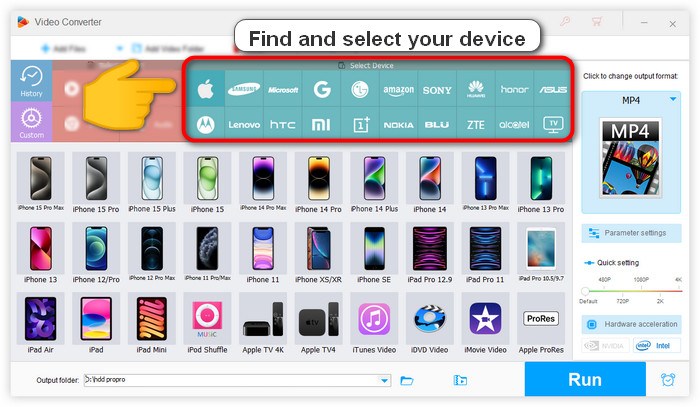
Part 2. You can select a regular video format and modify the settings yourself.
MP4 is the most widely supported format so you can select it as your target format. Click "Parameter settings" on the right of the main interface to customize the video codec, resolution, frame rate, bit rate, etc. as you need. Read your device mannul to know what settings to apply.
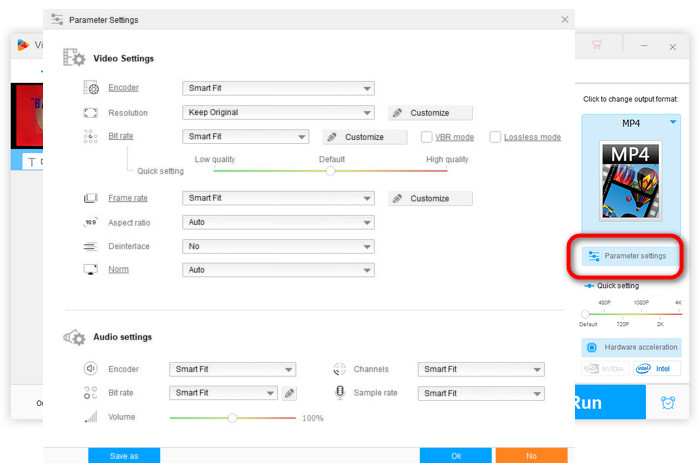
With WonderFox HD Video Converter Factory, you can solve incompatibility problems with devices.
If you still have any question, please feel free to contact us: support@videoconverterfactory.com Or reach us via Facebook to get a fast response.
- Marguerite, France
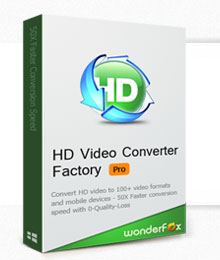
Get license code immediately and enjoy our best service or get your money back.