Which video format is available on Google Video Partners (GVP)? This comprehensive guide delves into the various video ad types supported by Google Video Partners, their unique features, and how to choose the right format for your advertising campaigns.
Need specific video specs for your ads? Try the utility for video downloading, recording, editing, compressing, and converting: https://www.videoconverterfactory.com/download/hd-video-converter-pro.exehttps://www.videoconverterfactory.com/download/hd-video-converter-pro.exe
Google Video Partners (GVP) is a network of high-quality publisher websites and mobile apps that show video ads to users. These partners have partnered with Google to display video ads from advertisers using Google Ad Manager, Google AdMob, and Google AdSense. By leveraging GVP, advertisers can reach a broader audience beyond YouTube and boost their visibility.
When you want to earn the Google Ads Video Certification, you will most likely be asked two common questions in an assessment exam: "Which video format is available on Google Video Partners?" or "Which two video formats are available on Google Video Partners (Choose two.)".
Given that the answer may not always be set in stone, this article will give you a more comprehensive answer here.
According to the Google Official Ads Help Page, the supported video ad formats on Google Video Partners include:
Skippable in-stream ads are one of the supported video ad formats on Google Video Partners. These ads allow viewers to skip the ad after a few seconds. As an advertiser, you are charged when a viewer either watches your ad for at least 30 seconds or the entire duration of the video if it's shorter than 30 seconds, or engages with it by clicking on relevant elements, whichever comes first. Skippable in-stream ads offer a balance between capturing viewers' attention and giving them the freedom to skip if the content isn't of interest to them.
Non-skippable in-stream ads are another video ad format available on Google Video Partners. As the name suggests, viewers cannot skip these ads and must watch them in their entirety before accessing the intended video content. Advertisers are charged per impression for non-skippable in-stream ads, making them an effective option for ensuring message delivery to the target audience. However, it is important to note that these ads should be 15 seconds or shorter to maintain a positive user experience.
Bumper ads are brief, non-skippable video ads that typically have a maximum duration of 6 seconds. These short ads are designed to capture viewers' attention and convey a concise message effectively. Advertisers are charged on a CPM (Cost Per Mille) basis, meaning they pay for every 1,000 impressions of their bumper ads. Due to their brevity, bumper ads can be a powerful tool for increasing brand awareness and generating high reach within a short span of time.
Outstream ads are video ads that appear outside of video content, such as within mobile apps or websites. These ads autoplay without sound and expand into full view when the user interacts with them. Outstream ads are an effective way to reach audiences beyond YouTube, expanding the reach of video campaigns. Advertisers are charged on a viewable CPM (vCPM) basis, which means they pay when the ad is visible on the user's screen for at least two seconds.
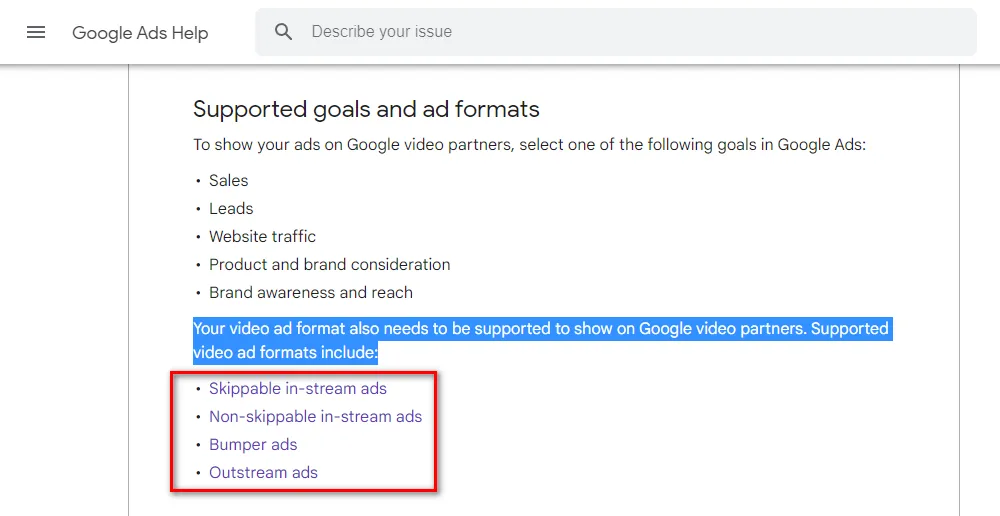
Based on information from an E-learning Course of Skillshop Video Certification, in addition to the four primary video ad formats mentioned above, Google Video Partners also supports the following video formats that can be bought through Google Ads and Display & Video 360 (DV360) for running campaigns on YouTube:
TrueView in-stream is a skippable in-stream ad format that allows viewers to choose whether to engage with the video or skip it after a few seconds. Advertisers are charged when a viewer watches the ad for 30 seconds, or interacts with it. TrueView in-stream offers the flexibility to optimize bidding based on cost-per-view (CPV) or maximize lift, which aims to maximize the ad's impact on brand metrics like consideration and favorability.
TrueView for reach aims to maximize the reach of a campaign using a skippable in-stream format. Advertisers are charged on a CPM basis, paying for every 1,000 impressions of their ad. TrueView for reach is an effective option when the primary goal is to reach a wide audience and generate awareness for a product, service, or brand.
TrueView for action also uses a skippable in-stream format to drive specific user actions, such as signing up for a newsletter, downloading an app, or making a purchase. Advertisers can choose between bidding strategies based on cost-per-action (CPA) or maximize conversions. TrueView for action aims to optimize campaigns for driving measurable actions and conversions, making it an ideal choice for businesses focused on direct response marketing.
Note: TrueView is the skippable in-stream ad format that allows users to choose to engage with the video. However, please note that TrueView Discovery ads are not available on GVP, as they are exclusively shown on YouTube.
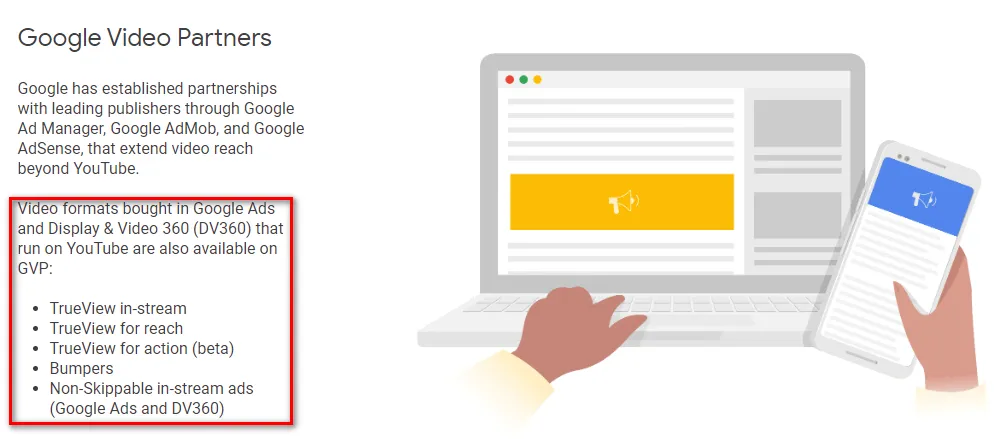
In summary, Google Video Partners offer a diverse range of video ad formats to suit different campaign goals and budgets. So here's a quick recap of which video format is available on Google Video Partners:
Understanding the different video formats available on Google Video Partners can help you make informed decisions when planning your online advertising campaigns. By choosing the right format, you can maximize your reach, engagement, and overall return on investment. Keep this guide handy as you work towards your Google Ads Video Certification and beyond.

WonderFox HD Video Converter Factory Pro
1. Save 720p/1080p/1440p/4K/8K vids from YouTube.
2. Download video/music from 1000+ pop websites.
3. Convert video/music to 500+ optimized presets.
4. Handy editing features suitable for green hands.
5. Record live streams, gameplay, webinar, webcam.
6. Create unique GIF from video or separate images.
7. Ringtone Studio, Subtitle Extractor, and MORE...
Privacy Policy | Copyright © 2009-2024 WonderFox Soft, Inc. All Rights Reserved